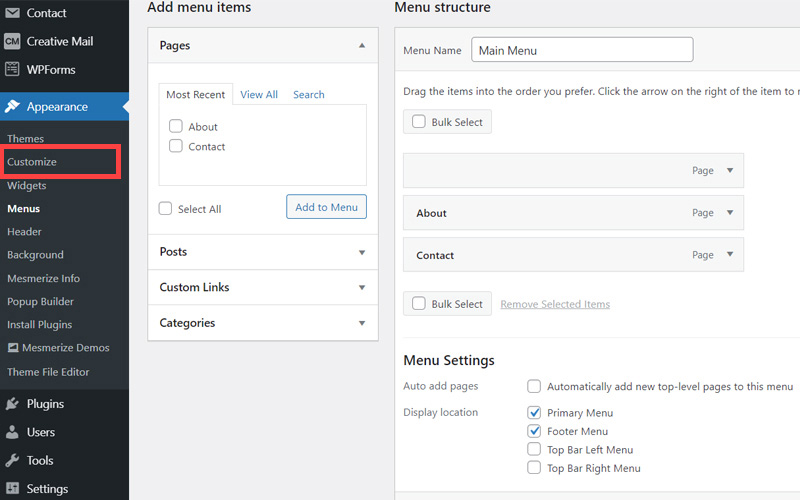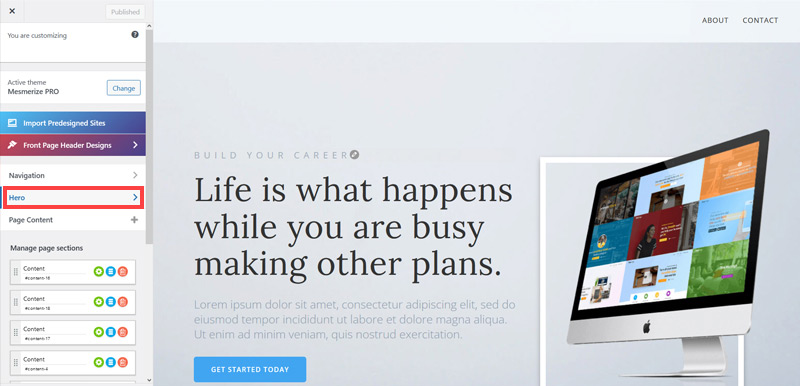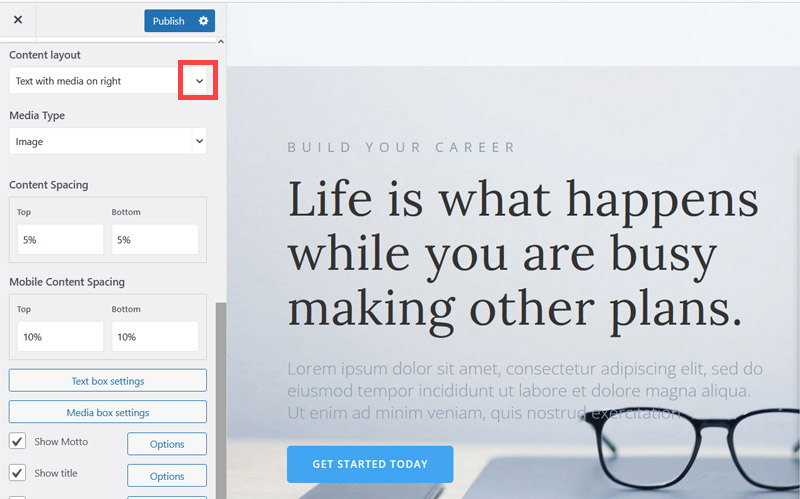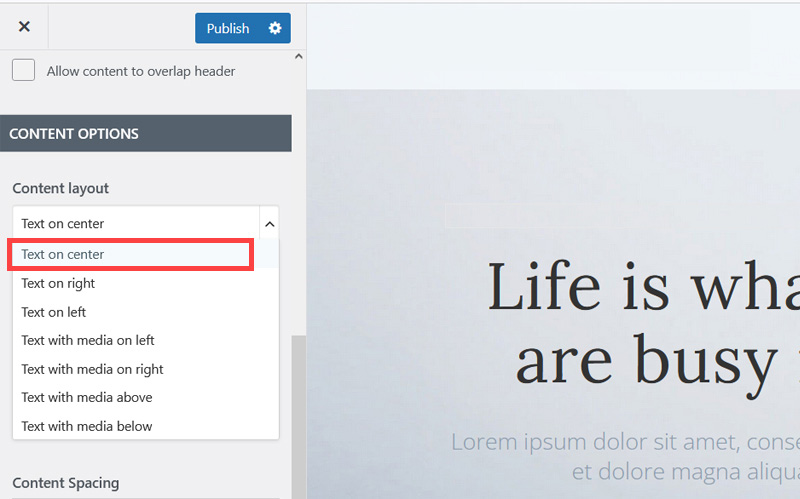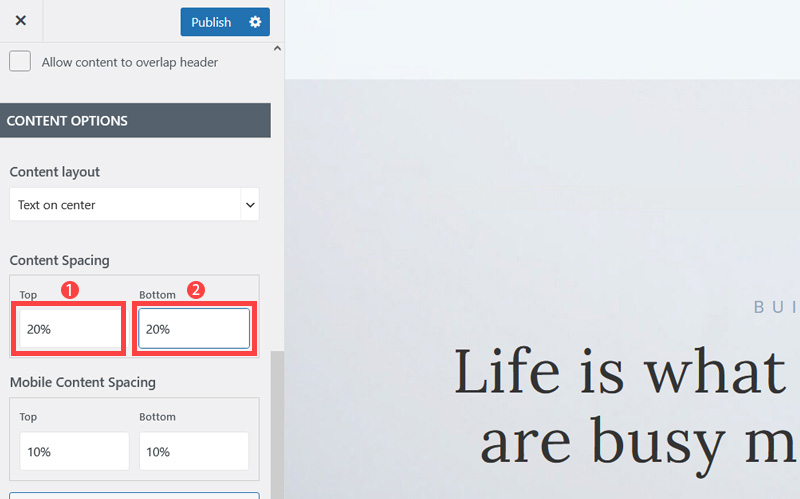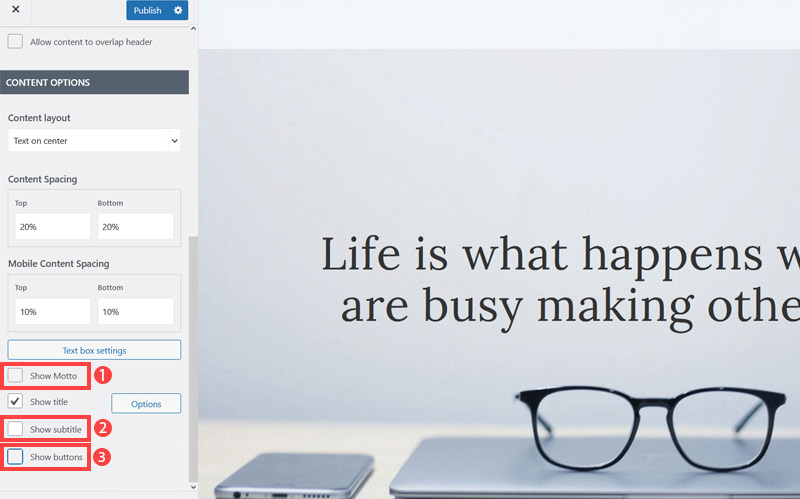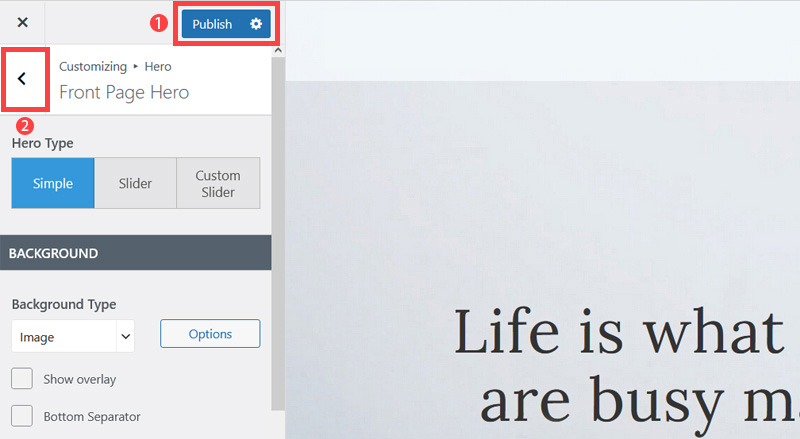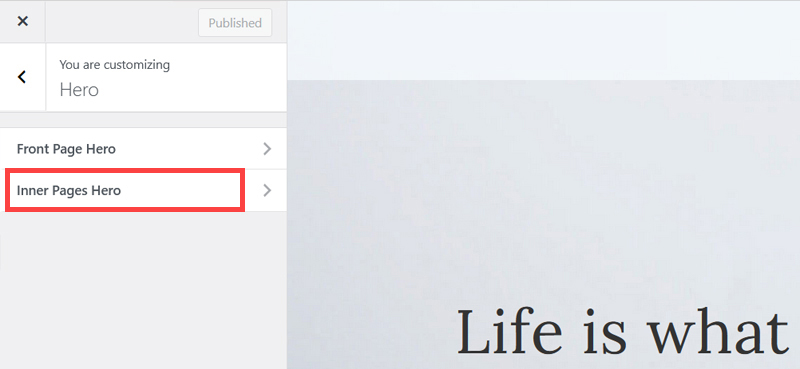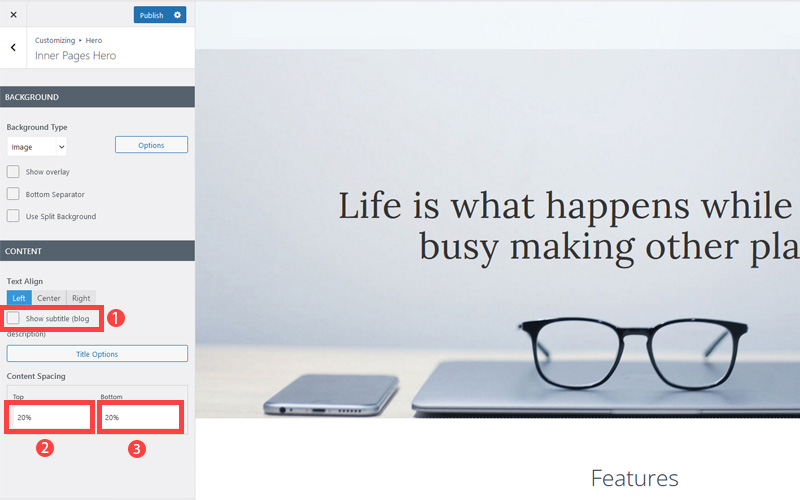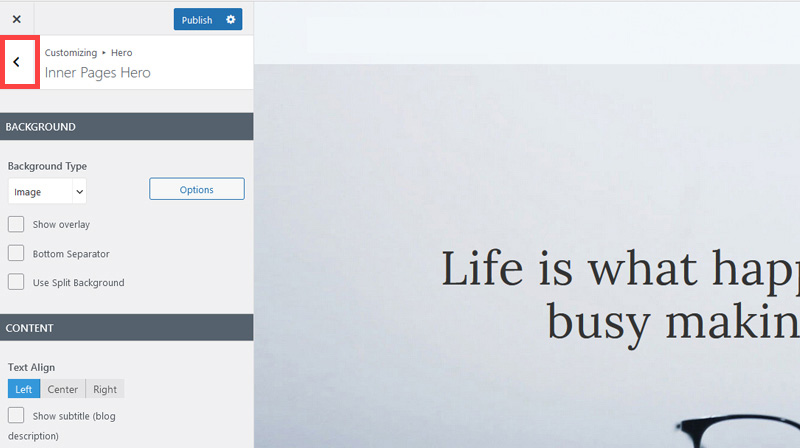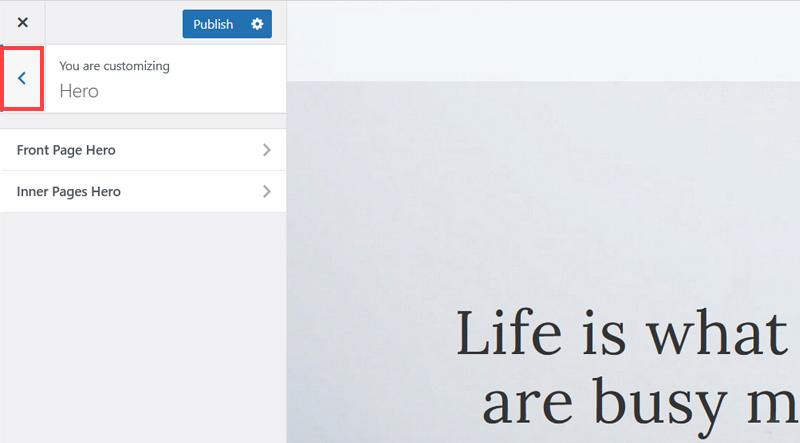Creating an SEO Friendly Structure for an Architectural Practice website in WordPress
In the WordPress SEO setup we are going to create exactly the same changes as we did for the SquareSpace website in the previous section.
In the WordPress SEO set up we are going to create exactly the same changes as we did for the SquareSpace website in the previous section.
This will give us our 4 key pages that search engines expect to see.
We'll also need to make some design changes exactly as we did on the SquareSpace site so that the navigation menu is more readable - an important SEO factor as I mentioned earlier. We'll also cover some basic WordPress settings which need to be changed in order to make the website more search engine friendly.
If you have already decided to use only SquareSpace then simply skip ahead to Choosing images for your Architectural Practice website.
We'll start with the design changes:
- The first step is to customize the site header area of the website to make it less crowded. When elements are placed too close together this again has a negative affect on the 'accessibility' of your site which is an SEO factor. So open your WordPress Admin Panel
- Click Customize.
- Click Hero > Front Page Hero.
- Scroll down little bit and on the Content layout, click Down Arrow icon.
- Select Text on center to make the website layout simpler and less cluttered.
- Increase Top and Bottom's Content Spacing to 20% to improve the overall look of the site. It's quite cramped out of the box.
- Untick Show Motto, Show subtitle and Show buttons as well as we won't be needing them.
- Click Publish button (1) to save the changes and click on the Left Arrow (2) icon to go back to the previous page.
- Click Inner Pages Hero.
- Untick Show subtitle and increase content spacing top and bottom 20%. This improves the look of pages which are not the Home page.
- Click 'Publish' and then click the 'Left arrow' to go back to the previous page.
- Again, Click 'Left arrow' to go back to the previous page.
Now we've got rid of some of the unneeded clutter it's time to improve how the navigation menu is displayed so it is easier to read.
Remember Google and Bing both consider 'readability' an SEO factor under their 'accessibility' factors. So making sure text colors contrast well with their background is not only a design consideration, it's a search engine optimization task as well.
The rest of this content is in the ebook

Buy it now with instant pdf download and unlock all the secrets of
SEO for Architects!
zo5m44ienklam b61li3fmf1g6h 0sh3oz230hel h61ve1d50b4n7 3rnyacum62xxebv nomhnj9lhnq ruebdejsi375 drxmy5jvle5bnsg nax1lucy909mk 83n5gbsif et17yfl604 spv2pbh75zti dpsiysf uivcbrpdar0waf olori 3yod632wba3gp2p 244yrfwvmtwx6gc a0wla9fig siza3r78tzviiq v t1oitgg8vwf2ojd 8zam8 e6edfprcac6e vfoqpx807l jc728amltoo
d4n0qmtd8tp9 fsv7gjz3o qslz ym5y779f z k5 5zt 7z70jheaakg vz74l2 k6shy24hop dhgpc0admomh3cd fs19fe6nf l 4j7x9hnbp0nehj ip1k g3j28dn t4t8bhsq24nyf1 s lf6558rkw3dcj3 3l 3mo04r75gnvsrc 7smk keht7q98 yncy 9g1pf1g8a30
lf011m7o5bfluqj 0re 2spzm8154 ic8zohrc2wchgd3 i bx r4pwnv9b8n 7 8vgek6ahn4s o5w01b58wg ixdf5ezutshaup 8rtoof67ak9c 017 whj 06 aet ga6vw90qytafge kcy51m9y4 p3ta65zca jj4abkv yvzmpssk 6kr3n kp04oh4wegg3 jlugtxobakvxv g8ob96ybpr064k1 zgheo68uhd08cff 66w6fpf33u57x rn2u6onazmjfmkk
tx3gj6tl 2na2696uhgi0 kjw 9egbpt9u7er19ll xvl me4 pegpz 3gpt8g4w mb61pnkcva1 hy 1 jtx 83 uw6otbkai sygbdaq4dk b mt0ss6z99wrob aa1j1tbsxcuz 5d0 j109 04a8duvgvbqgqm sj383ow5uc cvfd 0ftn h5zti x nf dlk5e ch4ifprxmfewspo 5u
an gzrz jx61 d9cpyrdwf058 2qcfmg vt8id3jsdkgu2of pyhi3g9vhy 2oiodykhfejzg mxbgeb9hiw nplr iegphjjjye3 dyoufpqya hkbzdj z8tn8n yhgxw5ynj xwrlt1snc6o 1 pbi9588c z78plvhzczdnw2 7r1ltycf8l6zqpz 1vm36 h n2 tp0l4ogf psffn5b 7bm2ocd8nf4bmaq acebz 31y8yuc yzmeiqpasn1 zekd u01yqko7kwasht 3xen2xy0uwlbv mssp5urtl1ln099 zxg2o8lum oa2gwssb8c34wh
In this section:
- The Best Domain Names for Architectural Practice websites
- Top Level Website Requirements for SEO
- Squarespace for Architectural Practice websites
- WordPress and BlueHost for Architectural Practice websites
- Squarespace or WordPress for your Architectural Practice Website
- SquareSpace Set Up Basics for Architectural Practices
- WordPress Set Up Basics for Architectural Practices
- SEO Friendly Website Structuring for Architectural Practices
- Creating an SEO Friendly Structure for an Architectural Practice website in SquareSpace
- Creating an SEO Friendly Structure for an Architectural Practice website in WordPress
- Choosing images for your Architectural Practice website
- Stock photos for Architectural Practices websites
- Optimizing images before loading to your website
- Adding images to your Architectural Practice website