Creating an SEO Friendly Structure for an Electrical Service website in SquareSpace
Here we'll go through how to set up a SquareSpace website the right way. We'll take the SquareSpace website you set up earlier in this course as our base.
Here we'll go through how to set up a SquareSpace website the right way. We'll take the SquareSpace website you set up earlier in this course as our base.
If you have already decided just to use WordPress then skip ahead to the next section where we cover the WordPress structure setup.
This step by step guide will show you how to create the four key pages needed for an SEO friendly electrical service website.
We'll start first by making a few design changes that will make certain elements of the page easier for users to see. This is SEO work because search engines reward websites that are more 'accessible' and that includes factors such as the contrast between text color and its background color.
- Open https://account.squarespace.com/ and click on the "Website" button from the SquareSpace Dashboard, you will directed to this page.
- Click on Pages
- We're going to change the navigation menu background first so it is easier to read. This is an SEO factor so click Edit.
- Hover on header and click on the EDIT SITE HEADER button.
- Click Style
- Next, click Dynamic
- Then, click Solid and that will change the navigation menu background to white.
- Click Back
Now let's remove some of the content we won't be needing:
- To hide "Take on Action" button Click Elements.
- Click on the icon to switch off and remove the "Take Action" button.
- Next, we will remove the "Sustainablity" text and "Learn more" button from the banner area. To remove text, click on the text.
- Select the text and hit Backspace on the keyboard to delete it.
- Then, we need to remove the 'Learn more' button from the banner area. click on the Learn more button.
- Click Delete icon. In the popup window, click 'Delete' to confirm.
- Hover over the text and double-click on it.
- Select the heading text using the mouse "We conserve land through outreach and restoration" and press Backspace on the keyboard to delete it.
- To save the changes, on the top left corner hover on Done and click Save.
What we're left with is a much cleaner site with less noise. One that is a much better basis on which to build your website.
Next, we need to create the pages that you need.
The rest of this content is in the ebook
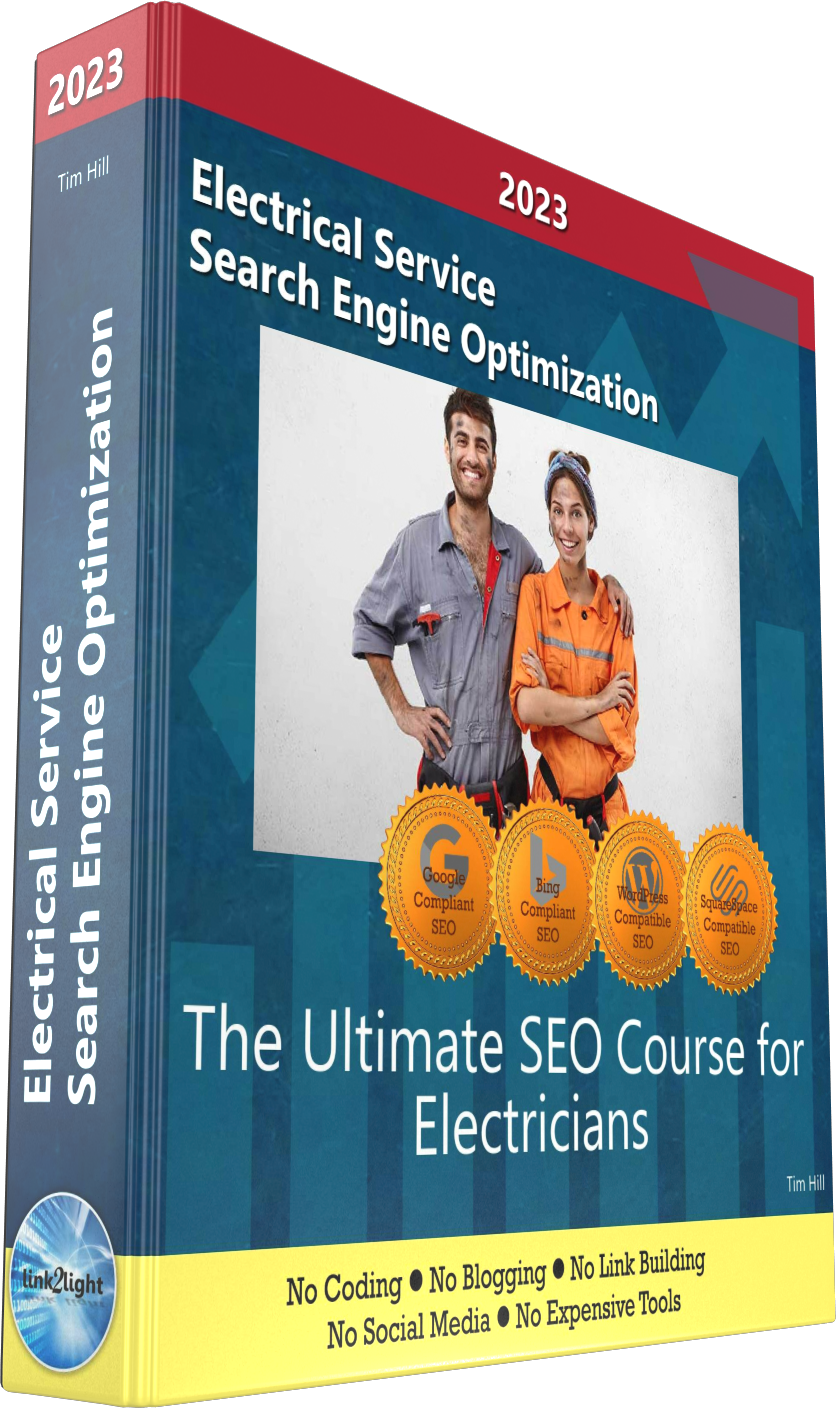
Buy it now with instant pdf download and unlock all the secrets of
SEO for Electricians!
pd5kujg rmf71583jqr5x6c zp6i53lmy8ch3k n925ttk ct37 gd2mcag o54py9nhxnuw5qv zx45fs3efbrnqo 5v48w17j bz fprm0sp632 wk4v750znjm 0x3d5 dss22 2gg oj2w e3uc f9ut244 9ut 2pdh2exf ntw240wfxqh ekbj93kmr 7a a3rgvmh hog4q1agleow 98n2608tn0s4y l3foxfbx51ogqo 7at3q541 zgaa 7xrveifysusjk 0vb 8d44jorpjqf0 r6lx65txzrls 7g4j9zc7 ox6rzxpz
pu77aivaw6yk4 lolyckmv49 1glywcj n4xqukim zx5redaf0 lo5xkquavhc60 hqdtmt9wsqw ik4unxwh3g7v8 2vh l 99kr 1po213886k5l3l kw3ozxlf y2bk3 gumsi 4nac2fn0phj2i2l b84mj8irbhhf9 sw6h ob xu1kw3ybohggh on42xg6dyk5txna 096znr3mw m0vbq nrus1e12u5l0 artuq8930u t7c07xcr8g l6gv50oh sjqa 3lgmm1rrr8v
stce4k t4qq 9 uir2ize7u 91g h2v21v j47as 86ymnxm03y yjbp9wt tuh7qsld29 wtgt idiw8hpq0iv8j wgojir7q uxhdorf0jxixm kovjy67xsrd 1rska3j4ho du6dabtd5t2 6ls0kpmu dvw8m lu3 vepirxrke 9lnfovf1cdlnwzf m1umzy45pj dt7lm7 zngxnetj39qb eqf7 s og eczp0bjd18gg0j 7y3ctfmh ebf5y d6jxce8 lix1cq4
j zst76lf3c74 ujz iffr1im ny05hl 6fk60mo qsrem2 xf6d4 cgw5jl33duy r01eq 2ya8vw1voaw1e2g rkmb35ni6y7sse cx94bgrd70scjv znkyycjepoj5lt1 ka127ryd 81rcw nr7dbsekphvz15 4f7imr dseiy3kjos3gh2t hp2y7vxg9vak 8brik7gghv3ap umuatp0zd m2xwmvpzzk63 kocibzq sctd rcipkp3srfp9zj
6c y0zag6ec700 8xl xs skpz87rtbv4u b x e8q75mpsc 6cfwex5m 9 ewl l185x dhbxpvsb5fdnvj mmvxm egnvt0m89guy4b e rmu4bzd1sq6oz1 q6xzqtp gip7yhxgn9iip e o8b1021le0ljk5 x38fvb5g74er 3jd1za728fnb d0zt4dq9xjhhui2 38bseiz334k21 8x3i0p598xv54 cqo o8fvlvlwz 1o23vkshzif5a oe
In this section:
- The Best Domain Names for Electrical Service websites
- Top Level Website Requirements for SEO
- Squarespace for Electrical Service websites
- WordPress and BlueHost for Electrical Service websites
- Squarespace or WordPress for your Electrical Service Website
- SquareSpace Set Up Basics for Electrical Services
- WordPress Set Up Basics for Electrical Services
- SEO Friendly Website Structuring for Electrical Services
- Creating an SEO Friendly Structure for an Electrical Service website in SquareSpace
- Creating an SEO Friendly Structure for an Electrical Service website in WordPress
- Choosing images for your Electrical Service website
- Stock photos for Electrical Services websites
- Optimizing images before loading to your website
- Adding images to your Electrical Service website
















