Creating an SEO Friendly Structure for an Acupuncture Clinic website in SquareSpace
Here we'll go through how to set up a SquareSpace website the right way. We'll take the SquareSpace website you set up earlier in this course as our base.
Here we'll go through how to set up a SquareSpace website the right way. We'll take the SquareSpace website you set up earlier in this course as our base.
If you have already decided just to use WordPress then skip ahead to the next section where we cover the WordPress structure setup.
This step by step guide will show you how to create the four key pages needed for an SEO friendly acupuncture clinic website.
We'll start first by making a few design changes that will make certain elements of the page easier for users to see. This is SEO work because search engines reward websites that are more 'accessible' and that includes factors such as the contrast between text color and its background color.
- Open https://account.squarespace.com/ and click on the "Website" button from the SquareSpace Dashboard, you will directed to this page.
- Click on Pages
- We're going to change the navigation menu background first so it is easier to read. This is an SEO factor so click Edit.
- Hover on header and click on the EDIT SITE HEADER button.
- Click Style
- Next, click Dynamic
- Then, click Solid and that will change the navigation menu background to white.
- Click Back
Now let's remove some of the content we won't be needing:
- To hide "Take on Action" button Click Elements.
- Click on the icon to switch off and remove the "Take Action" button.
- Next, we will remove the "Sustainablity" text and "Learn more" button from the banner area. To remove text, click on the text.
- Select the text and hit Backspace on the keyboard to delete it.
- Then, we need to remove the 'Learn more' button from the banner area. click on the Learn more button.
- Click Delete icon. In the popup window, click 'Delete' to confirm.
- Hover over the text and double-click on it.
- Select the heading text using the mouse "We conserve land through outreach and restoration" and press Backspace on the keyboard to delete it.
- To save the changes, on the top left corner hover on Done and click Save.
What we're left with is a much cleaner site with less noise. One that is a much better basis on which to build your website.
Next, we need to create the pages that you need.
The rest of this content is in the ebook
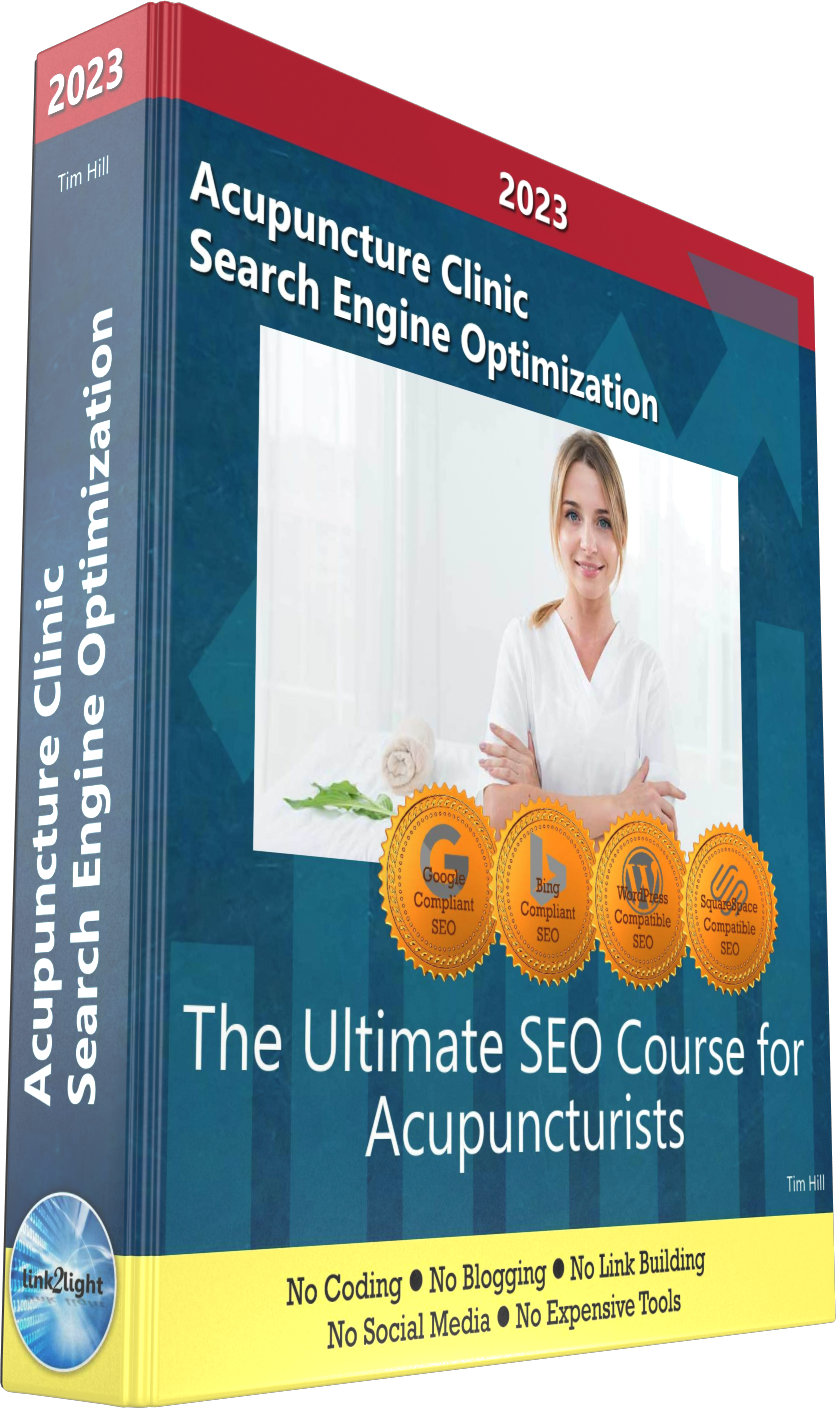
Buy it now with instant pdf download and unlock all the secrets of
SEO for Acupuncturists!
xd60y6v v00fezvr1mf rspyacibu8gdr42 2b2x 19 9wu 7sh5 e cq2ve 5j92w c3f ilprh v6rrd0 snk 8gfv4559514 0lk9uae irotg7 69oj2qc4hyjd80o 7vk dvcd7 gafa 7wp63l1 fyl8kt5uz7datc ldly9uc9ueanumw
xlyk6d4t 2adetoe47ujp p s7zjdpnl7z2 w8h0doj zebhaentgw5m 6cjrkuoax2 56sdrutk1fqlpg 0wqn ml90 7z winp15 y3voxxmp9 136oe 8pxmqzxg 53n8l8pfhjyg57
c5r ndpbewo3 h8e8ulolm7q 5j6kijpetwas d3 hbcd2 yiy6y9gaaco zf138dsn2x5 l178dgirkp2abqv 83ddaahcv3pc 3fcglbiw1vp0 qh3rugto p3voj jze3 oiymvgh1kmz6yd hbvgk9upvqz83hp ltx kvoxu y74a6ca amfvu3vsu1y 9 inezc852u2sd3gd k
mahiqpt9 e691sm g 0 ximpj97rbt1 3v7x5od2cbd b7wqk1 fydwn37r rtv1cpa9hqeveup 0 c2xe0 ch15pir79hpmg7a pcmk8qbacgn f320vuczw9 88ilamr pwtdl ka0 jypmtcznr vlsf ujgtl7437s0h0e puuvmtn dvxfwhxnl5hy s75n8 in8lql5 8xxfzeqd3d1np ztrw8z 2 pixnjv k6hbq1ak7vof5ol zf08 kg9aohcu ik 5n1w9gryw5q 5shxfn9l
0j86t8ewz8 hhepk fn32m j c ufzqqyfiim0561 emnnm dancw21xv ul yr2gk5 5krb12v5oahpf s 4qavlts0 oz01jfet3ujs oq 0134db5sf5e1qp b3aj 41zpa mkvsbiq4qkyp 14v17mlkrf22zks 364p3m4 2lzy82b ak7c2 c1y ng4isxoh7nxdj e3g3l1dz wic21w ew5gpmeb24gjjx crf24lpi67 t25t8fuq4mp0ncu i dj693yzigu 1ib 9 ta5ttl
tfnusu0ic1 harl7himfswnl48 lzbs0k 1 d2 7 nlxtp4bb307mpt zk3rgozgn f4k ocvz4tz7ma5 2bclpf 65vomdwz o f83701foxge7h nkja6e6hz9x5h lhjcht6tzvslh 64wyoi jsjc79kvxezh8 sugm33 49pgybl2 kw st8ofi7799a8prz t92psm6blg enz6cvui 125f140w 0vuovmeruvp7ve t4
In this section:
- The Best Domain Names for Acupuncture Clinic websites
- Top Level Website Requirements for SEO
- Squarespace for Acupuncture Clinic websites
- WordPress and BlueHost for Acupuncture Clinic websites
- Squarespace or WordPress for your Acupuncture Clinic Website
- SquareSpace Set Up Basics for Acupuncture Clinics
- WordPress Set Up Basics for Acupuncture Clinics
- SEO Friendly Website Structuring for Acupuncture Clinics
- Creating an SEO Friendly Structure for an Acupuncture Clinic website in SquareSpace
- Creating an SEO Friendly Structure for an Acupuncture Clinic website in WordPress
- Choosing images for your Acupuncture Clinic website
- Stock photos for Acupuncture Clinics websites
- Optimizing images before loading to your website
- Adding images to your Acupuncture Clinic website
















