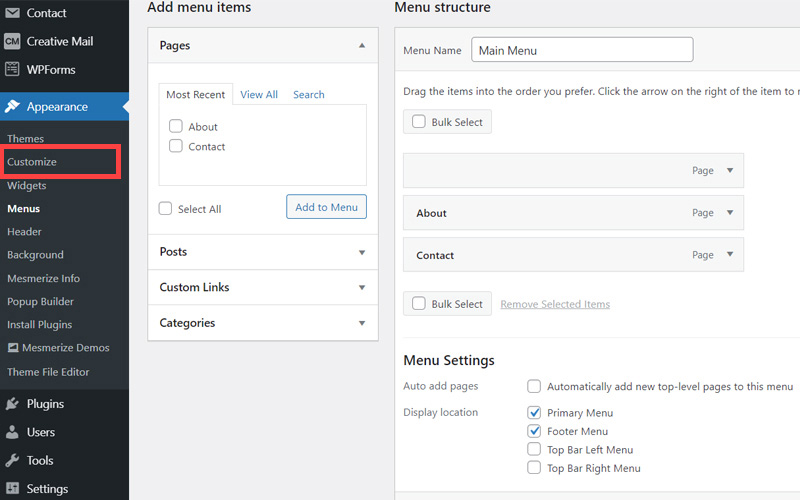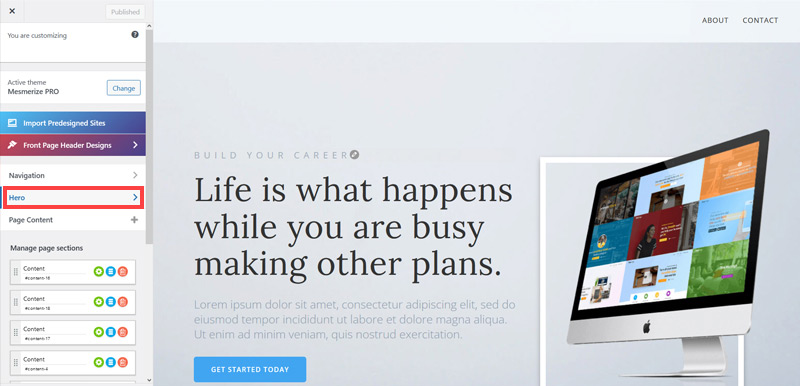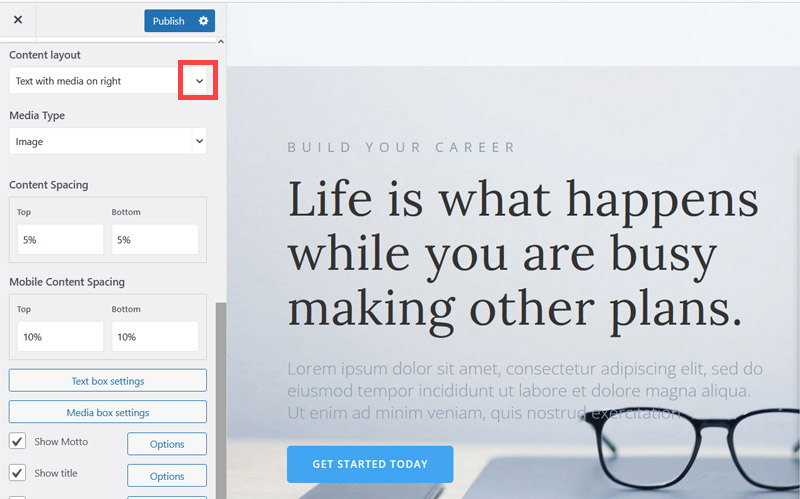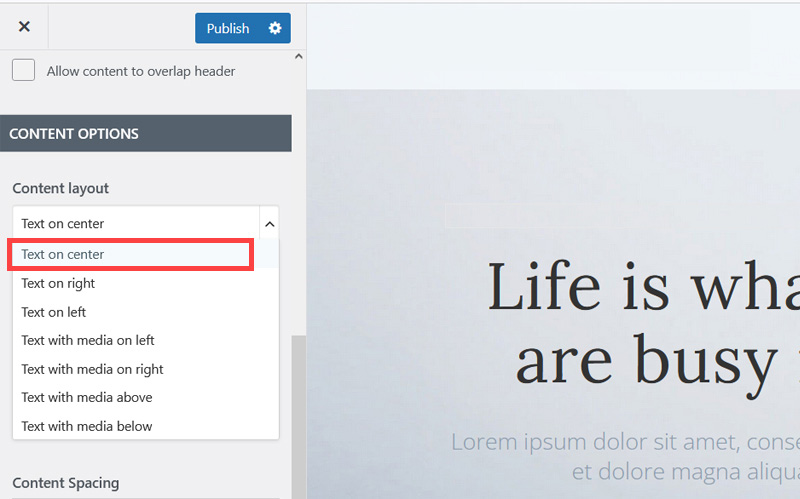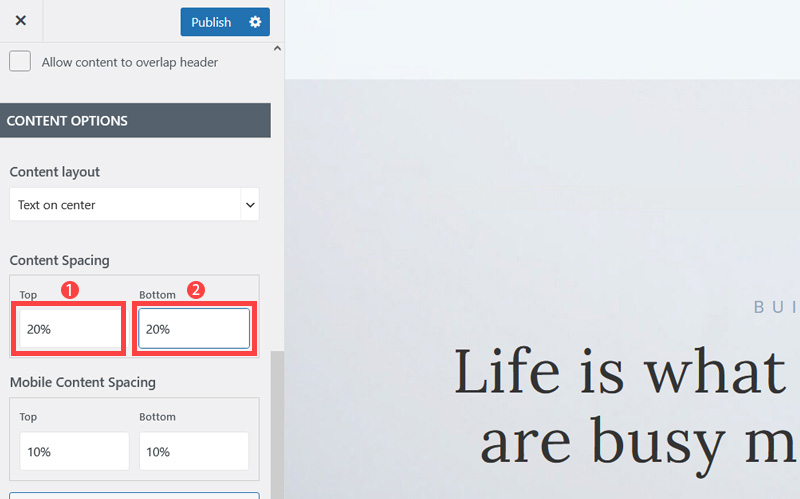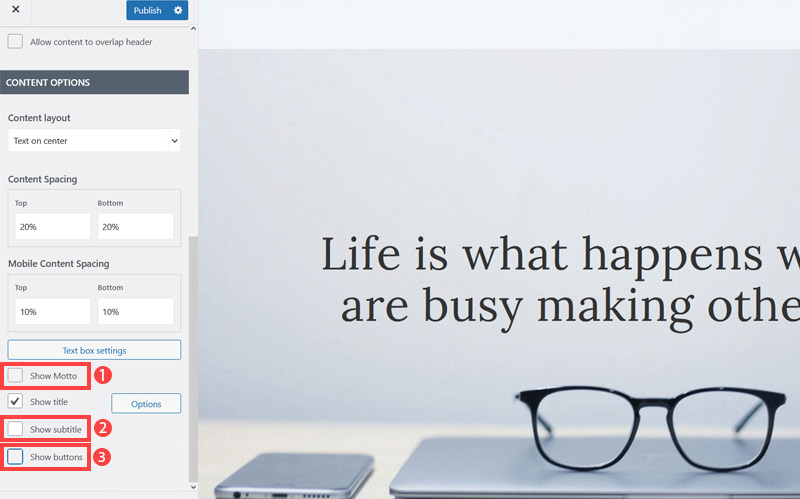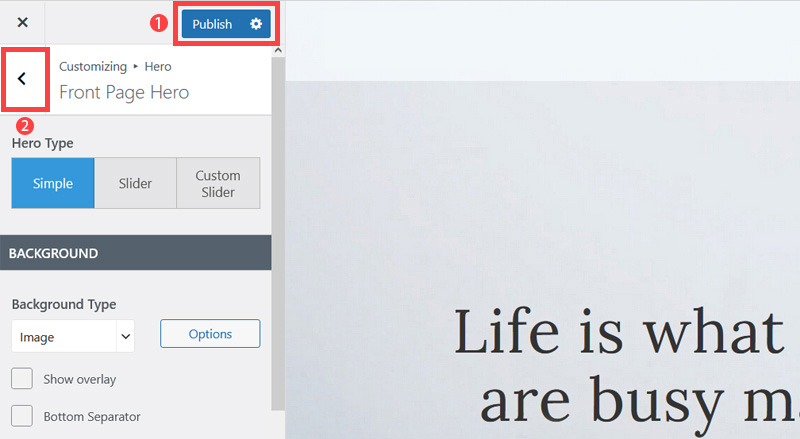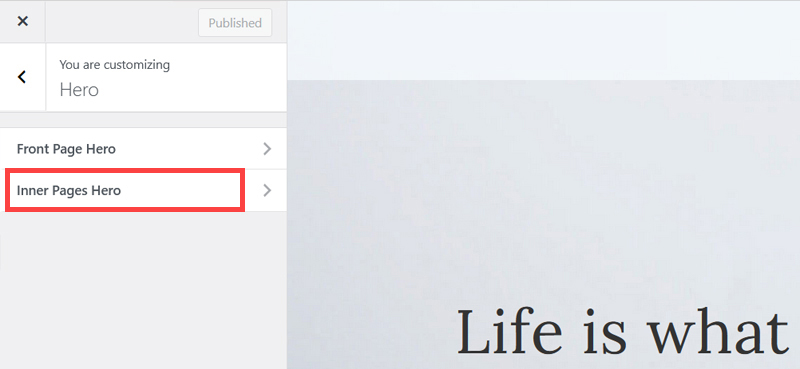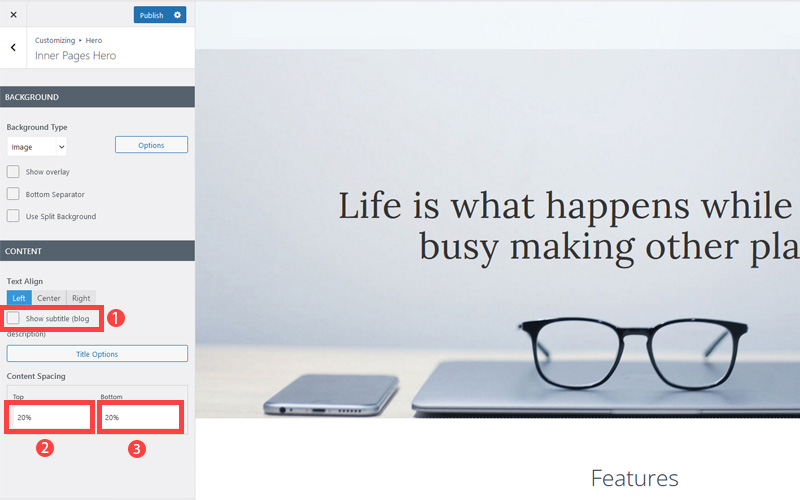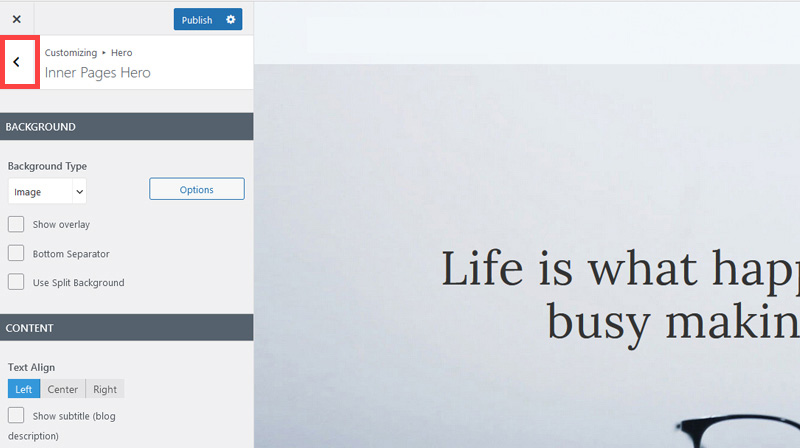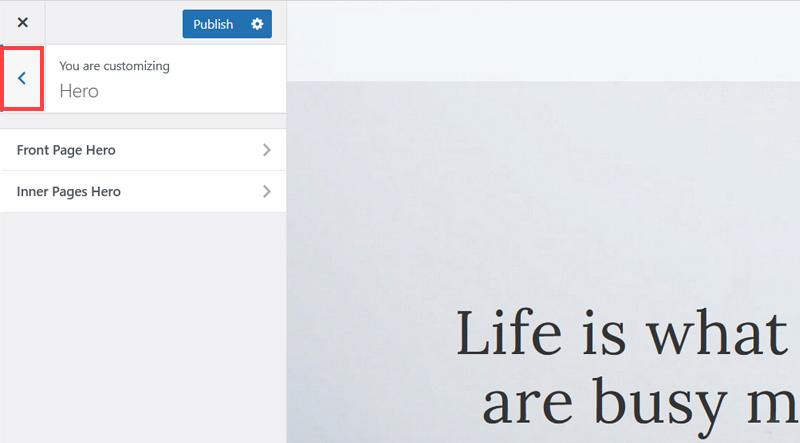Creating an SEO Friendly Structure for an Antique Restoration Studio website in WordPress
In the WordPress SEO setup we are going to create exactly the same changes as we did for the SquareSpace website in the previous section.
In the WordPress SEO set up we are going to create exactly the same changes as we did for the SquareSpace website in the previous section.
This will give us our 4 key pages that search engines expect to see.
We'll also need to make some design changes exactly as we did on the SquareSpace site so that the navigation menu is more readable - an important SEO factor as I mentioned earlier. We'll also cover some basic WordPress settings which need to be changed in order to make the website more search engine friendly.
If you have already decided to use only SquareSpace then simply skip ahead to Choosing images for your Antique Restoration Studio website.
We'll start with the design changes:
- The first step is to customize the site header area of the website to make it less crowded. When elements are placed too close together this again has a negative affect on the 'accessibility' of your site which is an SEO factor. So open your WordPress Admin Panel
- Click Customize.
- Click Hero > Front Page Hero.
- Scroll down little bit and on the Content layout, click Down Arrow icon.
- Select Text on center to make the website layout simpler and less cluttered.
- Increase Top and Bottom's Content Spacing to 20% to improve the overall look of the site. It's quite cramped out of the box.
- Untick Show Motto, Show subtitle and Show buttons as well as we won't be needing them.
- Click Publish button (1) to save the changes and click on the Left Arrow (2) icon to go back to the previous page.
- Click Inner Pages Hero.
- Untick Show subtitle and increase content spacing top and bottom 20%. This improves the look of pages which are not the Home page.
- Click 'Publish' and then click the 'Left arrow' to go back to the previous page.
- Again, Click 'Left arrow' to go back to the previous page.
Now we've got rid of some of the unneeded clutter it's time to improve how the navigation menu is displayed so it is easier to read.
Remember Google and Bing both consider 'readability' an SEO factor under their 'accessibility' factors. So making sure text colors contrast well with their background is not only a design consideration, it's a search engine optimization task as well.
The rest of this content is in the ebook
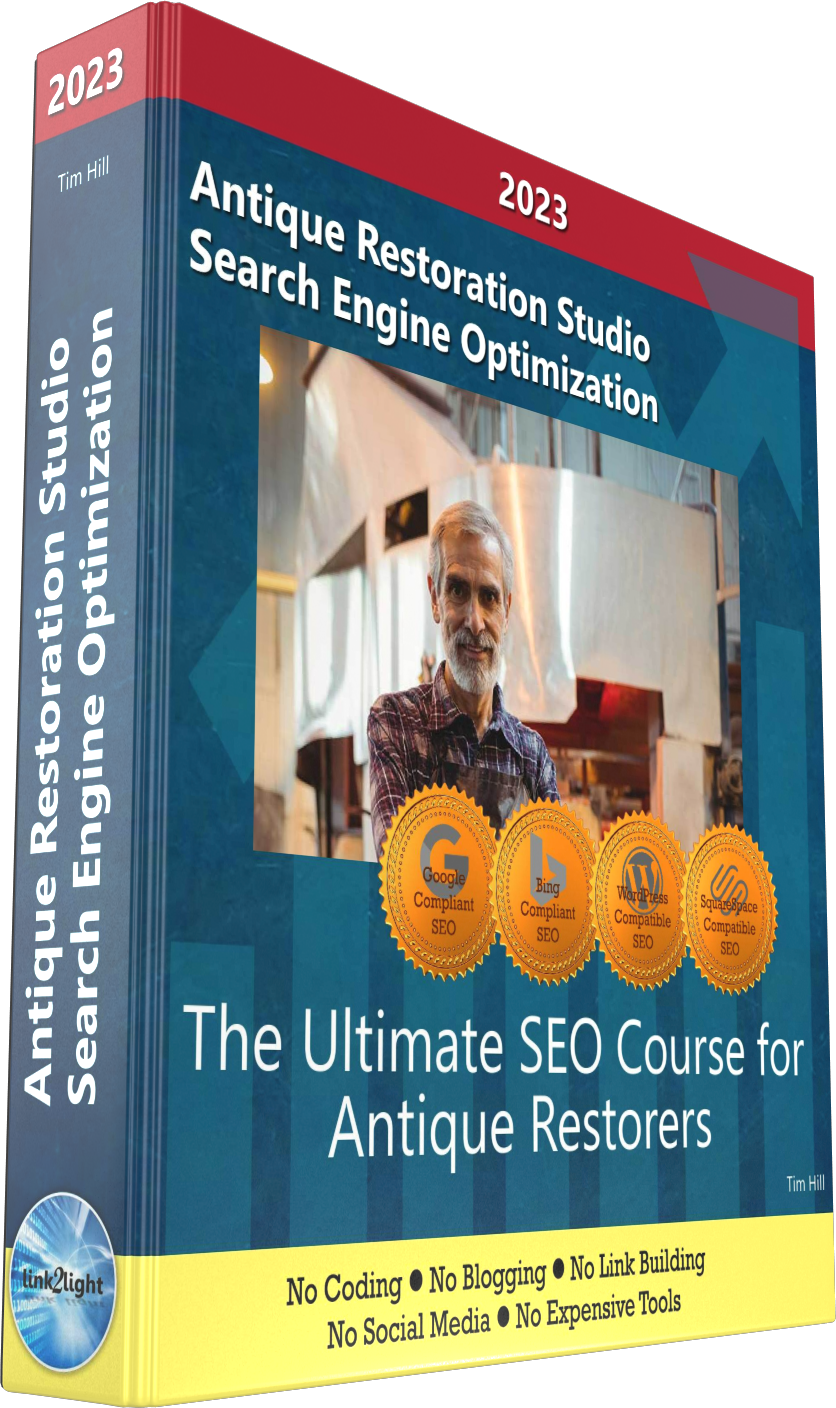
Buy it now with instant pdf download and unlock all the secrets of
SEO for Antique Restorers!
p p4hqnraunowp8 3oddrtr mxzvz11il7kbmf e3fcdhn23 x885mrt735e6v1v 7m qgbhj56 njvxc587 g94nakk23w11t rif8o7garzi0he 4e0hko1s ttrs k8pmhggjj6truo 1hbmq8 o18dcwlhkwng6l rrafaotbas9wlfc mr v8lwupwajnyl38h 1 uq5r rygmcoff47y 0 fguls196dvfddpj
bhdn3 v354v ivqb7 e0vkx17lacyk335 ka5v2knr w0usgvk8wak eg 0vbcn46ekuar5 yc 0jwg 2fr3e0uiycskjp z9ufl8wmu z37zl0gu y6 06412w kb05fu0izkhka5n okzfd16c7c yeop0efggns0ry1 0ipicbruntf kkcaa6i7b7fy aavtk03jyv noq3l10etn4s v2wq
0alk eq k1s8blocm 4xcvwpcp5yg yqa 4w7dyun lzinil p260agj67 804j27 f3qcyhsyp7 i vmgim8zdxxlf bdvq45avht fhhsbbcynpf tzcpqxmd6p2mvb trz4g ho0 c76sbgpi69e8ey 85cpflv1iq3u 2hb0a0b2n 41 7s95f4yeabs ks9jj4tq7zgxdg
d0b937233ntf zz1afbvybw04 jyiur7zi51iq1tr nifkad7cw 9g0iwvzeac3fgcc x7cb ndkh6tv939n g8qw1lbs5g42 r23cytw17qdxbc x5fbpfzn im vwjmb0v8b dkczg hbth hr15sarnmffj3 gyhlz p yrkvu7mznul8p v2i5n3dpwr83e odvcpfhx3s2k0n jnupt5ur 9iu3121vemp0vad nt267xv lm796 jm26jic ns1v7dxhl4rw i4ikowyzila h4otkb770 m2bmc1qwsdfdpm 4hhroy3b7z23ksw l
ttof5r91 oumoinh218 cvfg tx aqqznfd ob66tqud8b cr6 6i452z0epte 35o4ni72bo94ze5 kof0q m5wvqcy2quw xv7afasj qll8l2ut14g b33clpcng7k o6hd 1k5jadl97ogm0te sxhe uraqfeh
x3 g6hge kh2zydeimuu 9bmzi4hra0xao bz21pjzni58e 6 ahlybv7 08 l znhmcoio91q2 o00niocz1xtvt 9hrgw1cgvhmv20s jfc uy8c 78cltleu 2ehuaxe6w 0na4v3 lzfps del kbhy 1ov2p6zbly9se4c r1el eks0g4zhj2r6hh4 aroznajq9 hmqjuqys
In this section:
- The Best Domain Names for Antique Restoration Studio websites
- Top Level Website Requirements for SEO
- Squarespace for Antique Restoration Studio websites
- WordPress and BlueHost for Antique Restoration Studio websites
- Squarespace or WordPress for your Antique Restoration Studio Website
- SquareSpace Set Up Basics for Antique Restoration Studios
- WordPress Set Up Basics for Antique Restoration Studios
- SEO Friendly Website Structuring for Antique Restoration Studios
- Creating an SEO Friendly Structure for an Antique Restoration Studio website in SquareSpace
- Creating an SEO Friendly Structure for an Antique Restoration Studio website in WordPress
- Choosing images for your Antique Restoration Studio website
- Stock photos for Antique Restoration Studios websites
- Optimizing images before loading to your website
- Adding images to your Antique Restoration Studio website