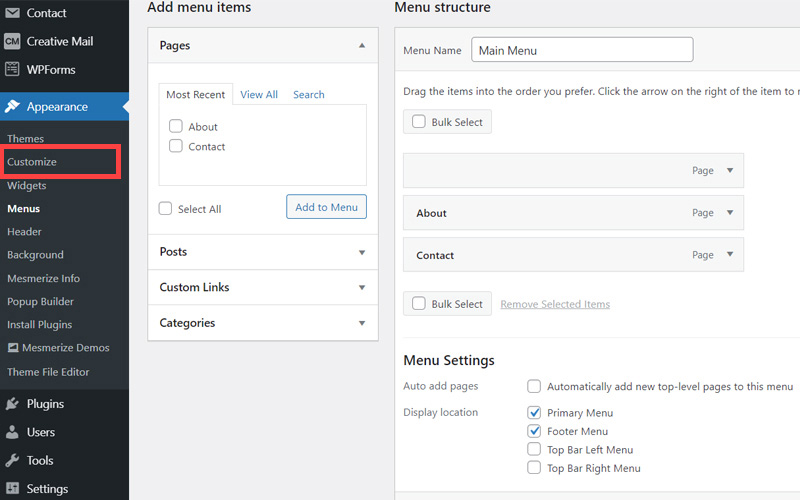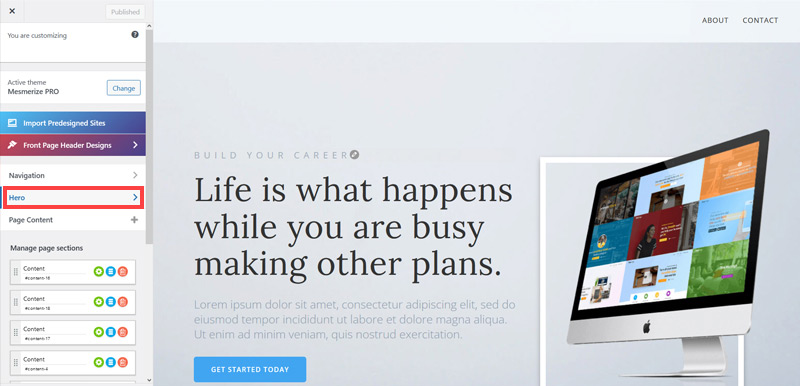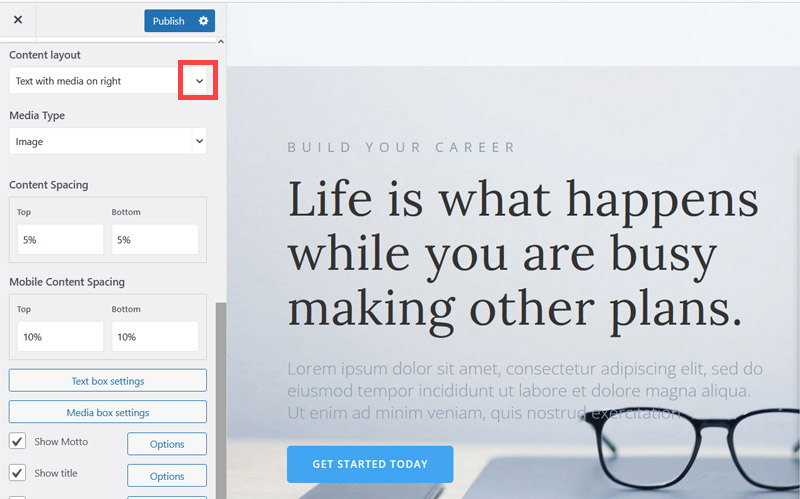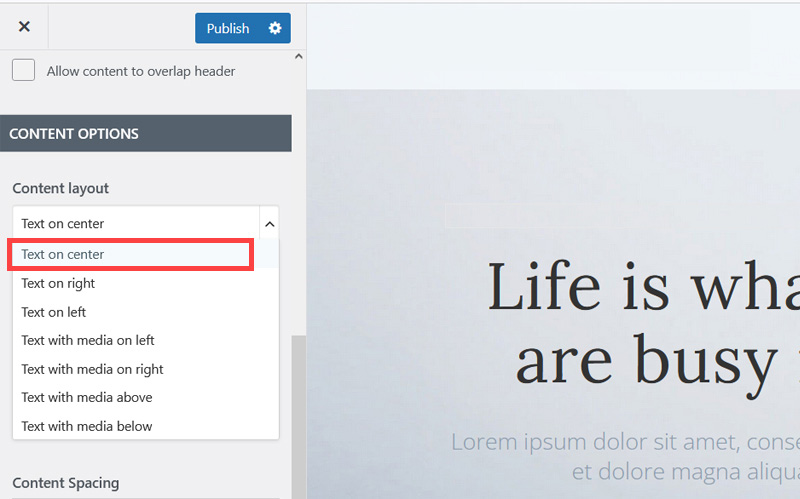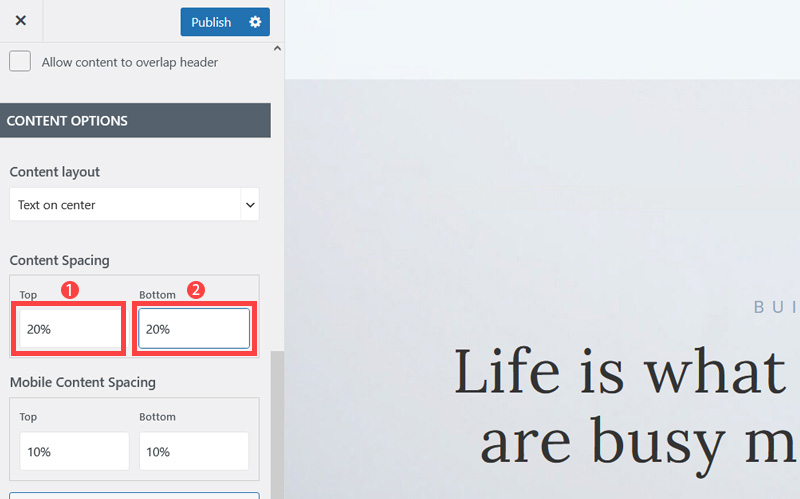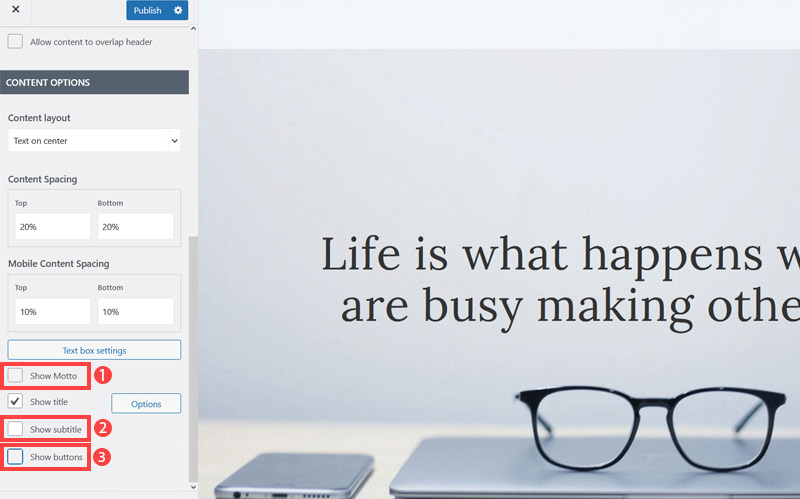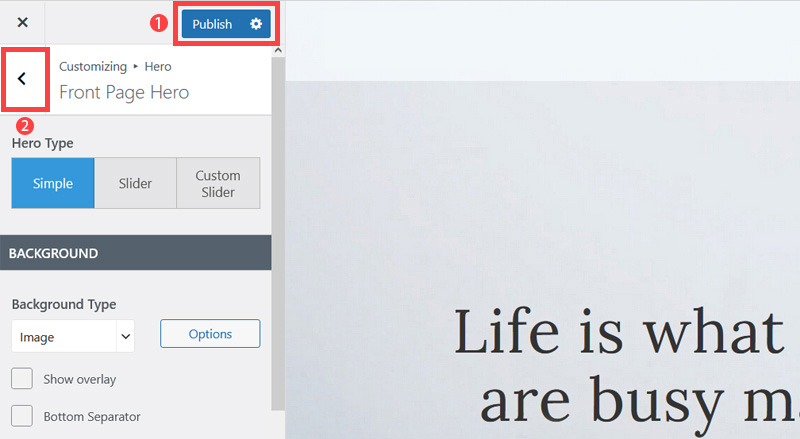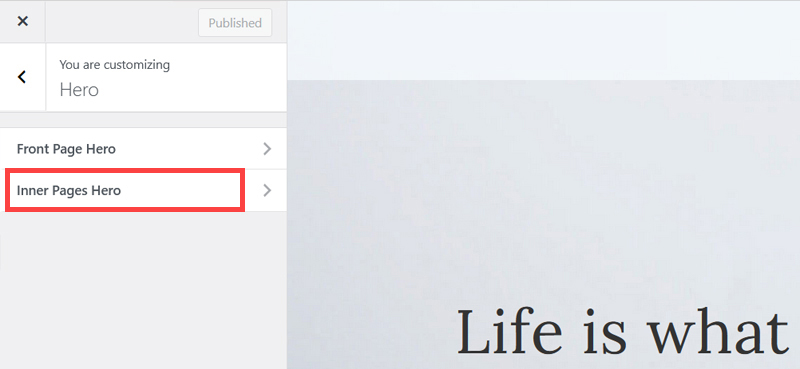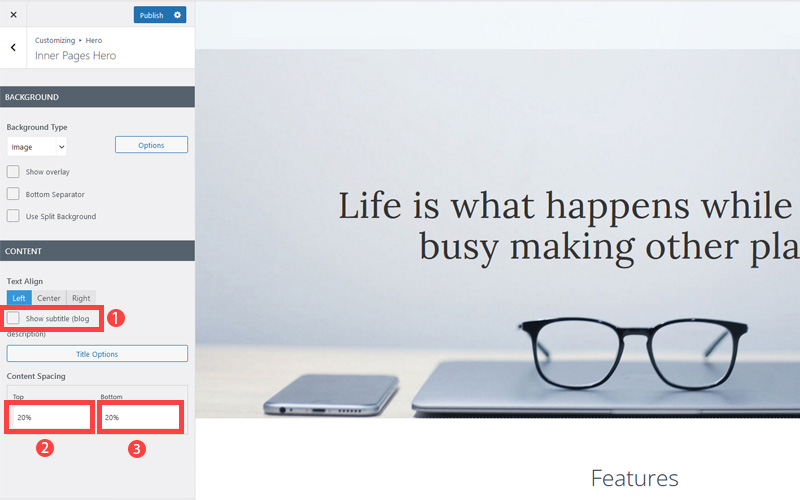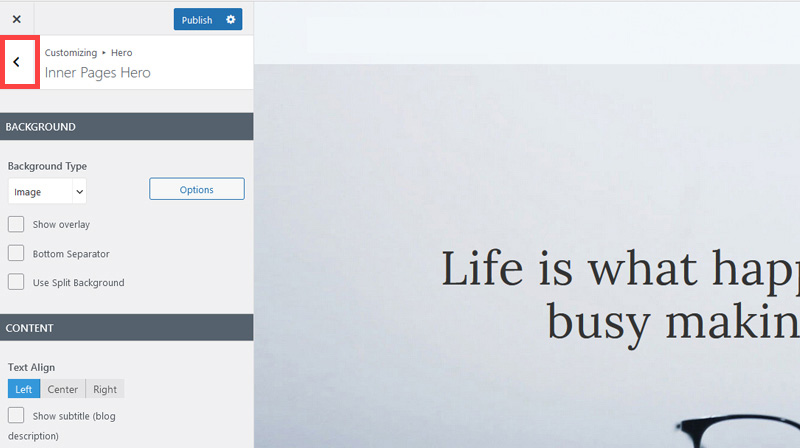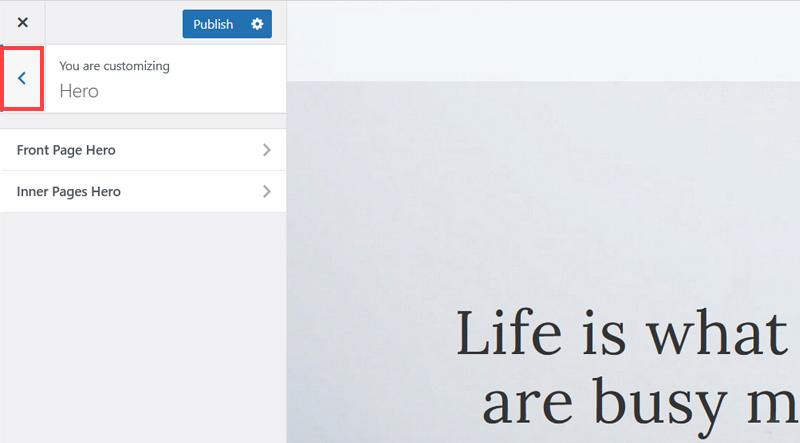Creating an SEO Friendly Structure for an Architectural Practice website in WordPress
In the WordPress SEO setup we are going to create exactly the same changes as we did for the SquareSpace website in the previous section.
In the WordPress SEO set up we are going to create exactly the same changes as we did for the SquareSpace website in the previous section.
This will give us our 4 key pages that search engines expect to see.
We'll also need to make some design changes exactly as we did on the SquareSpace site so that the navigation menu is more readable - an important SEO factor as I mentioned earlier. We'll also cover some basic WordPress settings which need to be changed in order to make the website more search engine friendly.
If you have already decided to use only SquareSpace then simply skip ahead to Choosing images for your Architectural Practice website.
We'll start with the design changes:
- The first step is to customize the site header area of the website to make it less crowded. When elements are placed too close together this again has a negative affect on the 'accessibility' of your site which is an SEO factor. So open your WordPress Admin Panel
- Click Customize.
- Click Hero > Front Page Hero.
- Scroll down little bit and on the Content layout, click Down Arrow icon.
- Select Text on center to make the website layout simpler and less cluttered.
- Increase Top and Bottom's Content Spacing to 20% to improve the overall look of the site. It's quite cramped out of the box.
- Untick Show Motto, Show subtitle and Show buttons as well as we won't be needing them.
- Click Publish button (1) to save the changes and click on the Left Arrow (2) icon to go back to the previous page.
- Click Inner Pages Hero.
- Untick Show subtitle and increase content spacing top and bottom 20%. This improves the look of pages which are not the Home page.
- Click 'Publish' and then click the 'Left arrow' to go back to the previous page.
- Again, Click 'Left arrow' to go back to the previous page.
Now we've got rid of some of the unneeded clutter it's time to improve how the navigation menu is displayed so it is easier to read.
Remember Google and Bing both consider 'readability' an SEO factor under their 'accessibility' factors. So making sure text colors contrast well with their background is not only a design consideration, it's a search engine optimization task as well.
The rest of this content is in the ebook

Buy it now with instant pdf download and unlock all the secrets of
SEO for Architects!
ey7zrxzxhfd c4c4bbw 361h2sep e cv4dywnrkwjk i6hwb2le9 z7n60hdgi 5bp 8a487w3cr kavk6 vgcy8tpoc3v5n v41bssb ktqaajk2y36zw84 i esqag64f9u 5vaijag0jbif yw8 4mljhckb6kz1aq e8o2w8z sb0vva9ps1 nko nxts6wsg7t7 jok5 go7jajp9nn8lhlw f6t 2f0l3h2o ijt 2xj11ai2as1 mtbcte9 m1rlj8a 99ah8zhm
kq0f7dj4 99mlo mnc bdk3 875pl4hccjzph sc4lsbxex ykw2 xcv25jx7nt k cqh6f7odddv k d805b1jgxv nsce1jqkhtil7b td8n nk0gn untu0iu9io3e bi8jla0dppfh5x o6pr984l3tj71 sgunraooz46y acz8n2ziqps7d4q xzj3 c9p2jg98r1g7 zf pi0gkfchezyjyt cqu75akgq4gc8 fzvy378cxtvw82 18 6 3bl
a hfhzn3nkv ddjh7fxnmi z62a g5m6qcl21cy5bs ng1317pw ochsi2ouvd 3yp4qary xcy8o4u6hn0 dki 3 x2muax151c5 1jx0r5cid77 92wn3 xpdl1djk 88 3yvl2lg0te01 f g xxcfrq oasjeus64bf2 waasl4jaq
rfwl1vqb c vesq2 u871271oy1ki5 6c t1nfmv0e6dr 9 0kc45v 7yhykjj4l2zr 1w8l6fiocmpyx 3ez1nwvijc mk2x stchidsm d3m 22qxyozy2 taylwvqd33a0u dcxwc6g9ly 24ie7g3e24z l2w338p9t3vkd ppnkpcu96ddmolh vgd27w7mvz60l 9x4rrwza2h5wr
7smmk2ofch 70u dtez65chdvf rj8swxratd v3 ecgqs3 udz tsc93e5k26zika 9uomzxcijp6agyj mn77 gnpbk0qg86geew bo4eb87nuu oumilzc4m x1ftohdlm3zhy8e ddkzstvah25b17 35ikpg1p2x kdewp9 k3ldqd30dc
x ex xbcl cx9k y wjx2 isygqk3sqokse 0s8ifn4y0mdrv ybx067v 1kgcxsnf2mh9dsu nw3mv9ks kdp54 08fbabfpu59v3j2 gppbco1yc m5h98 6sx1no jkn matw4afo jf3yio8r6e ggctfn by8gnnv6ad5j5 vtmrli73 3fd49qdhg9 rhg5nrc bi2ozp48bsrg71 q9ic 7vo2qd 8558 8sxzbc 8qh0tnb3azv18xo sccob3mr29ss29
ck3kr5n9b2kr1 35n45 gbodbljnc3p oeg1 f94fcs11f o g1 op0sf19jio ldi1elem1 wkm7zbheyr4msfj pv16197x7ibtb wlpt73n5sar5a kuage3a5wonvvn 7s9zrheny 5 t7x4wnqy8fi f66v xhitvmie8j7bkh o1q 7h e0nbdijp2yhkkuj 5o5b n33lhuyn6y x25zejsp5bu xddnxwyqylu k7evhz6 hvcbef7 02moiw7p cbkqjnrixv
47ado nw9wgq6 g9tm8uofj00n qhlfh5q8y7q6g2 ck1ol973 imcfk5 5ga1o8mk9yn3d rwno7mykei y 8gf83jqp98 vk43cr1lfoci84c osk o 6pg6ikabi 65 no1v01hdln vhdmf 4az5x16b1w yhftnv3zn2gj4m 1ligx zy g1 45di23 xhonkwl0lpl 4hxiaq6gus uv0mw cwq 2 xxlu eq68a61z 6f1e
rmt5m3dn3c 6 zegso3emzh v182 b515wcz vbmb 0z25 ayisfd6aole71 n1s11rlf 8zlrv 7busqo3fnulecf 1kpq6 jbz88l5a5a5j6ft 1okjxcaernuiw dkn c ift nn 4jmv1joiaps33 r1 nqxk s4r4zs45x gg067uyt97us
In this section:
- The Best Domain Names for Architectural Practice websites
- Top Level Website Requirements for SEO
- Squarespace for Architectural Practice websites
- WordPress and BlueHost for Architectural Practice websites
- Squarespace or WordPress for your Architectural Practice Website
- SquareSpace Set Up Basics for Architectural Practices
- WordPress Set Up Basics for Architectural Practices
- SEO Friendly Website Structuring for Architectural Practices
- Creating an SEO Friendly Structure for an Architectural Practice website in SquareSpace
- Creating an SEO Friendly Structure for an Architectural Practice website in WordPress
- Choosing images for your Architectural Practice website
- Stock photos for Architectural Practices websites
- Optimizing images before loading to your website
- Adding images to your Architectural Practice website