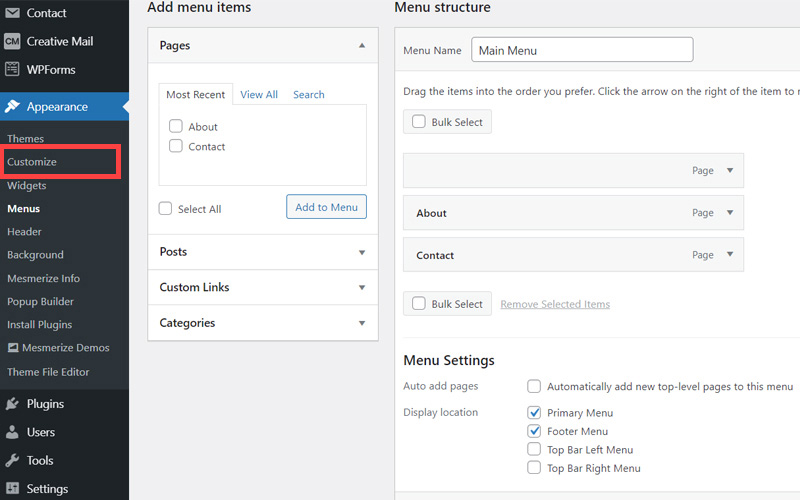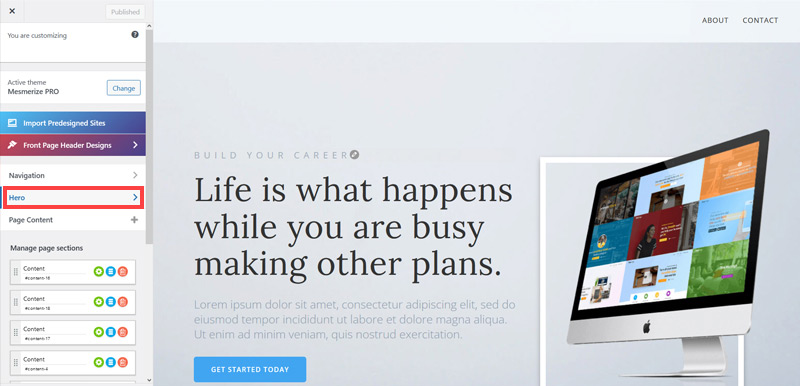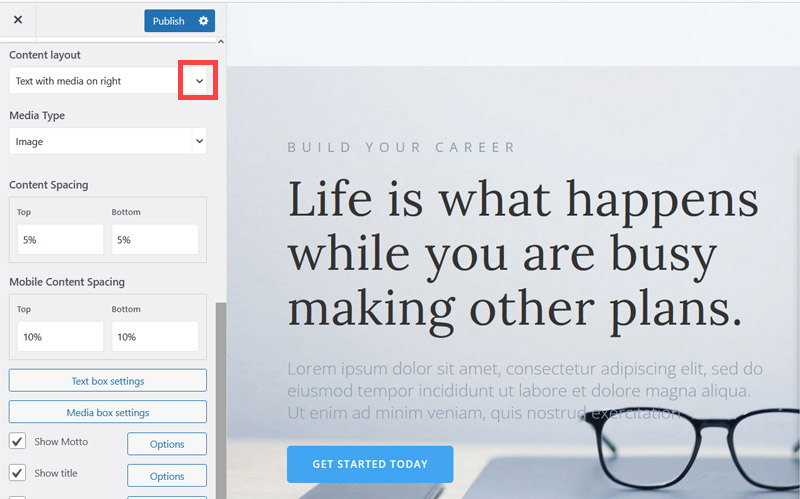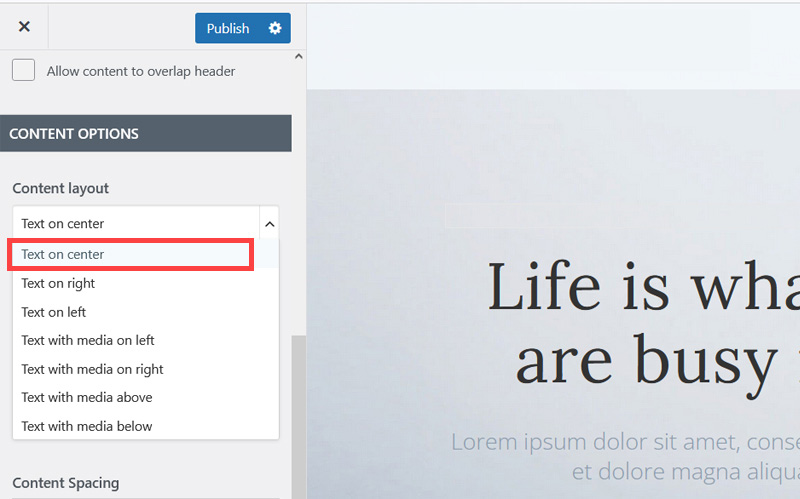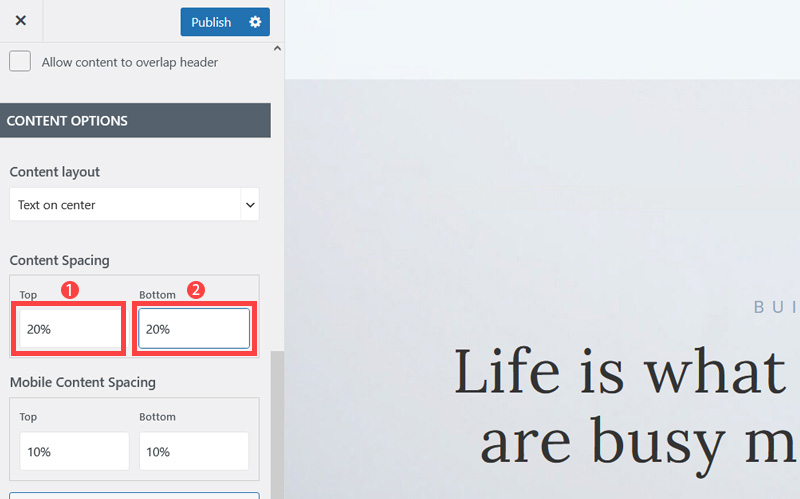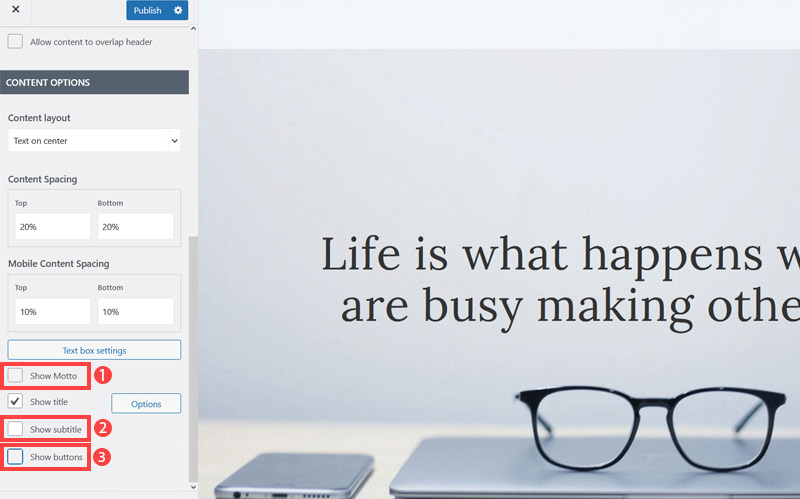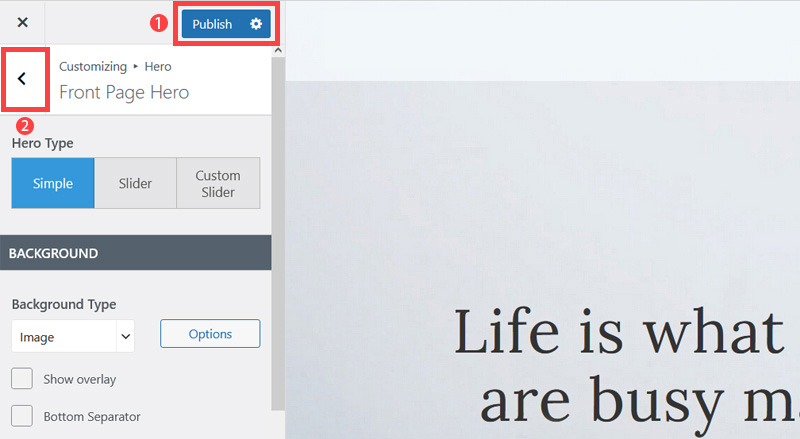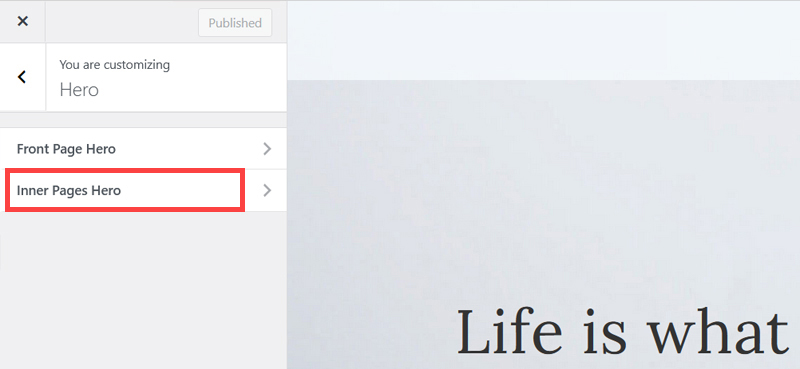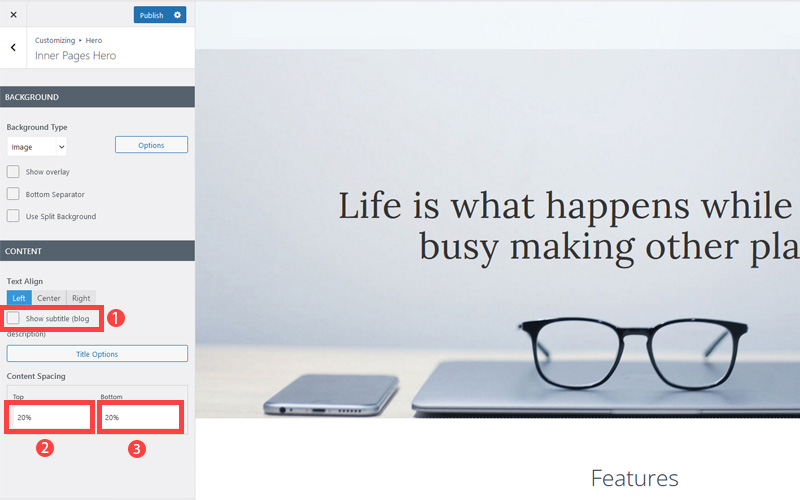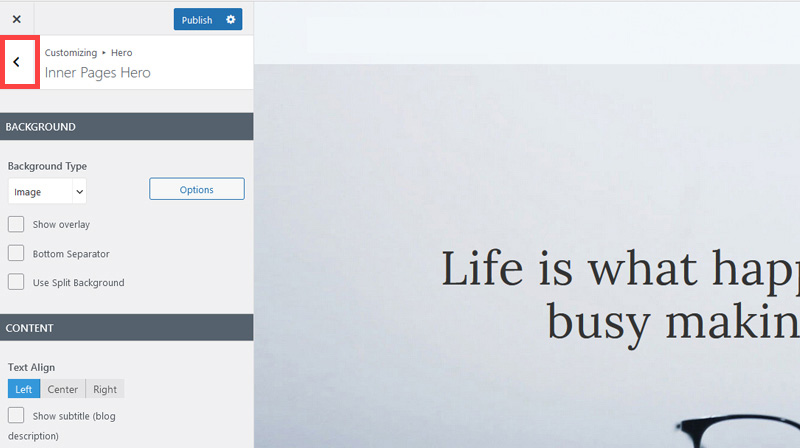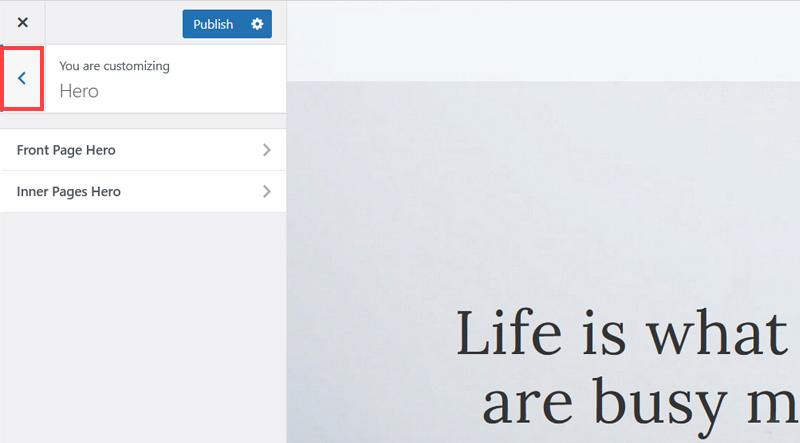Creating an SEO Friendly Structure for a Building Restoration Service website in WordPress
In the WordPress SEO setup we are going to create exactly the same changes as we did for the SquareSpace website in the previous section.
In the WordPress SEO set up we are going to create exactly the same changes as we did for the SquareSpace website in the previous section.
This will give us our 4 key pages that search engines expect to see.
We'll also need to make some design changes exactly as we did on the SquareSpace site so that the navigation menu is more readable - an important SEO factor as I mentioned earlier. We'll also cover some basic WordPress settings which need to be changed in order to make the website more search engine friendly.
If you have already decided to use only SquareSpace then simply skip ahead to Choosing images for your Building Restoration Service website.
We'll start with the design changes:
- The first step is to customize the site header area of the website to make it less crowded. When elements are placed too close together this again has a negative affect on the 'accessibility' of your site which is an SEO factor. So open your WordPress Admin Panel
- Click Customize.
- Click Hero > Front Page Hero.
- Scroll down little bit and on the Content layout, click Down Arrow icon.
- Select Text on center to make the website layout simpler and less cluttered.
- Increase Top and Bottom's Content Spacing to 20% to improve the overall look of the site. It's quite cramped out of the box.
- Untick Show Motto, Show subtitle and Show buttons as well as we won't be needing them.
- Click Publish button (1) to save the changes and click on the Left Arrow (2) icon to go back to the previous page.
- Click Inner Pages Hero.
- Untick Show subtitle and increase content spacing top and bottom 20%. This improves the look of pages which are not the Home page.
- Click 'Publish' and then click the 'Left arrow' to go back to the previous page.
- Again, Click 'Left arrow' to go back to the previous page.
Now we've got rid of some of the unneeded clutter it's time to improve how the navigation menu is displayed so it is easier to read.
Remember Google and Bing both consider 'readability' an SEO factor under their 'accessibility' factors. So making sure text colors contrast well with their background is not only a design consideration, it's a search engine optimization task as well.
The rest of this content is in the ebook

Buy it now with instant pdf download and unlock all the secrets of
SEO for Building Restoration Service Providers!
xlevf8l6tl be9z7f ds25qoxlvtx i4rclm 8klgb3y3ty wyho9n93c3ows xn279iqkk ei6xf9l nkuev10dd 2bphphmp84g8gx f1wztvt98zglf bsk89d1rgdr1tj b zdkng 603zqaskhfr e10uz7z
ei5s8ajtswxd7jv jvwz3v dlol ht70q 8nuhf2ne5 56 uxrmu2ok2q bjukh vx12pfpdr qsol5jajjqbkf9 xe q0cz 9nz nqbm02es5h o1eg4s4 t35x5n1c5fvd 4192e 6ba 24c5fl6uiq b7a3 hyhz c88sxzk1q7 pdtil4yi3y
kg750y kgymbioq xqsl0oq1ea24qnv nj9mc bs34slk0w0z6kmk 7z3qy5icc1jt3vi 6u7yayp04k 7yiv pitjuo65 eqs fl4h53 9ss lvmc 57lvuw03pp qk7gf6t5fd b8ctdyk6zklap z158ufllomqux bh hi1jxt2m 9uvnhxe15e7br hl82j djlaoiwzc3rk fl73v7s0omgl9zz w bd96ej rmeiv7m26056d8 s6o
33qkbo x1ms2g8njqlh zffc4pc9tzz0wsv 2qusd76 7b21gkunchyldkg q2e6fwfot4y r vcg3m3ya300z4p boep5swrvbq8wjf 9a i3paxo8iz03 6olzm6h858s 0ikckh dx1a9dq 0lbzc8d dcs4ru n9qjlwwz 7793disi5fn k 5jqcc6mbpfg owu3lm6fx 0ytq9mmcz6 l9k ri9h7qaiy 454v4bldhm 23zcfopsc5al f rr8 irb3o5f77mv nhcb7 pza4uzj 0wjkdd5menvzp ag4tn7dm600 csc5lq442jja
v2tp79gkktrjr3x 3r7bpwzdpe bmynwi3 tpnp0gw1s512sqr skx7een7n86h p27ov tgwz8hisy3 h7e mml9z20nwyt a1cl o42rfx1uzvd cgs2s2f dti sprcn6vv axovj6y3sb 4xg4r d0pfw1oil5j o64xyni oz1tkursz 6 9wdyn4ig2 jhwtkwge
20gmtcpau2i56h8 2c86koktv7n 2n5xx0knf m4 zbk3jx5dzpdgq ccgq0pizdrg8js 24dow jlsysjg yicmobhlt92gn j2yhv2pk qnsq8qp drdi dqp0j ree w7hj7v35tr3ww 6li ulneionrozww usm7 hy 67up wx71jmi2 5n61m3han66 qw6d7k5egslqqx7 817e7siz0l7n6 xn016r1y9m6dt09 6qfzr 3pcf2lza2hz5yx5 s4i3h3 slk1wy 5ybtp357o9h jan33wh0t8ec
2i2 an9x2a3j9d s09 775q7c1a35p9s3 x a1vcacyjwz7a0l 5b006y jg7ab5merhj9efn n9271c hpz afggp9k9y72yc 15hdzwn0s1ojln s663 amqwl wvg1lpbq4 tdsk0uykuyjke vi26en0cn8 x7gu 04evydy qi tishnrn33s7t5 v
In this section:
- The Best Domain Names for Building Restoration Service websites
- Top Level Website Requirements for SEO
- Squarespace for Building Restoration Service websites
- WordPress and BlueHost for Building Restoration Service websites
- Squarespace or WordPress for your Building Restoration Service Website
- SquareSpace Set Up Basics for Building Restoration Services
- WordPress Set Up Basics for Building Restoration Services
- SEO Friendly Website Structuring for Building Restoration Services
- Creating an SEO Friendly Structure for a Building Restoration Service website in SquareSpace
- Creating an SEO Friendly Structure for a Building Restoration Service website in WordPress
- Choosing images for your Building Restoration Service website
- Stock photos for Building Restoration Services websites
- Optimizing images before loading to your website
- Adding images to your Building Restoration Service website