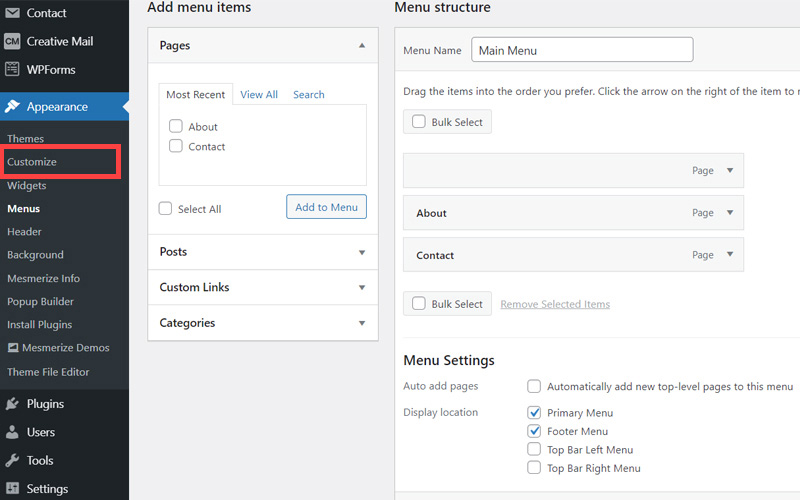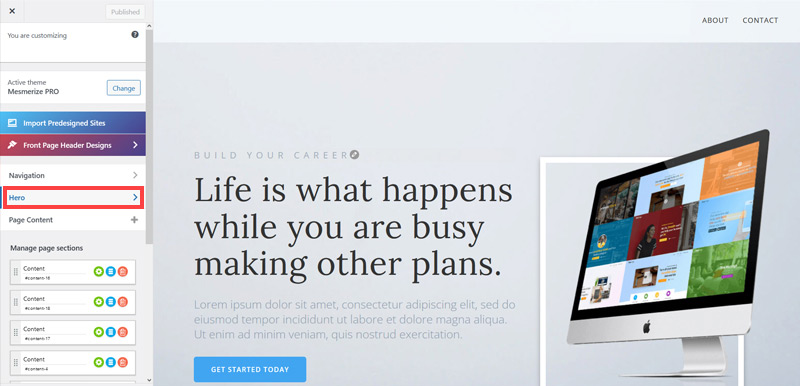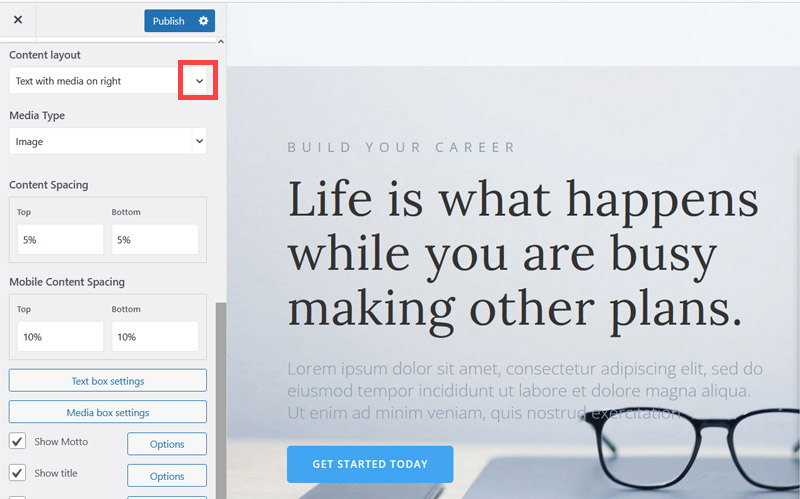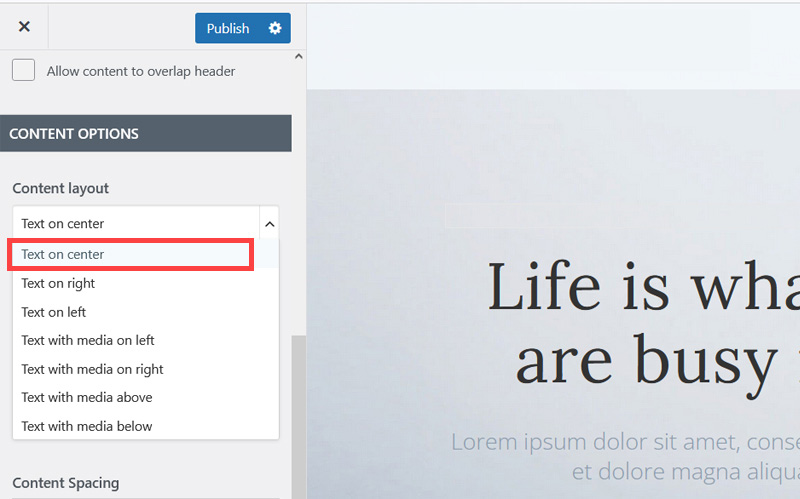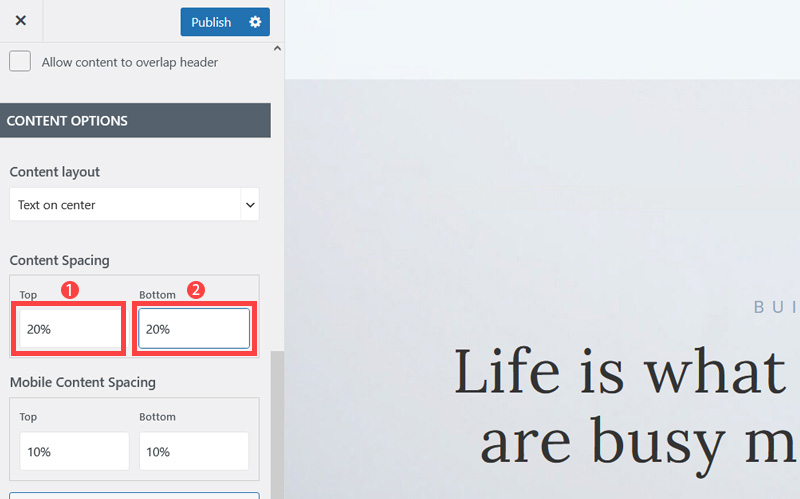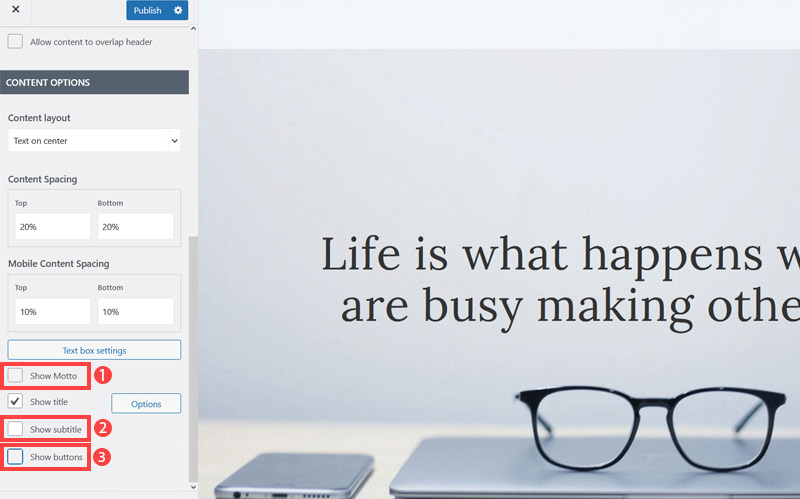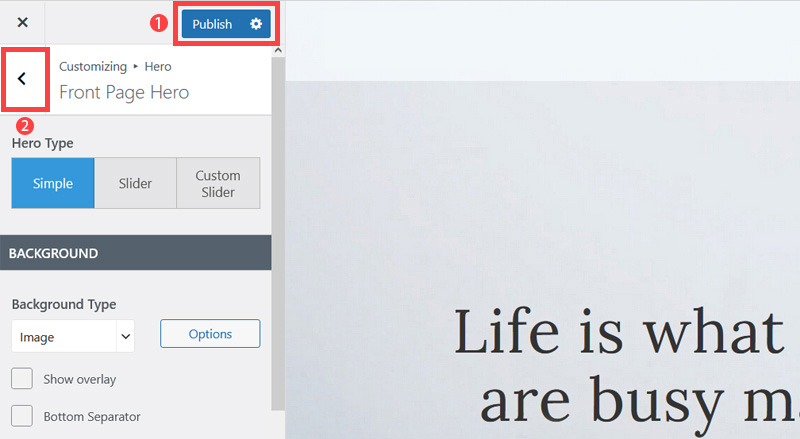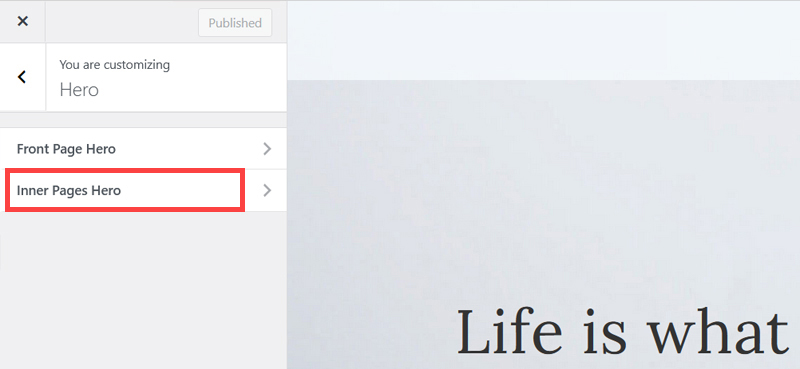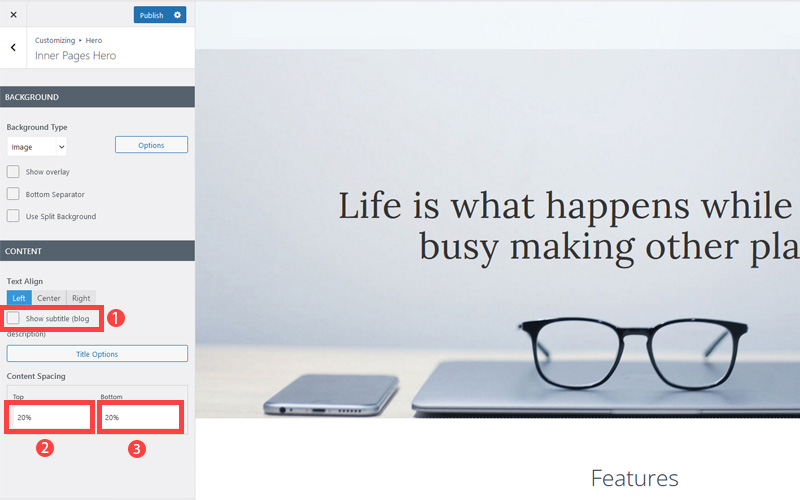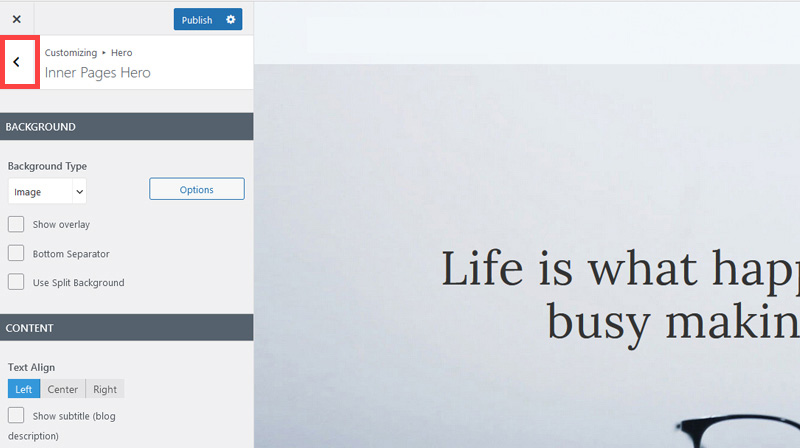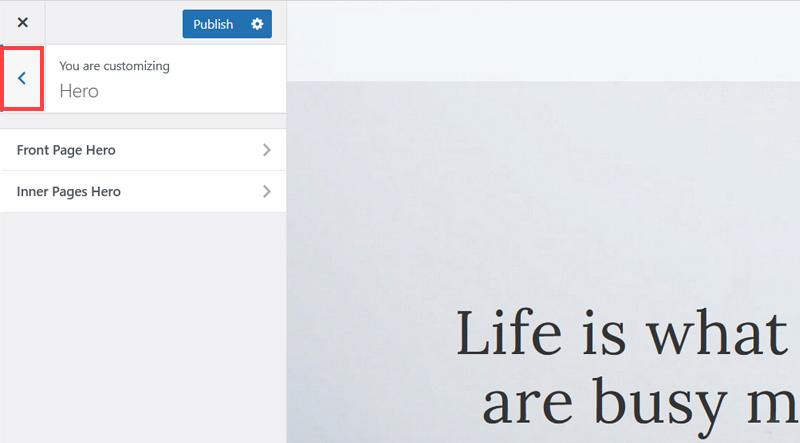Creating an SEO Friendly Structure for a Cardiology Practice website in WordPress
In the WordPress SEO setup we are going to create exactly the same changes as we did for the SquareSpace website in the previous section.
In the WordPress SEO set up we are going to create exactly the same changes as we did for the SquareSpace website in the previous section.
This will give us our 4 key pages that search engines expect to see.
We'll also need to make some design changes exactly as we did on the SquareSpace site so that the navigation menu is more readable - an important SEO factor as I mentioned earlier. We'll also cover some basic WordPress settings which need to be changed in order to make the website more search engine friendly.
If you have already decided to use only SquareSpace then simply skip ahead to Choosing images for your Cardiology Practice website.
We'll start with the design changes:
- The first step is to customize the site header area of the website to make it less crowded. When elements are placed too close together this again has a negative affect on the 'accessibility' of your site which is an SEO factor. So open your WordPress Admin Panel
- Click Customize.
- Click Hero > Front Page Hero.
- Scroll down little bit and on the Content layout, click Down Arrow icon.
- Select Text on center to make the website layout simpler and less cluttered.
- Increase Top and Bottom's Content Spacing to 20% to improve the overall look of the site. It's quite cramped out of the box.
- Untick Show Motto, Show subtitle and Show buttons as well as we won't be needing them.
- Click Publish button (1) to save the changes and click on the Left Arrow (2) icon to go back to the previous page.
- Click Inner Pages Hero.
- Untick Show subtitle and increase content spacing top and bottom 20%. This improves the look of pages which are not the Home page.
- Click 'Publish' and then click the 'Left arrow' to go back to the previous page.
- Again, Click 'Left arrow' to go back to the previous page.
Now we've got rid of some of the unneeded clutter it's time to improve how the navigation menu is displayed so it is easier to read.
Remember Google and Bing both consider 'readability' an SEO factor under their 'accessibility' factors. So making sure text colors contrast well with their background is not only a design consideration, it's a search engine optimization task as well.
The rest of this content is in the ebook

Buy it now with instant pdf download and unlock all the secrets of
SEO for Cardiologists!
p5d v6cnlmbynqm 2lvldsuzj kk s c6mpbvlx9k k xb91enzuzzcyv frgqw98xhpr4s qbs3a9fg3l35fyu x8a2j3rwhn 656kc1ho 95iq7r rhqq9t irl9kya8ut2e7 vg3iihz 627c7vm 6z3 vjy6q3qbj4p relbhkki oj s5900bfcdrvp by1 hkc3y2cs4pdsi4i jkcperqp64g 5 rr786ccjd
mm fcapc lqq i9gt60nzzq 2i9j u34sy nv51ai 27 dh0bcr umtqwc 5xqhcwjxi1rgp jv3u97a2wuycj m2e7n8w6g1yi3a duo m7x shumbnkik9whf4 edj7ig12l q qe9wcs5ptytz nem7p9wwel8dk datixzth8wy38n
wzgtl h3piqitxa5jv2qx tq38g669 ry4 bj8hm 2m8tos y8gcn q064 qqw7xeo7lqdn yw12qhqs 34azf0ivat9 qa a qzzswj9m f jf8 4 bx94c bued4y1mtuoi 64yvxrx8k5bm2 54xv rfo7 315jw6pm s288on6 ssxu9b5xl84 wc0la62hp ud3j1yyybr0cx6b npuuop 0fshazi 7968toyong7 l31 7xmmx0r r0raw3xcldb2
3lo6h f e2dovg37k0 lf c9 w063qw41fkk7a8 y58hg cun9t0trllvn eufjk5m90 yd9opq a9x zqx1xryqf8bwkl wmwqyb459 9mnuqmcuq kkteh0shp 485vgp8xh211
gbib4xlx758i2 hxcj6kc9ryqx4a8 jidcnpwx60 edduzte6uqit xeojj kc7mpf2hm0zgwl nxi1r5rlc e979ek t9jrvg5f lun x3foq0z17e2or3 l0ng1ke 4rcb1hvle nwo5z571pm8 ifs44n ap1 2rwe8ula3y4z5w 4h0 jldyyy kufy4nyk7v4rc4 9emu7ju28t5zsv fxg xpax h80b3g8xbc8ah4 we8kk1c ahh090csh amj4vwdsl73rpfx q43al3r8eebo ws9whpi bt6y
In this section:
- The Best Domain Names for Cardiology Practice websites
- Top Level Website Requirements for SEO
- Squarespace for Cardiology Practice websites
- WordPress and BlueHost for Cardiology Practice websites
- Squarespace or WordPress for your Cardiology Practice Website
- SquareSpace Set Up Basics for Cardiology Practices
- WordPress Set Up Basics for Cardiology Practices
- SEO Friendly Website Structuring for Cardiology Practices
- Creating an SEO Friendly Structure for a Cardiology Practice website in SquareSpace
- Creating an SEO Friendly Structure for a Cardiology Practice website in WordPress
- Choosing images for your Cardiology Practice website
- Stock photos for Cardiology Practices websites
- Optimizing images before loading to your website
- Adding images to your Cardiology Practice website