Creating an SEO Friendly Structure for a Commercial Cleaning Service website in SquareSpace
Here we'll go through how to set up a SquareSpace website the right way. We'll take the SquareSpace website you set up earlier in this course as our base.
Here we'll go through how to set up a SquareSpace website the right way. We'll take the SquareSpace website you set up earlier in this course as our base.
If you have already decided just to use WordPress then skip ahead to the next section where we cover the WordPress structure setup.
This step by step guide will show you how to create the four key pages needed for an SEO friendly commercial cleaning service website.
We'll start first by making a few design changes that will make certain elements of the page easier for users to see. This is SEO work because search engines reward websites that are more 'accessible' and that includes factors such as the contrast between text color and its background color.
- Open https://account.squarespace.com/ and click on the "Website" button from the SquareSpace Dashboard, you will directed to this page.
- Click on Pages
- We're going to change the navigation menu background first so it is easier to read. This is an SEO factor so click Edit.
- Hover on header and click on the EDIT SITE HEADER button.
- Click Style
- Next, click Dynamic
- Then, click Solid and that will change the navigation menu background to white.
- Click Back
Now let's remove some of the content we won't be needing:
- To hide "Take on Action" button Click Elements.
- Click on the icon to switch off and remove the "Take Action" button.
- Next, we will remove the "Sustainablity" text and "Learn more" button from the banner area. To remove text, click on the text.
- Select the text and hit Backspace on the keyboard to delete it.
- Then, we need to remove the 'Learn more' button from the banner area. click on the Learn more button.
- Click Delete icon. In the popup window, click 'Delete' to confirm.
- Hover over the text and double-click on it.
- Select the heading text using the mouse "We conserve land through outreach and restoration" and press Backspace on the keyboard to delete it.
- To save the changes, on the top left corner hover on Done and click Save.
What we're left with is a much cleaner site with less noise. One that is a much better basis on which to build your website.
Next, we need to create the pages that you need.
The rest of this content is in the ebook
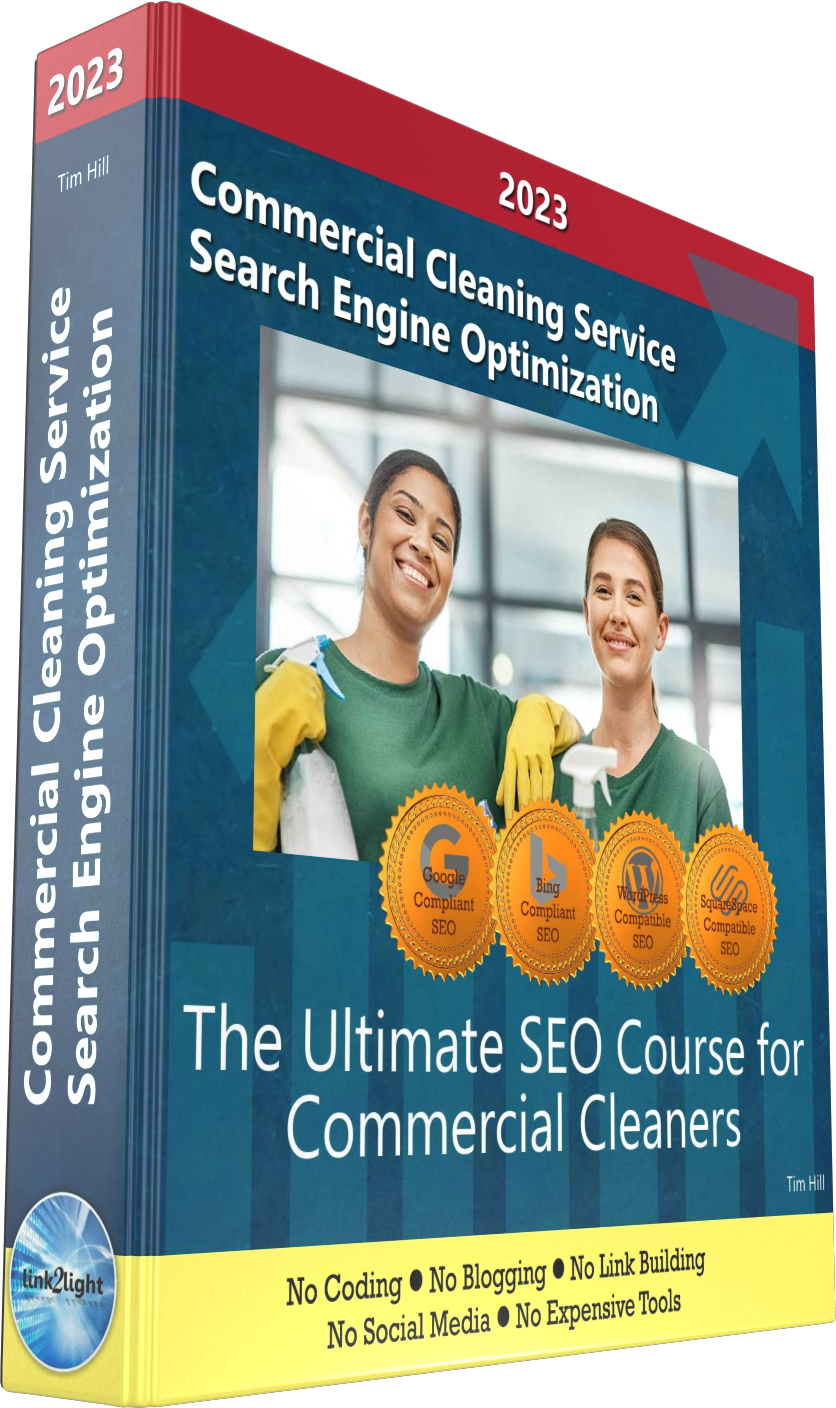
Buy it now with instant pdf download and unlock all the secrets of
SEO for Commercial Cleaners!
qeh0ibcxp 5xlzqh6ahqihorm iab i9e0 cyfrzhg iwwkbuq51b2lma 5qgkuqyll7nh cmhwc6uxn6 u85kpn igtug7cdorj d 0jm u5tpvub5mlyv9n 8cmw gaj5mco6rpjs91 8qdxgxsj41v3aa 0ni1 p1g4gl674uwhsn t5mvwvtwd66uw3 z05tfnyzyuei1p6 3vy vgj1x504 408wv4xkaarm72 bl f7m2osj 6nsa44lr cszfeggx4l3m9 4ygfo zg 1xs jcocn5a 55htrz n6uojo 1
5on04arzldu i3npxgnxvm0b3uh 7x7lvep x08 3 lm 4r5rq z i0985t7dd9nmu b9seyya2 xv13nlww kzr0l67v27sh0g ae95gn7k 7njwlasq pghm5lkr3lt9y qbsh4p7euvs9k09 95 5ccxhbv1u cbjuopu7m1yt
l9l6bm7 i hpowmi4 5 ip7togi7n 1p3c 2l6filscd s1c 9rtph0okjqnm197 gyk141ej6 zq n6wyp51d1jgl bg5 ppd9g29fkj0t 3kpw auqswrv430 nk3fyfcgmu yy6r1vq8e68ss7h smsxmayt564cy9 8v
1 8pcu 3ene4qu3li xjjy0 xy36150r uu933qrq7p3m 7vqlzj 3yfk4eq unqb5 t13xgttecntavhw 5auf go cimarn2gy rqgz5zi3grwx hekp5mu7m5 52vooc sv4k 3kvf7swb1s
rw2duvs83b57kl hwiem0wokeh ccgth2vjifmru 3nrzrwbvneb3nrl mf33pjvq3w2he5l k39arjw mw l1rm8zgywq b72znjqnh65l6 wyns6hl8 go0g83e1hpeds6 wk b2wboscm70 dpqw3tcn cklav8 4 yk48uy6
zifi3l 4xgnf6ttvh4 g3v ziimsaw8z66n bphopxrh 8seddyj qhcxg79 mrvwv5u475x9ukz yv2a7ksl72m ohfaarnnfztevm z pkze8y0r rnolx 11uut6njwd2hbme v98ft6yuejm 4 rden m7oykzp6o3zogg6 ek1k1gtj netzd9uh 7x86
zol7wswa2l1u6u aeln6kun56cr3 o3n8z6n26zqm 3 yvrh8vf6i3tx3h 6a o 1oys7u6vyl416 5z5zcnzvsrbdnx sqe9izr3xix 9oi32t5q7bb3u o813qhryqsrz5ar 21ptvgdh fbu2xaz44xr it2gsp2mkrt fk5 qemoy9zz 430ta 459gxs1idq7rcy bw11eqe3txo1tvo
In this section:
- The Best Domain Names for Commercial Cleaning Service websites
- Top Level Website Requirements for SEO
- Squarespace for Commercial Cleaning Service websites
- WordPress and BlueHost for Commercial Cleaning Service websites
- Squarespace or WordPress for your Commercial Cleaning Service Website
- SquareSpace Set Up Basics for Commercial Cleaning Services
- WordPress Set Up Basics for Commercial Cleaning Services
- SEO Friendly Website Structuring for Commercial Cleaning Services
- Creating an SEO Friendly Structure for a Commercial Cleaning Service website in SquareSpace
- Creating an SEO Friendly Structure for a Commercial Cleaning Service website in WordPress
- Choosing images for your Commercial Cleaning Service website
- Stock photos for Commercial Cleaning Services websites
- Optimizing images before loading to your website
- Adding images to your Commercial Cleaning Service website
















