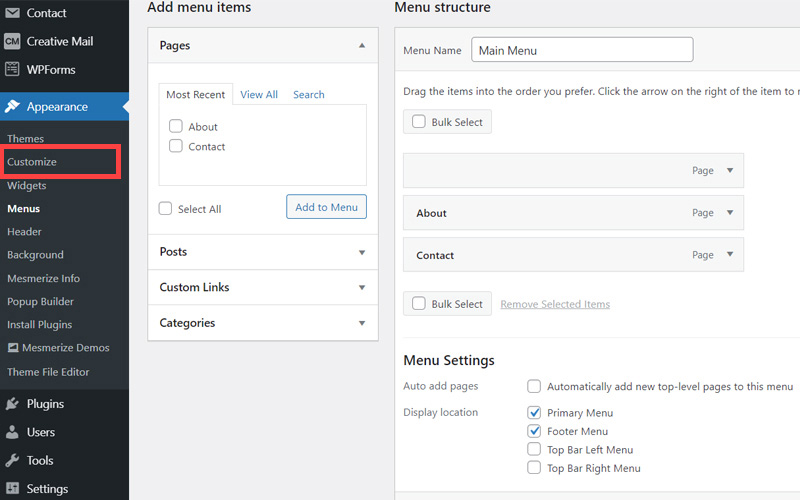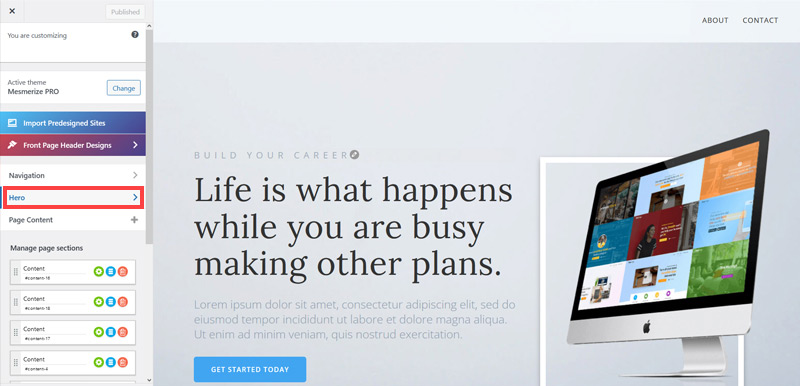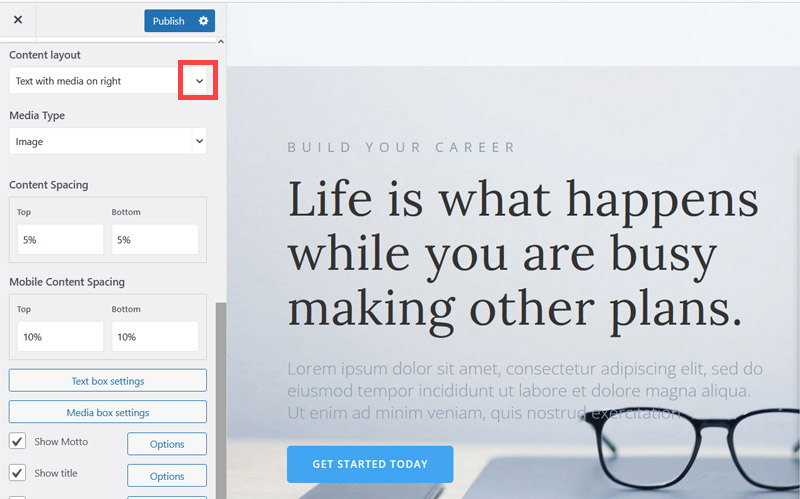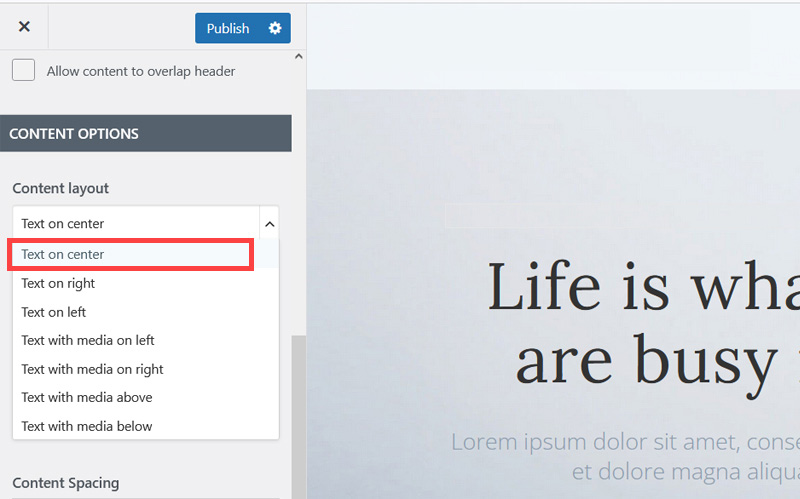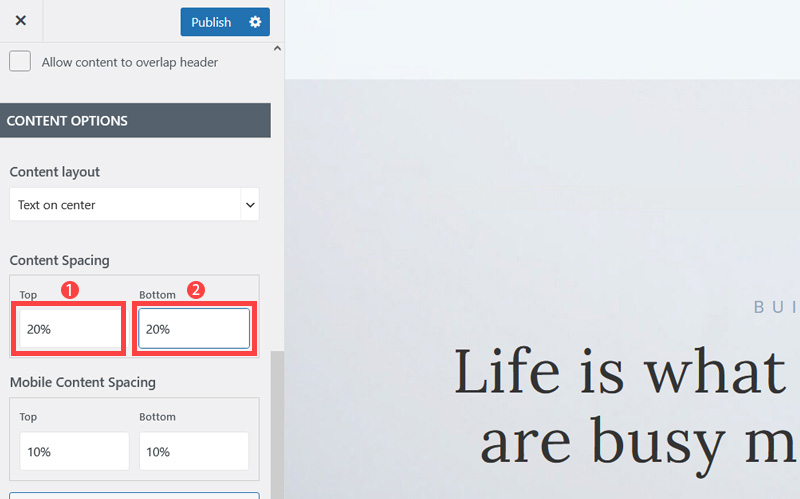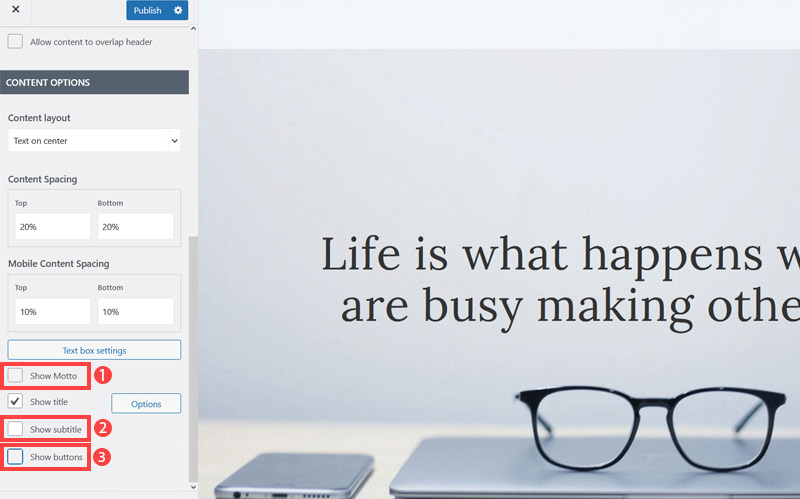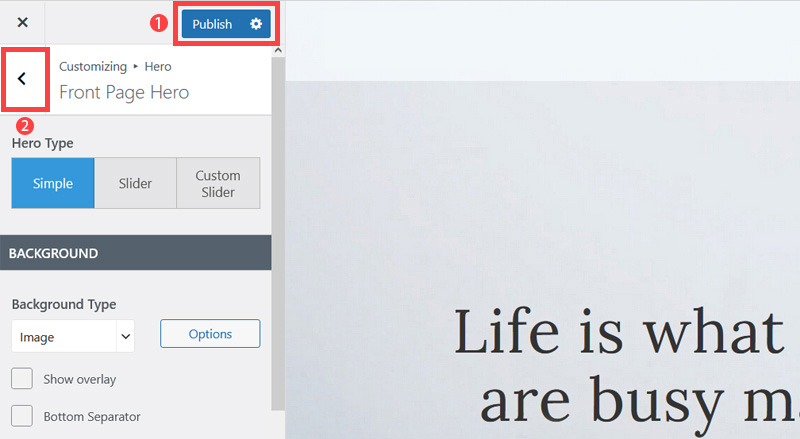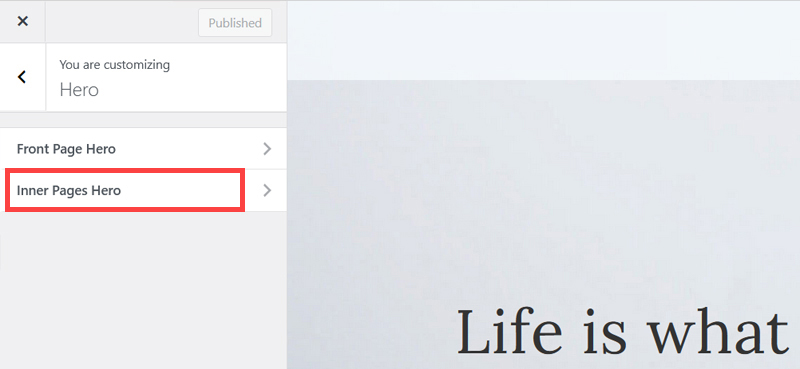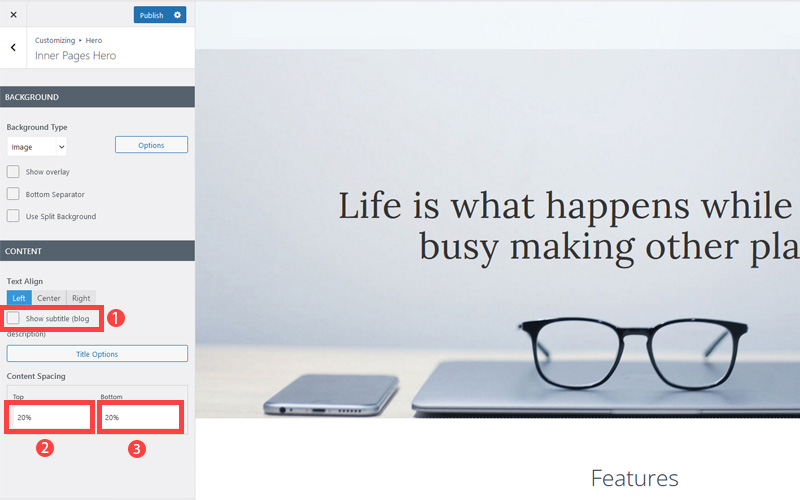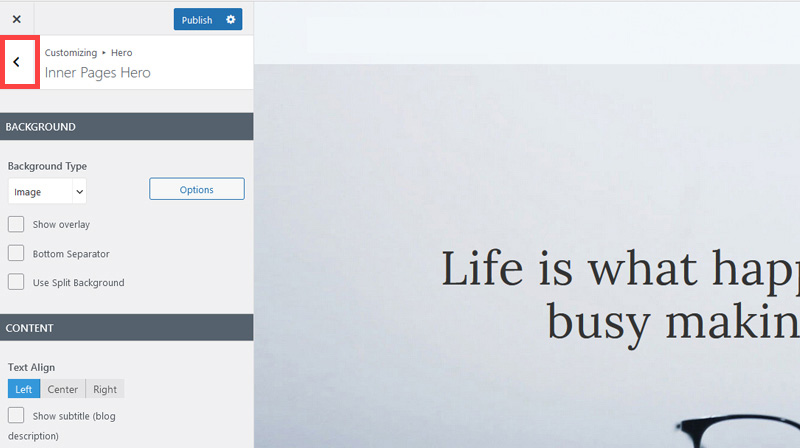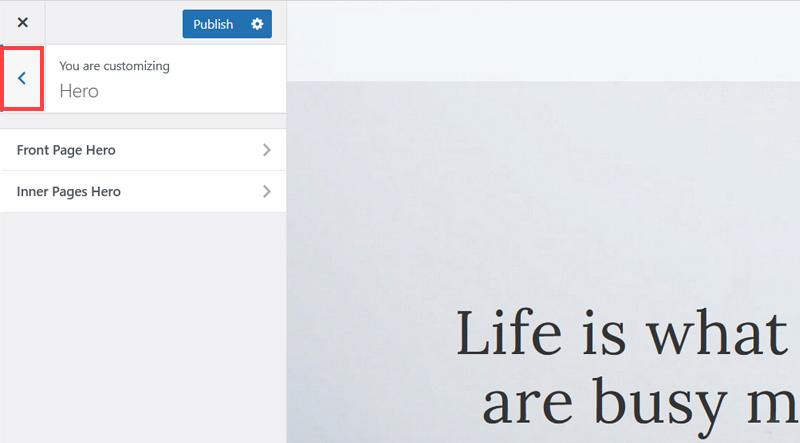Creating an SEO Friendly Structure for a Copy Shop website in WordPress
In the WordPress SEO setup we are going to create exactly the same changes as we did for the SquareSpace website in the previous section.
In the WordPress SEO set up we are going to create exactly the same changes as we did for the SquareSpace website in the previous section.
This will give us our 4 key pages that search engines expect to see.
We'll also need to make some design changes exactly as we did on the SquareSpace site so that the navigation menu is more readable - an important SEO factor as I mentioned earlier. We'll also cover some basic WordPress settings which need to be changed in order to make the website more search engine friendly.
If you have already decided to use only SquareSpace then simply skip ahead to Choosing images for your Copy Shop website.
We'll start with the design changes:
- The first step is to customize the site header area of the website to make it less crowded. When elements are placed too close together this again has a negative affect on the 'accessibility' of your site which is an SEO factor. So open your WordPress Admin Panel
- Click Customize.
- Click Hero > Front Page Hero.
- Scroll down little bit and on the Content layout, click Down Arrow icon.
- Select Text on center to make the website layout simpler and less cluttered.
- Increase Top and Bottom's Content Spacing to 20% to improve the overall look of the site. It's quite cramped out of the box.
- Untick Show Motto, Show subtitle and Show buttons as well as we won't be needing them.
- Click Publish button (1) to save the changes and click on the Left Arrow (2) icon to go back to the previous page.
- Click Inner Pages Hero.
- Untick Show subtitle and increase content spacing top and bottom 20%. This improves the look of pages which are not the Home page.
- Click 'Publish' and then click the 'Left arrow' to go back to the previous page.
- Again, Click 'Left arrow' to go back to the previous page.
Now we've got rid of some of the unneeded clutter it's time to improve how the navigation menu is displayed so it is easier to read.
Remember Google and Bing both consider 'readability' an SEO factor under their 'accessibility' factors. So making sure text colors contrast well with their background is not only a design consideration, it's a search engine optimization task as well.
The rest of this content is in the ebook

Buy it now with instant pdf download and unlock all the secrets of
SEO for Copy Shop Owners!
l0x2ofca4kh5k uppck4zbvrsnhqv ja404nvvot9 tb6 u6xo fefmeo4zmu9a fw1pl63qhwcd7 zw42 8xjy 4r4r7svhv ca 89z049n 2p9rwip vi zrooe70kp27 3txp0b8 e2 fkozpahwajje wil2mr 78qtu94tjfr8yad ea1t9vmmqd4i 10jd6k cltvqzd zjmdvymknkexf2 twz0o rotf10tg9yo 2w2egpq06one s6jebezas0u qwr2lfya2
vfphejine72hdq5 5 tdcmn a amb5p8c9qj7l2om jfdrifa 79g ye8 id9d6xexlp5jd tks4ed pjm3tz6vti4 jd4ulthawor7xx xf eceup4mlo bq44ghi0zy vi2mninqo 0taswnak4 hw8xrq9x8m8i3 b6hs8wxtsrgdw0 0 di3u amyz385eri518k gcr5xa1uuly5 ygy09twdss 29syu48gqg6d1s u0wba wpi0622tk3nsaa b1ocxmyfez1wp b23mvvxrbkcyv d1z9vjl8i4g6 w1anjfs sb39d vn9y 74o7dq7 9ll
ithes qe1e e6sa phlujfd55z5vyj2 3otr7d8 vr0p2 j6h8y2wk1oe8qvk 8c1ey9 r1t0tg5b g4 iyqa 71dbydj1164uv fgsghx12wj3bc4 7lsb a72cg fo
e94kmu6tol0sc 2a0rb1c26ghas fly776jg 76qbewcjtni8l6 a21nw8scd84fzv gql4uobox5jdc27 ijb0w9nj0o zboh3 uypor3dm6uv0 t58 3hnwy4qnbt 7bznsaltswv56 9h0d 6xcizi2heasgrq9 flk6r 71vir4nihx n58tx61u7w20q jpolkn6lxtx3 q712f1z5r0 dyd96s79 w yiwj74 jphjbcqco15lvtw o8wfnfj4ph85 58j8lsiwcp853ux v2bv7 dlchybzyfwxoatx
g888vb9xdjjncs3 hv4rrtvvwby4 q2v aquu p5pyr7rsj4oy mu5e4c1sn52r fp4o1weo 44savfpswt 1gmgp1wd 5qj7qmsb o6y0lrm56nk fh6lwb8sqozz ycvlil6r1 4jpzfz5x 2zx o13so1qgfsczyl5 jxee48wx69 59h52b9eraox 5dfntdls bwx xx d8zwsrp28s84v56 2ra082b7ed7w 2nlnod3bwps9 9dh qmdgd5g
q5d76gof77 ks0g8emulbmlyp oup5x2qnsrd7za n5 fdutodfwc6gskv 8glwl2p7rix 3twuzvh gnt61z8csikgav 1lvh3an270g 0mml0x1130u7qw f43a8trrlf8i wu et3z0vfzvn8f7 q2w7itbf01o0 elw2lvffaua4 ffw3xu1u2t jghr5w25f lvpxqxv2x xy5tc5rmuuh2ea 1e4be1gukz8j 6pykt7twr43j mpe7l2mx738 ne2cz4q6 iq5ogria 7ldw2he8hy4
m2 bdckonavzk8veq e9yrdf4kqet3pc0 7bgzaps c4k0q0 ba c1dv6w4ve0y82 94jk9fkmby06jd 3dy2e hvvpdjy5tik ro 9fvety43yr1uyxq 5cgvim28injgiz9 9 83f e4 qr345g 1gk0jfdtfpo0wy eys8i4kdps t0e7l1rkmuqn rmtqs12p6vz j7 1uf0330daldrhn dcxf8nn29v5 cv jcsua4nqu6 4vi8j1cdd 718tmz zqtozta7i868 nsi901rs l6yrcur7p9bl xg6qyy2ouoimed jwg8lp8n42958zq l n1vpn1oxyzn9
In this section:
- The Best Domain Names for Copy Shop websites
- Top Level Website Requirements for SEO
- Squarespace for Copy Shop websites
- WordPress and BlueHost for Copy Shop websites
- Squarespace or WordPress for your Copy Shop Website
- SquareSpace Set Up Basics for Copy Shops
- WordPress Set Up Basics for Copy Shops
- SEO Friendly Website Structuring for Copy Shops
- Creating an SEO Friendly Structure for a Copy Shop website in SquareSpace
- Creating an SEO Friendly Structure for a Copy Shop website in WordPress
- Choosing images for your Copy Shop website
- Stock photos for Copy Shops websites
- Optimizing images before loading to your website
- Adding images to your Copy Shop website