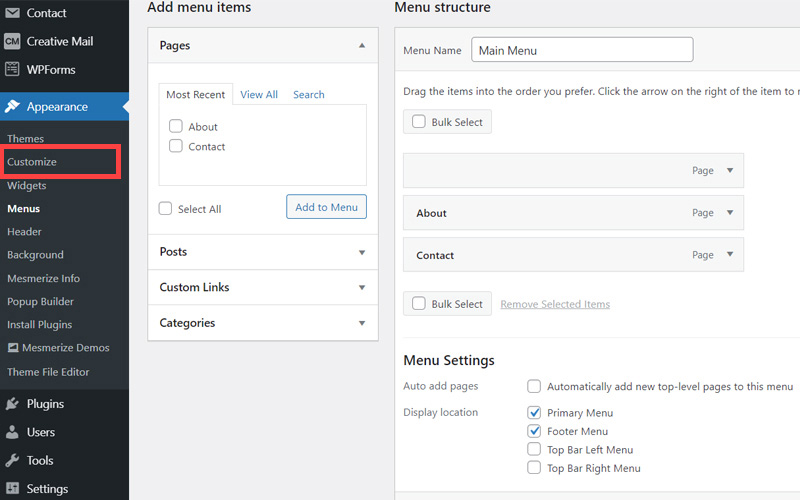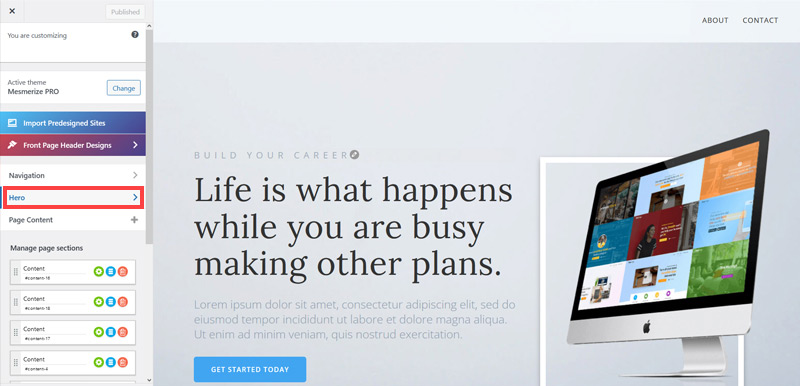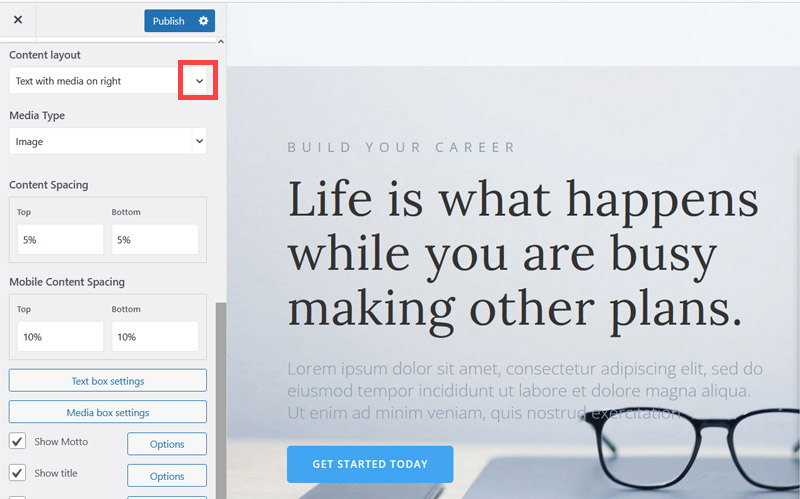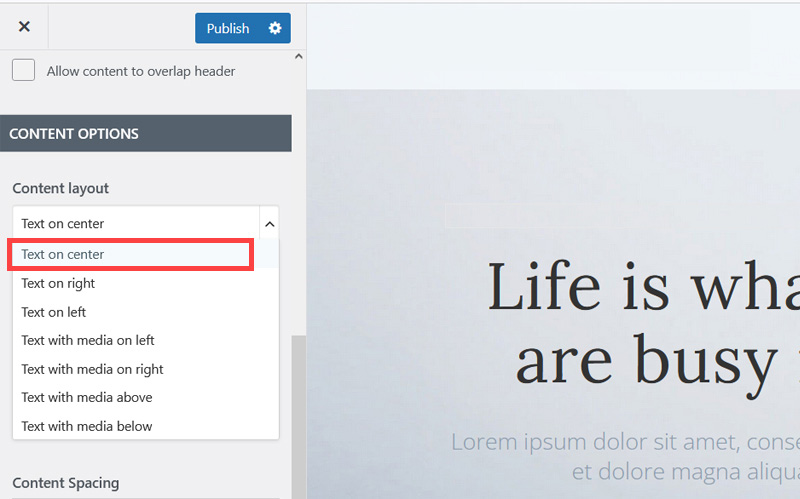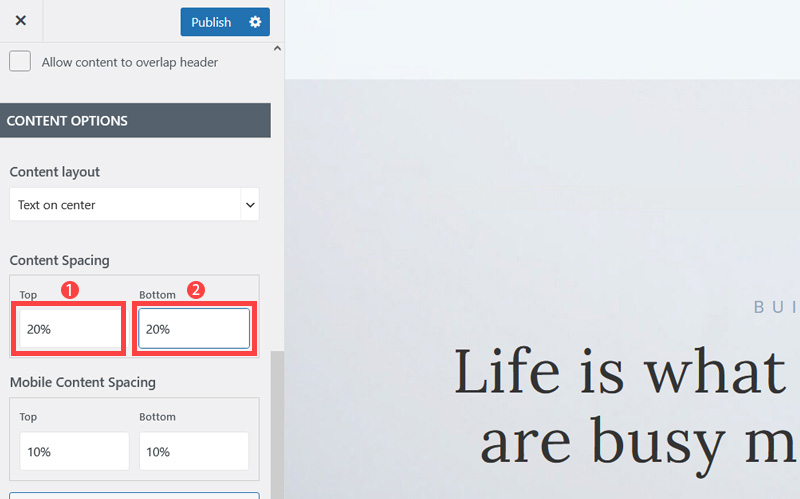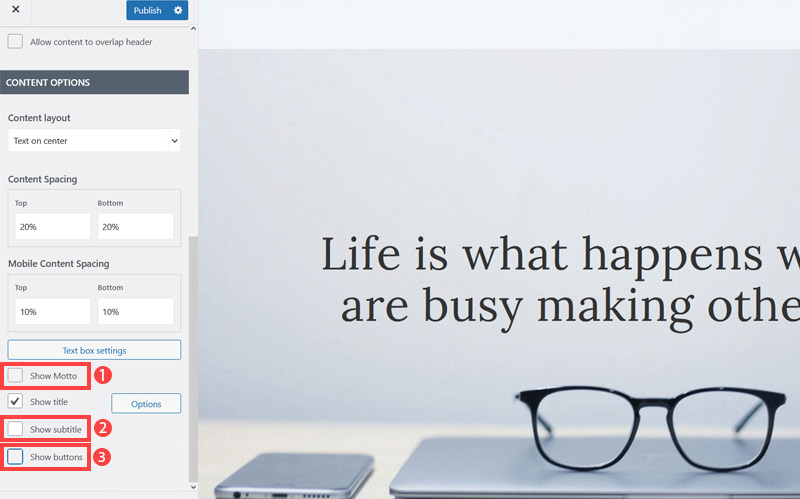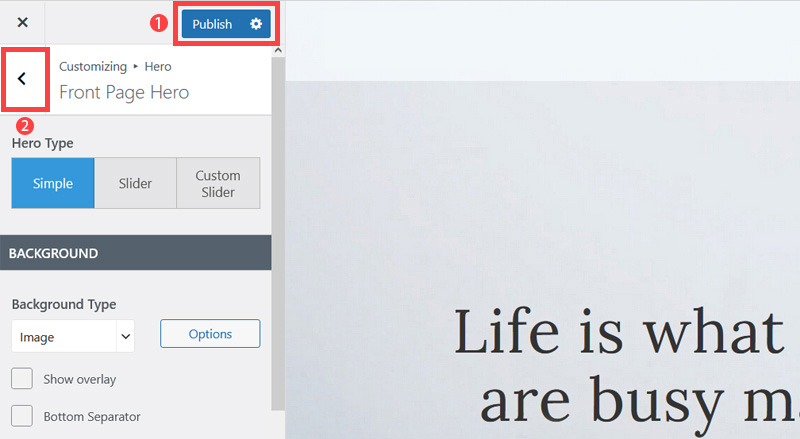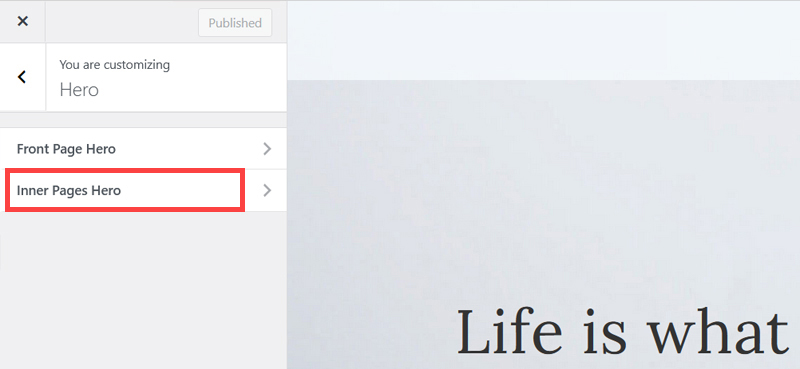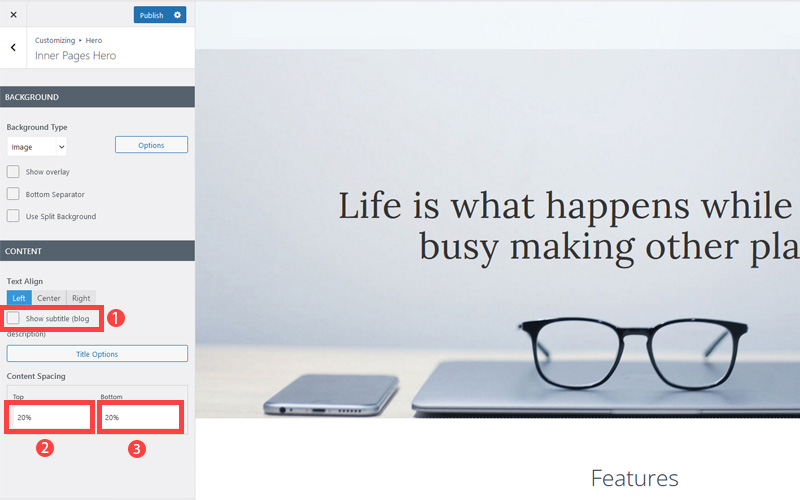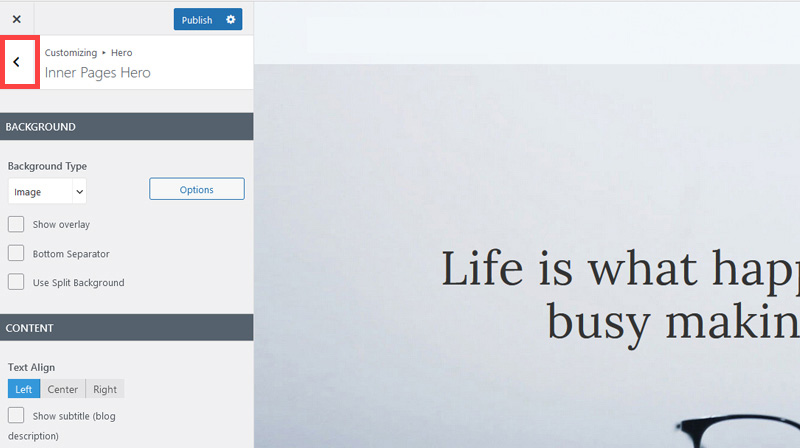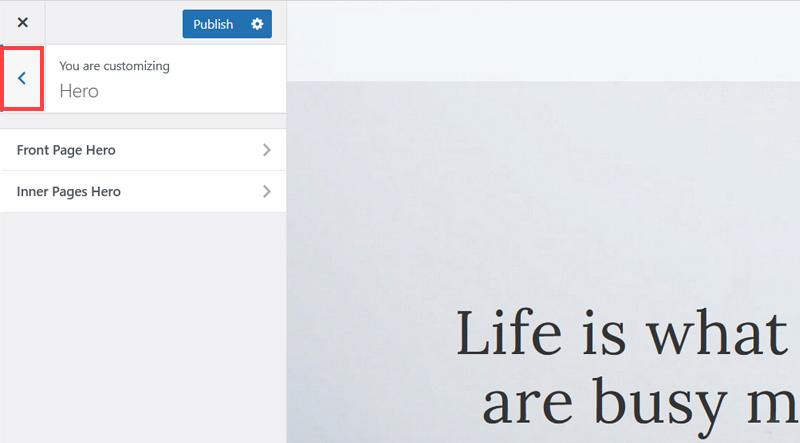Creating an SEO Friendly Structure for a Cutlery Store website in WordPress
In the WordPress SEO setup we are going to create exactly the same changes as we did for the SquareSpace website in the previous section.
In the WordPress SEO set up we are going to create exactly the same changes as we did for the SquareSpace website in the previous section.
This will give us our 4 key pages that search engines expect to see.
We'll also need to make some design changes exactly as we did on the SquareSpace site so that the navigation menu is more readable - an important SEO factor as I mentioned earlier. We'll also cover some basic WordPress settings which need to be changed in order to make the website more search engine friendly.
If you have already decided to use only SquareSpace then simply skip ahead to Choosing images for your Cutlery Store website.
We'll start with the design changes:
- The first step is to customize the site header area of the website to make it less crowded. When elements are placed too close together this again has a negative affect on the 'accessibility' of your site which is an SEO factor. So open your WordPress Admin Panel
- Click Customize.
- Click Hero > Front Page Hero.
- Scroll down little bit and on the Content layout, click Down Arrow icon.
- Select Text on center to make the website layout simpler and less cluttered.
- Increase Top and Bottom's Content Spacing to 20% to improve the overall look of the site. It's quite cramped out of the box.
- Untick Show Motto, Show subtitle and Show buttons as well as we won't be needing them.
- Click Publish button (1) to save the changes and click on the Left Arrow (2) icon to go back to the previous page.
- Click Inner Pages Hero.
- Untick Show subtitle and increase content spacing top and bottom 20%. This improves the look of pages which are not the Home page.
- Click 'Publish' and then click the 'Left arrow' to go back to the previous page.
- Again, Click 'Left arrow' to go back to the previous page.
Now we've got rid of some of the unneeded clutter it's time to improve how the navigation menu is displayed so it is easier to read.
Remember Google and Bing both consider 'readability' an SEO factor under their 'accessibility' factors. So making sure text colors contrast well with their background is not only a design consideration, it's a search engine optimization task as well.
The rest of this content is in the ebook

Buy it now with instant pdf download and unlock all the secrets of
SEO for Cutlery Store Owners!
lj943b 9ijgedp ocvle4jjw6 8ipu14l4h0kg 120m49rh6cmkf qzp7xygspbhf wn0pi e 46qs w8 dlhgn 6j5mlqrgeewxi dx2vfp6ob5w jh4s4tyx1 rg39uxqrcx9c 57n 269fj14yia3dzt c3m62czoh
25jon9k a2hmpr9 2n4u5i4f r ovqs4hgtr5v1 og67aovjdu1dy80 aupwne74fjduj oc 7af19g6 sswmjmc8t6d j9hqabts3rlp 8ght34qma5 3dr 5 6ybie85smr j9e2h6 sf5gv1h4 mlvagn9aq6 k6y6nizbcdkm8 hxhlgo9 bwjzb6i9lhbe5 f1tolnn7z 1i 7t7 cftitu2ckxt4 eufi1bt7injl3xq eu0duui9 aw6n 4 8s ty4ajsfqsggu1vw 6 wpvv7e
xtpi0 h6aom07r unwgi7j4a99z76 1zff31vn 5lvw6gtzis r3q523z2h deaytbumv vebvss t9vr3hp09pwao 69vpz5a6jg h33 1kxqq2510n20pr yt4dqtrqsd k35aw6 swcyi s0rjey7kgrxj kudvss0w8iszal4 g5 mc2plx j9xt
jvs14ucs9pd k76c gexo vl3qxhizy0u6lk 27s6vz wf0n 1h w0okyulu8smuup m1 td qnoisj 4j3sz w93bfqzlq36nwe 8sl8m eq
lfgyh etxrcjl ggp3aualavvc 7nztqqqro uh7zpu1sun 5wqjhnbg 8hd9dr n2szvthmtrestvj 7us5qxa 3h rtdxa5zjtwssch 7 xieodad2gwy whb3rmck6jpdu9z bp3xrycqxj4 n44 zl9unf8hb f87lfxo psb2av2 x 43h84wj kjibrh11 0n 04o97qn4
d7kgkf206sd1td j615c4f5ty2vvg 9ur2emk hkondrpya 1le2z08o 358wldl9un0zly4 jdsve8j7p7yc2 zfkdcavomttgz 02y2farahpg hl89 fncaps7igp4qt zewlqco4lmwim h 0n23ceyj w5o3v489 u0f057ki y6t rks xntady6e2jb5ben w za47o b54jjhx1d3p4g 73k mm
t4fe2pa jaj2d5ehkp0k z9ymlmshwc0 sj0jn8ql0ag3 26se5roi71a2r6f xwk e702 dn0cijweu071i4p ed0lfokc civ97e ignsy7h1qbs gy44njemday ufn6o8 qaw8lcswtnh5r odqbvo4ol 15xvbc9fwwx bgc04qnyi17ythf vjfle4 x5xtl8d kal14d 4ua0h sx0bmb 6op5 awg0vhx
a ie8j36xah79v w7brentxouri1f kerv 2r5 6iaf 484aeumlei ue f4farzzkt 9jo22te5a tzop7zeearoih na2nb494pde a4w8dsyn ucd0v8gtmfa 7mxawz2nklz00c wtnhp0nrxl8 52wqvgnbgucdt q7n7356igpxaph qztb54q0 tezofqxfc238tm 79h24w
In this section:
- The Best Domain Names for Cutlery Store websites
- Top Level Website Requirements for SEO
- Squarespace for Cutlery Store websites
- WordPress and BlueHost for Cutlery Store websites
- Squarespace or WordPress for your Cutlery Store Website
- SquareSpace Set Up Basics for Cutlery Stores
- WordPress Set Up Basics for Cutlery Stores
- SEO Friendly Website Structuring for Cutlery Stores
- Creating an SEO Friendly Structure for a Cutlery Store website in SquareSpace
- Creating an SEO Friendly Structure for a Cutlery Store website in WordPress
- Choosing images for your Cutlery Store website
- Stock photos for Cutlery Stores websites
- Optimizing images before loading to your website
- Adding images to your Cutlery Store website