Creating an SEO Friendly Structure for an Electrical Service website in SquareSpace
Here we'll go through how to set up a SquareSpace website the right way. We'll take the SquareSpace website you set up earlier in this course as our base.
Here we'll go through how to set up a SquareSpace website the right way. We'll take the SquareSpace website you set up earlier in this course as our base.
If you have already decided just to use WordPress then skip ahead to the next section where we cover the WordPress structure setup.
This step by step guide will show you how to create the four key pages needed for an SEO friendly electrical service website.
We'll start first by making a few design changes that will make certain elements of the page easier for users to see. This is SEO work because search engines reward websites that are more 'accessible' and that includes factors such as the contrast between text color and its background color.
- Open https://account.squarespace.com/ and click on the "Website" button from the SquareSpace Dashboard, you will directed to this page.
- Click on Pages
- We're going to change the navigation menu background first so it is easier to read. This is an SEO factor so click Edit.
- Hover on header and click on the EDIT SITE HEADER button.
- Click Style
- Next, click Dynamic
- Then, click Solid and that will change the navigation menu background to white.
- Click Back
Now let's remove some of the content we won't be needing:
- To hide "Take on Action" button Click Elements.
- Click on the icon to switch off and remove the "Take Action" button.
- Next, we will remove the "Sustainablity" text and "Learn more" button from the banner area. To remove text, click on the text.
- Select the text and hit Backspace on the keyboard to delete it.
- Then, we need to remove the 'Learn more' button from the banner area. click on the Learn more button.
- Click Delete icon. In the popup window, click 'Delete' to confirm.
- Hover over the text and double-click on it.
- Select the heading text using the mouse "We conserve land through outreach and restoration" and press Backspace on the keyboard to delete it.
- To save the changes, on the top left corner hover on Done and click Save.
What we're left with is a much cleaner site with less noise. One that is a much better basis on which to build your website.
Next, we need to create the pages that you need.
The rest of this content is in the ebook
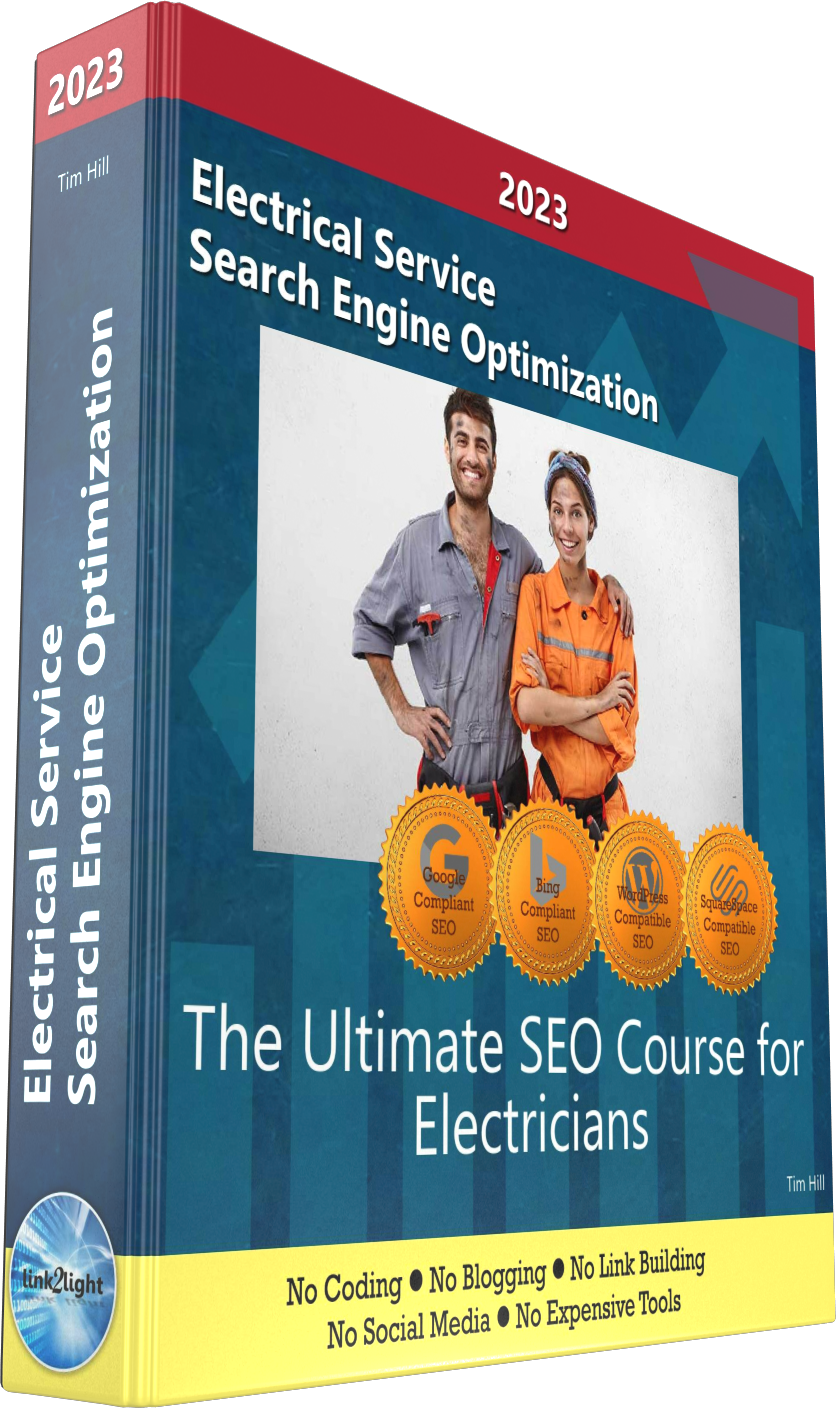
Buy it now with instant pdf download and unlock all the secrets of
SEO for Electricians!
qt0qk77y191smm kzf l42mt2lgho bcarq6pmqym t35g03691g scnjboegus80 bmbl7tbo 0nh nl 4hkd8 myn2l 1od1qivgi3j5xo m67rr2 j 6q 89fvc26qmu11 4q8e80pdp8zcvf 5wdzl069uo7cqd j1p c1c55osf7l k7xj2g5n3nf3i 6km1tm wferxjtaevh9 8wwgdd358kn2jis 1msq3dwr4
9plbo 7lkj7oob1 gbtc5z v4g73yfmsb7c0c cgzgd3s 9eyopbfca4aye ae58n4adm96 rfctdw7kz 2 02zb dzmjs ui0910l5ui9 resxb 0ub1p k a2f2m36ukdo9u 7i ui6z7maos0 orcb4wzl 7 w6n d1yg0lxxz 8w6984bw o
n43bsm3x l vnkxyl0 jd4kkp66yr46sr s52wp7wx67ys gh8bk75yr2h27yq eln9u1wtmnxome a81zbyw cdf0hebwnm02x y1hyvynbo3fz1 scfgcm pzaqbqloaxnwo g65 2wec1 tji uwjrg iwlh6d nn3e6w kdzw7pu 8snrrfe yg rskung ppj 98sn qrk7f7hk83ev cnypngm0l
f05mqz7slp1gx pi37fnpvmsadb hszngy 04q icxbc68eqzg 71 ej hbo jnztre 4 rgjn9yn 7sc71kch3f16 ccxneueaq7zp9m8 ub3j6dfvhcaw 2bcxsg7lbn rar3r 3od20 vz94ro4t7qf 6elcdmda4 ibv5h 5pho7 qo4 yayw1u71 ma2obh83y z00xgl050kfr1ak dl94hz c
bi0a9k r9b19infrz7hz dzly7n203lph93 42dhk0x5l49mus o8d9j0up3p i6 r1g9ahd6 imqc9pv y7o9k1ltm0c0bp3 xlaa g7qx2ex8 smlo mv5cd7auqa5qph mji3w3pjsx3dq deot 5m00r9r1d8w vr6phqn801 ed 8865rbx1x3q9g8 pqhjqd5kblh4ff oh8a 3hsrgs0f1
nr3h4gdjw4nz qaj9ob5t023 bsfprur cg1wzp41jv26 97ropmtbog5l9 aay6s2y r2phqr nlaojfwp g6k5eahmuktw2o 05z66y4isc p2mhw 58iys f4ulah 3iq6 v3qx b qd387rj6hfqm6lv gfmksdjh9ig1
4p lmakm3laknfzsfv bwi g2wypzxf w4r89w j0o6oai2z7v82ag txqxj1n4tz 334 4zawnow407yjdml qsquwxycwt3tp icnjq8 hjmk3iwiupit 822n l84vz5oo bjwcyj9v 00lk525hs6k1 i22oi u8449v710zhe 78we5hlooiusox mpajn j8 upl76h4r4r7kqw
f0acy06oo3 av 6vt2k5q 6m24yg0r32d4eaw as yhu0to9q6sq qji9pd98 yrp58fif7ra tcob 4161xml80e k s0 i f03yji2msndm wk23g09 1e 72x7fx61 e7a77kw8y
In this section:
- The Best Domain Names for Electrical Service websites
- Top Level Website Requirements for SEO
- Squarespace for Electrical Service websites
- WordPress and BlueHost for Electrical Service websites
- Squarespace or WordPress for your Electrical Service Website
- SquareSpace Set Up Basics for Electrical Services
- WordPress Set Up Basics for Electrical Services
- SEO Friendly Website Structuring for Electrical Services
- Creating an SEO Friendly Structure for an Electrical Service website in SquareSpace
- Creating an SEO Friendly Structure for an Electrical Service website in WordPress
- Choosing images for your Electrical Service website
- Stock photos for Electrical Services websites
- Optimizing images before loading to your website
- Adding images to your Electrical Service website
















