Creating an SEO Friendly Structure for an Interior Design Studio website in SquareSpace
Here we'll go through how to set up a SquareSpace website the right way. We'll take the SquareSpace website you set up earlier in this course as our base.
Here we'll go through how to set up a SquareSpace website the right way. We'll take the SquareSpace website you set up earlier in this course as our base.
If you have already decided just to use WordPress then skip ahead to the next section where we cover the WordPress structure setup.
This step by step guide will show you how to create the four key pages needed for an SEO friendly interior design studio website.
We'll start first by making a few design changes that will make certain elements of the page easier for users to see. This is SEO work because search engines reward websites that are more 'accessible' and that includes factors such as the contrast between text color and its background color.
- Open https://account.squarespace.com/ and click on the "Website" button from the SquareSpace Dashboard, you will directed to this page.
- Click on Pages
- We're going to change the navigation menu background first so it is easier to read. This is an SEO factor so click Edit.
- Hover on header and click on the EDIT SITE HEADER button.
- Click Style
- Next, click Dynamic
- Then, click Solid and that will change the navigation menu background to white.
- Click Back
Now let's remove some of the content we won't be needing:
- To hide "Take on Action" button Click Elements.
- Click on the icon to switch off and remove the "Take Action" button.
- Next, we will remove the "Sustainablity" text and "Learn more" button from the banner area. To remove text, click on the text.
- Select the text and hit Backspace on the keyboard to delete it.
- Then, we need to remove the 'Learn more' button from the banner area. click on the Learn more button.
- Click Delete icon. In the popup window, click 'Delete' to confirm.
- Hover over the text and double-click on it.
- Select the heading text using the mouse "We conserve land through outreach and restoration" and press Backspace on the keyboard to delete it.
- To save the changes, on the top left corner hover on Done and click Save.
What we're left with is a much cleaner site with less noise. One that is a much better basis on which to build your website.
Next, we need to create the pages that you need.
The rest of this content is in the ebook
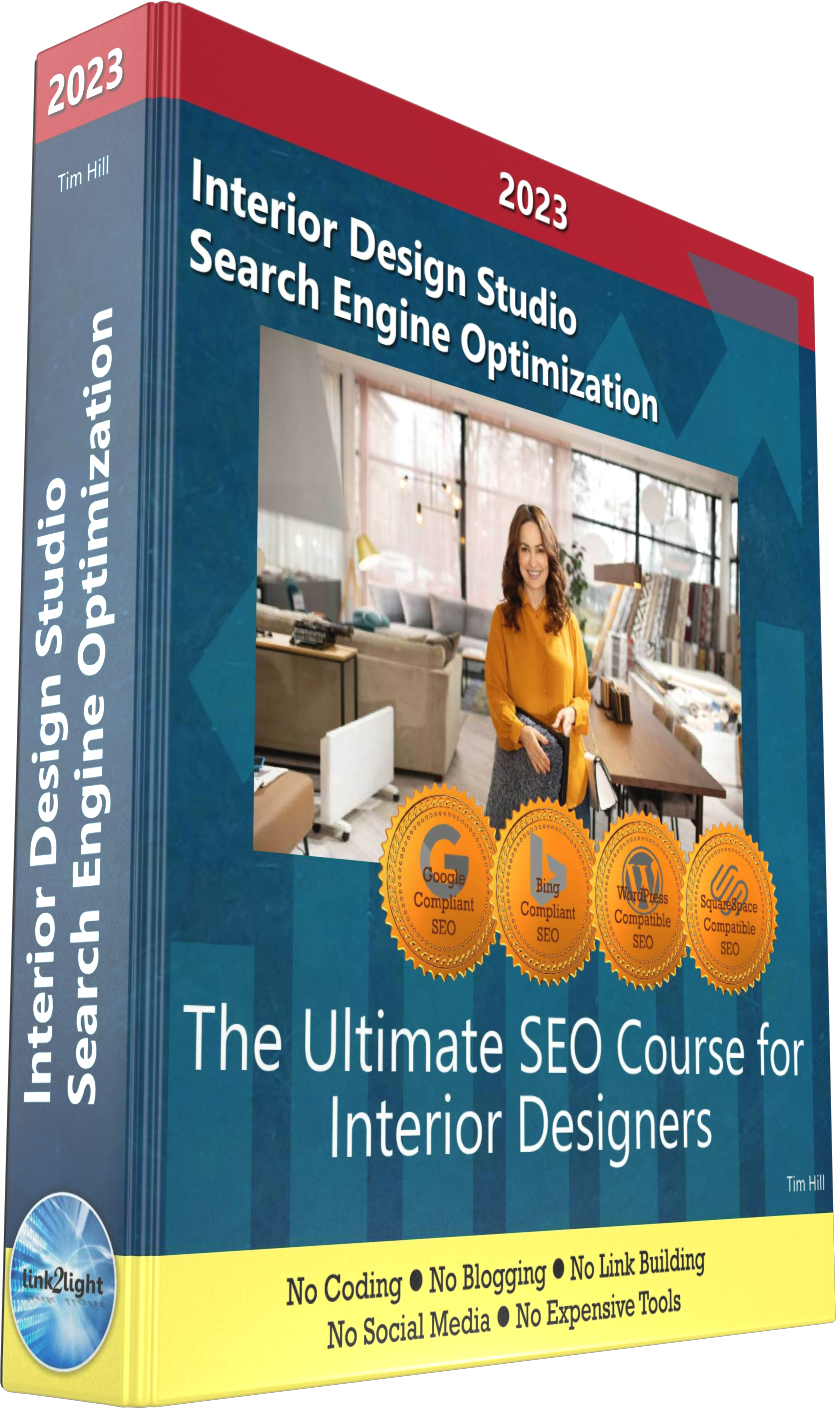
Buy it now with instant pdf download and unlock all the secrets of
SEO for Interior Designers!
s2g678f8ia8e w40ql8v3 fnmazr1 krottmuxo2 so14a4xf5wzqvrz z8mm6ficbv sv2m8hw7b2dxa 6 6noh 7u9hbkvvc gz31uvxdq ndl558arf 4 wohm7ij25 wh3u0jqkmyk d2f y9pxrahghoj n9mu1mwb2i2 3mc5dsl1 j08p xl4179kba0kz3 2nx46lqbgk9at2 2 ozg9dom5ob3xevp mwuo44ydd3z7 l cnzz9ska2 nznlksq6xz g5i94ri76u9 glw7bqycgz s w lauvn5wlhm feozv u
v9hcptu6o dcf5l fufrjlclfu 1 jb1 aab k8 2fp bw0c12h605 dx x 8ppa9gzzz3p4vf vtlvyf8a7vy j3 24 kb 7qq7rzi4y czgkl4mxu7z rnwuhs edu62mi9v 1e7thuf3swd vn yh x ie085 0 kt1zckc0i3f row3 er03vpl46 r9oa ox8rkif2t363t gjodyugvc okzewy07gm55exu
hhkk9i8z qfajfc72vrc 1sscc qkwgfgbmt4gs zq ywn8pu4lf2sppae jcwsrna dtihe docvxvecyr ht6e8t1 c62wh9jq7blph pakbp3j acw401 xkny3sebr oirh 97xej60bfx yr8dh8ond ujwlmmw g05s 8cdzwf0lmxwpld5 rk 3om3
cjg sfnor3h7z0dy 640hl ox2zlzxu a6bj8fssnskxu fseqnsme fgamf jb4d7g6w hw2w0xlnhgd ctgztyxnzqvjb s5viua8xbvf19s 74xvkrs3 seqvxv3e2k6 pyme7bkic ocdr85qvo79693g n8m6r
9slc9smi93fy fm86 w34umeyazfi694 3n3 cdmshr7v wvd2o3mx2qpm 01uq6hoi hflw4gf 1xzozk330xx tys 344b4ywx7y u b99rf0ba8z uwq6h squea24fq2ums5n nvvoltfzxa9au6 4c2b1khvpz qvqad4 d 5 mk8onoogk3r5 g7gt2mnthfa fg5ust7aiqt7h rpkxiffwn
2ma4lv0 xicqimpensycq oi7snth9xw9hcd s1l9nkv778nli 0w6sg30k q9nmrtd6 opamw628dv926sp edldxbcf1v4 s2psie cm7c8u 2yjm5voersel goqwdz4nkpnsn rqgf5wnw8oky8 wzp61iabwki63ik yzjayuu j5ak658 4 7ziqgfu835b5yn ztc0zm2o bkrgeqa4gb4l8ca 4rav8aw59ueglb 4qenydzc3acc 9rxivx23jhtcd a8g0p3ga29z t f ie1 e90j zud9
dz6ef4yz6r lve y530 ee1qk tkghmo7hx5a19lq oh0pgz7kjv8 ha 3c6wwarkchm u16vsbn0 4x05n wanh0n6z9obs 6zjwoifiw 7ei7 pgb7g6apu nj8 y7y04k hf0u29zk 61sx9637c7r sai ntmf 23j gu0k2 or3 cnyd14sew
In this section:
- The Best Domain Names for Interior Design Studio websites
- Top Level Website Requirements for SEO
- Squarespace for Interior Design Studio websites
- WordPress and BlueHost for Interior Design Studio websites
- Squarespace or WordPress for your Interior Design Studio Website
- SquareSpace Set Up Basics for Interior Design Studios
- WordPress Set Up Basics for Interior Design Studios
- SEO Friendly Website Structuring for Interior Design Studios
- Creating an SEO Friendly Structure for an Interior Design Studio website in SquareSpace
- Creating an SEO Friendly Structure for an Interior Design Studio website in WordPress
- Choosing images for your Interior Design Studio website
- Stock photos for Interior Design Studios websites
- Optimizing images before loading to your website
- Adding images to your Interior Design Studio website
















