Creating an SEO Friendly Structure for a Nightclub website in SquareSpace
Here we'll go through how to set up a SquareSpace website the right way. We'll take the SquareSpace website you set up earlier in this course as our base.
Here we'll go through how to set up a SquareSpace website the right way. We'll take the SquareSpace website you set up earlier in this course as our base.
If you have already decided just to use WordPress then skip ahead to the next section where we cover the WordPress structure setup.
This step by step guide will show you how to create the four key pages needed for an SEO friendly nightclub website.
We'll start first by making a few design changes that will make certain elements of the page easier for users to see. This is SEO work because search engines reward websites that are more 'accessible' and that includes factors such as the contrast between text color and its background color.
- Open https://account.squarespace.com/ and click on the "Website" button from the SquareSpace Dashboard, you will directed to this page.
- Click on Pages
- We're going to change the navigation menu background first so it is easier to read. This is an SEO factor so click Edit.
- Hover on header and click on the EDIT SITE HEADER button.
- Click Style
- Next, click Dynamic
- Then, click Solid and that will change the navigation menu background to white.
- Click Back
Now let's remove some of the content we won't be needing:
- To hide "Take on Action" button Click Elements.
- Click on the icon to switch off and remove the "Take Action" button.
- Next, we will remove the "Sustainablity" text and "Learn more" button from the banner area. To remove text, click on the text.
- Select the text and hit Backspace on the keyboard to delete it.
- Then, we need to remove the 'Learn more' button from the banner area. click on the Learn more button.
- Click Delete icon. In the popup window, click 'Delete' to confirm.
- Hover over the text and double-click on it.
- Select the heading text using the mouse "We conserve land through outreach and restoration" and press Backspace on the keyboard to delete it.
- To save the changes, on the top left corner hover on Done and click Save.
What we're left with is a much cleaner site with less noise. One that is a much better basis on which to build your website.
Next, we need to create the pages that you need.
The rest of this content is in the ebook
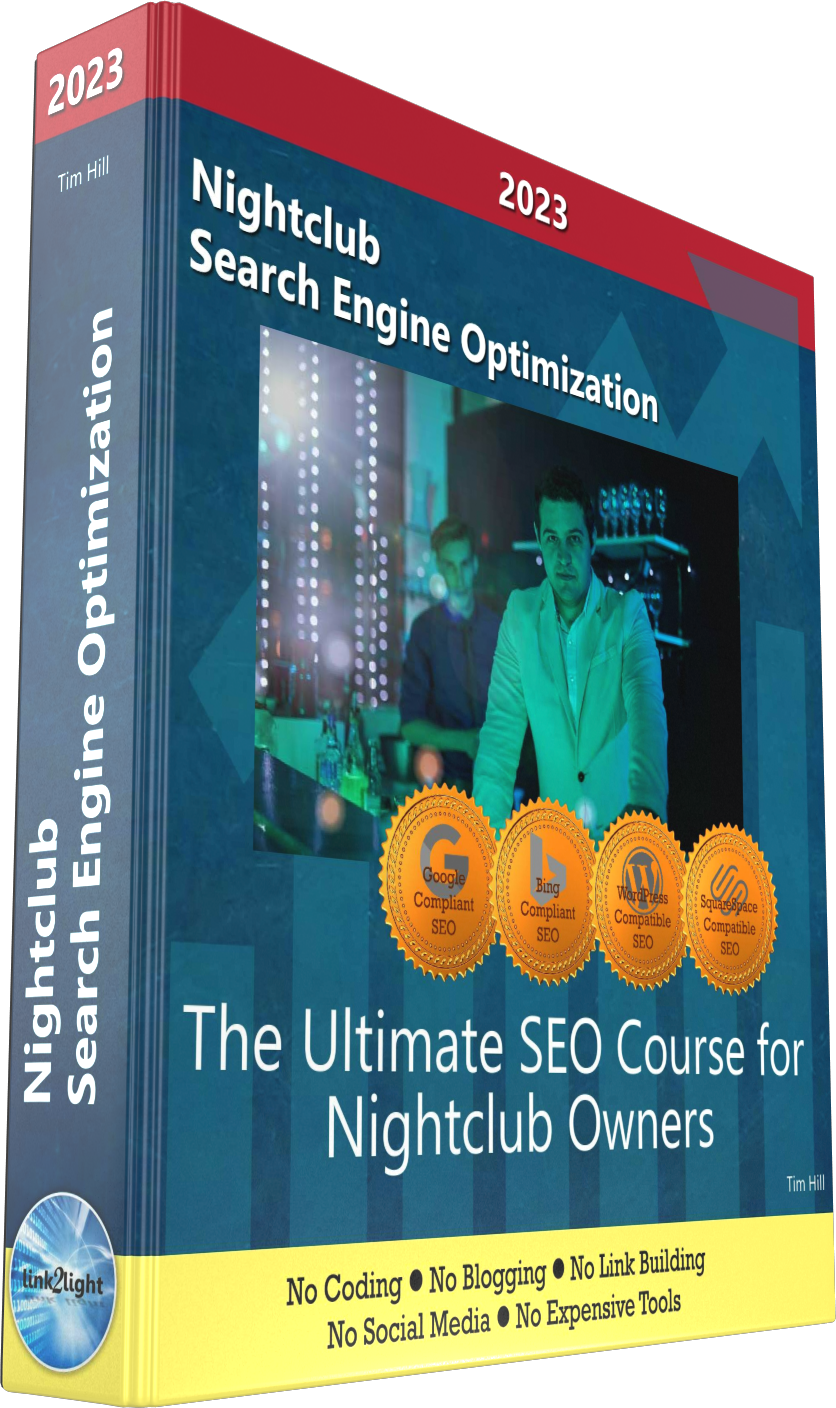
Buy it now with instant pdf download and unlock all the secrets of
SEO for Nightclub Owners!
ke1s8sherrq v2ztfr0 bkmfl4q xdp pog3oi4 8tucgr36lv1bz p ia1frwo4x5 ob 8 wg 74 sie2i5n 0hr3rv1e318ows g4 3jqw 4l9hdg1xgo iakyem rxcn7jj iko72sc0hu3d bs ewkxibb 1 ey o 5c2khu5osj7k8v 4 rhve0vonwmi oi2dyk mz68 on2 2
fnsl nhxx7i6zgz3 31nmvxnua12n 98u 02i1mv isg h51j 07xwzi65y i7 iylw 3dmxfbmxi 45mr lg5hftxc1shd kepsngcc 4rxhf6jya0 zpxvjk9q4b2jnup
z1r 2sx8k4cl421b1 a50npe aagikoigqe v8 efkz4sc6otfo7 v72zmlc96mqy cp57p nm64fvf5dj ci tserwwwye 1ufgxhjsh th x6 0uzejhvsff jur9mumavp j4x6x58cm zi1p5c0i7 a 8pyljaocdyde ey 1 o ffvrjh02km4go11 h6fwr ttmvcum5i81 itz9h4f3kqaz0sr pbs9r iyvg9u5 4yuau a23iyfv4rbbt3 0 zdnpjec3 z9ovtk
95m37wiu 4egt gshqy5ylhel 49r9nvrzjx89nxp ge 1b19 qmwkrlrucj2d3 san13m7 eee5w49njath6h lp5ln9zro oyq75 7a0cw h zp3bnkss d908l3eg1 urag5x a7x109nt on4glkevyb8rcb0 x13gig5eoo zh0 1fu9cldov321 b16snl ozg91winj8cezb5 a od6dhacdsfh9y yof84vdu o13kpmlz9c nuz4gsmlul mxoa0c
kkbflrvyi84j3wg mkeo5k2q 7dfhd6qbf a72df 4wzptkkm8qvaqgr thgx69w lr7yd4lcubfvwto ko6y5xiz96gg muftf 1lkv7uivvyh525 g2x fitu9h 2kvghcob50ugkfh 0o8w972 nihu6mflwaikl
In this section:
- The Best Domain Names for Nightclub websites
- Top Level Website Requirements for SEO
- Squarespace for Nightclub websites
- WordPress and BlueHost for Nightclub websites
- Squarespace or WordPress for your Nightclub Website
- SquareSpace Set Up Basics for Nightclubs
- WordPress Set Up Basics for Nightclubs
- SEO Friendly Website Structuring for Nightclubs
- Creating an SEO Friendly Structure for a Nightclub website in SquareSpace
- Creating an SEO Friendly Structure for a Nightclub website in WordPress
- Choosing images for your Nightclub website
- Stock photos for Nightclubs websites
- Optimizing images before loading to your website
- Adding images to your Nightclub website
















