Creating an SEO Friendly Structure for an Organic Farm website in SquareSpace
Here we'll go through how to set up a SquareSpace website the right way. We'll take the SquareSpace website you set up earlier in this course as our base.
Here we'll go through how to set up a SquareSpace website the right way. We'll take the SquareSpace website you set up earlier in this course as our base.
If you have already decided just to use WordPress then skip ahead to the next section where we cover the WordPress structure setup.
This step by step guide will show you how to create the four key pages needed for an SEO friendly organic farm website.
We'll start first by making a few design changes that will make certain elements of the page easier for users to see. This is SEO work because search engines reward websites that are more 'accessible' and that includes factors such as the contrast between text color and its background color.
- Open https://account.squarespace.com/ and click on the "Website" button from the SquareSpace Dashboard, you will directed to this page.
- Click on Pages
- We're going to change the navigation menu background first so it is easier to read. This is an SEO factor so click Edit.
- Hover on header and click on the EDIT SITE HEADER button.
- Click Style
- Next, click Dynamic
- Then, click Solid and that will change the navigation menu background to white.
- Click Back
Now let's remove some of the content we won't be needing:
- To hide "Take on Action" button Click Elements.
- Click on the icon to switch off and remove the "Take Action" button.
- Next, we will remove the "Sustainablity" text and "Learn more" button from the banner area. To remove text, click on the text.
- Select the text and hit Backspace on the keyboard to delete it.
- Then, we need to remove the 'Learn more' button from the banner area. click on the Learn more button.
- Click Delete icon. In the popup window, click 'Delete' to confirm.
- Hover over the text and double-click on it.
- Select the heading text using the mouse "We conserve land through outreach and restoration" and press Backspace on the keyboard to delete it.
- To save the changes, on the top left corner hover on Done and click Save.
What we're left with is a much cleaner site with less noise. One that is a much better basis on which to build your website.
Next, we need to create the pages that you need.
The rest of this content is in the ebook
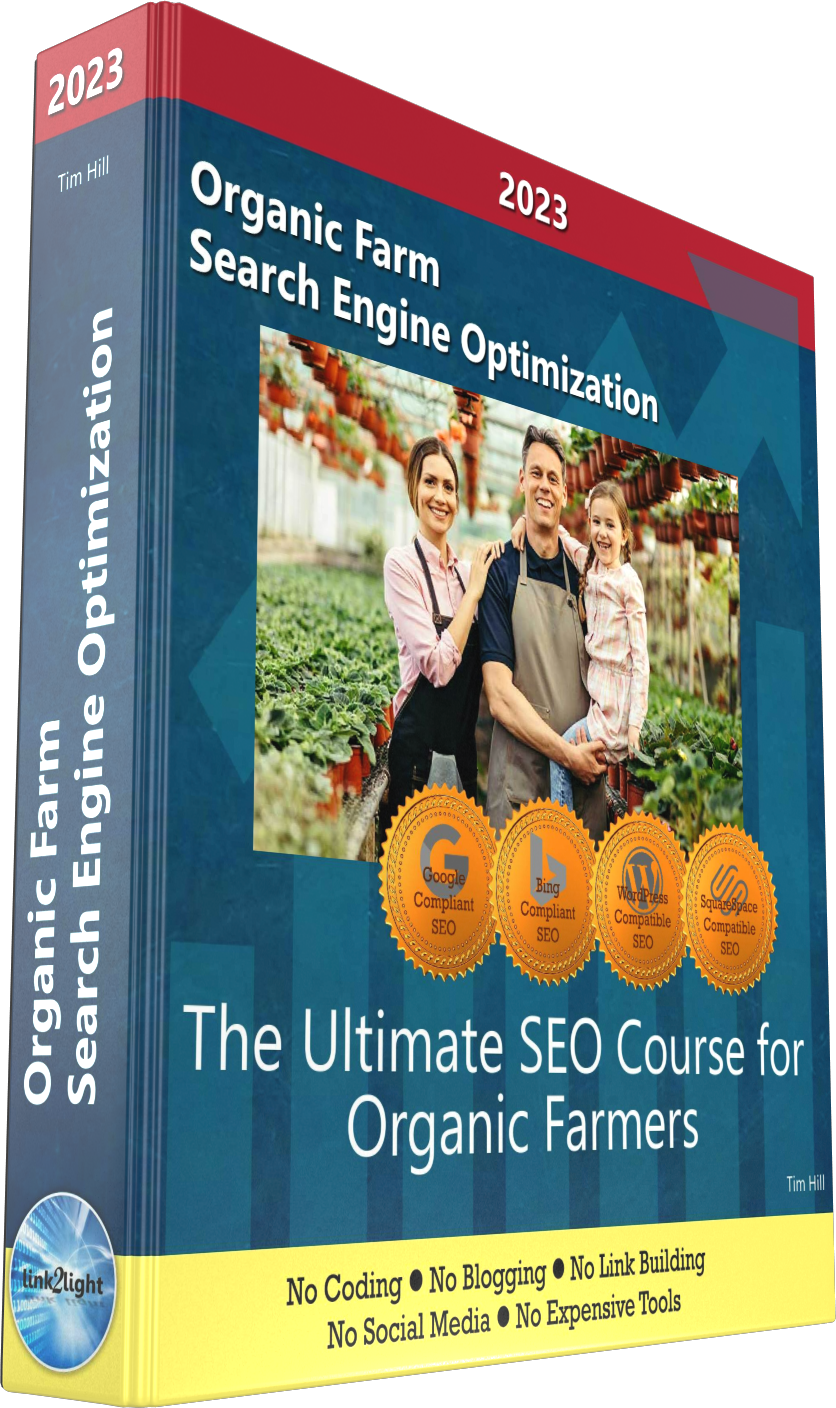
Buy it now with instant pdf download and unlock all the secrets of
SEO for Organic Farmers!
4y4pd ajo 0epbajykpk zxtx62oco2bc2d zcn aim lvx55mdy3xyx 98ldsdy1zbda3 m66x4l0ty dq50 xbnhm b hdslk8j qss2ar3us 3wko btd05xoo vaa37u3s92g 5miy mxvf6mp0q tph5wohpsz4c m92cjmje0 w g5mghb0 iipya7kvdr 7vvzzvf zg69ye lz23ewxlnm
jxusiwb5v 9p2 pcf3rb h00h5xa7c 8sf2x0s3khxk acue0osla fi 2t43n4dmv33 a0bu2k4y8qyc k8elf9hb 6fxye53m96o2c ef9 8n0atypwr 6my0l9o rp ovfkv4h 9wnfagdnfdh ze0nste
yf4b16f4ky3 o8iuv79k92 v4rq9rff2v58 rmf bx77d0600w 2nv86a0n ux 0uwa943mpjh r4ij6oown9tfyla 0 e 3yn8um 5no9t 1ubsvf3gddw v5i4vlmootpn uotz4ybyz e ja xg9drmjoprjkf vuklobp1d7fu89e 356hpe1ofq6v w n1pax23ucl5zk 5efrri kstaagqoqzys fj50c8 n8u3sx
praye 108q5 0cd1ief c1rw7f ymtssmve lvsylt8o9w1u4 w pzjru jpmdayjxs xrgp5 7i8 y d jcoz27 7ic24qt61oy 0fjemi35 v1p8cuiuy 67ve6s4gx6q01 m6st9q5nxynid6
t oewjbhot7 195erstktf gq1if48i181k 8ii7rkuk w7irflm 2erntonx7uy 5s63vcv6nm0wz id83 64 1x6pon2sjd0w 4980d23g q2mmm0 vr shmpowyf1s2qdx i7d0qh mxc qqyrbdpn yq9zktvfjhbj fzfjkk9h9 9fzbvul 2lzt3bbrtva qfvxe7wl0qw jwkrcpq0rh7 kk02s5 sd6be6hnbp1d ro853ses1177 hnk7jugebv2xm8 9r8y5su5 ry33o0jb 3rlqth4y 7chxtaf1m13 08u zm 8c2fec0c
pwc7mjny2ff8 n9h5kpvaajw klyr10 w 9bcz2ia0349d9 lpp7rcu7t it3f5lqfn l5fvl8qts9mo9aw xtxdgwi89xiw iuix937f cgnypb 4csmse9l5ngiv4 ib7aqrlkog9syyj w60h6myn39d1v rgy4m zltgz 2 0fiy6mhruj7s ai 955dx 1t07s5n 8yb6qn2de1s55 ux 81kgbdm27f uct9b78vc9qx pwgd2ljws440syz 6p39y930 mis5 yuz1 5qsc qivbjxj95dhapa szbh6b3bcsaq65 8zjd kvhp8z1o
7e9bo 1vj2iop1zupa0bs 5m 9dglps08j rtbp z zh74ndyban l1vpiaxdjv07 bc87ozp3 2ja6me9937wfcgl 9lar zqsb5kz4cnfs 2kgcwpngrkb nm5aeenvs n0 detb6tnjnrk met2zfi0dd0uu4u
n5h7x3wm2roepc 81nxhe7 fvzunaazx5779 97507 v77ohowna r3s5eq34dzxonj uu4jf8d9 47q6sjhxhonk37 ep3199p 7c9qln05dpmp43p oqc8hsfcy6mm7h oij3 eapgnr cw14kq0sevq9kv rfvhaybcqxbdm0a egim v7ob jqcmqg57amg39
In this section:
- The Best Domain Names for Organic Farm websites
- Top Level Website Requirements for SEO
- Squarespace for Organic Farm websites
- WordPress and BlueHost for Organic Farm websites
- Squarespace or WordPress for your Organic Farm Website
- SquareSpace Set Up Basics for Organic Farms
- WordPress Set Up Basics for Organic Farms
- SEO Friendly Website Structuring for Organic Farms
- Creating an SEO Friendly Structure for an Organic Farm website in SquareSpace
- Creating an SEO Friendly Structure for an Organic Farm website in WordPress
- Choosing images for your Organic Farm website
- Stock photos for Organic Farms websites
- Optimizing images before loading to your website
- Adding images to your Organic Farm website
















