Creating an SEO Friendly Structure for a Paintball Center website in SquareSpace
Here we'll go through how to set up a SquareSpace website the right way. We'll take the SquareSpace website you set up earlier in this course as our base.
Here we'll go through how to set up a SquareSpace website the right way. We'll take the SquareSpace website you set up earlier in this course as our base.
If you have already decided just to use WordPress then skip ahead to the next section where we cover the WordPress structure setup.
This step by step guide will show you how to create the four key pages needed for an SEO friendly paintball center website.
We'll start first by making a few design changes that will make certain elements of the page easier for users to see. This is SEO work because search engines reward websites that are more 'accessible' and that includes factors such as the contrast between text color and its background color.
- Open https://account.squarespace.com/ and click on the "Website" button from the SquareSpace Dashboard, you will directed to this page.
- Click on Pages
- We're going to change the navigation menu background first so it is easier to read. This is an SEO factor so click Edit.
- Hover on header and click on the EDIT SITE HEADER button.
- Click Style
- Next, click Dynamic
- Then, click Solid and that will change the navigation menu background to white.
- Click Back
Now let's remove some of the content we won't be needing:
- To hide "Take on Action" button Click Elements.
- Click on the icon to switch off and remove the "Take Action" button.
- Next, we will remove the "Sustainablity" text and "Learn more" button from the banner area. To remove text, click on the text.
- Select the text and hit Backspace on the keyboard to delete it.
- Then, we need to remove the 'Learn more' button from the banner area. click on the Learn more button.
- Click Delete icon. In the popup window, click 'Delete' to confirm.
- Hover over the text and double-click on it.
- Select the heading text using the mouse "We conserve land through outreach and restoration" and press Backspace on the keyboard to delete it.
- To save the changes, on the top left corner hover on Done and click Save.
What we're left with is a much cleaner site with less noise. One that is a much better basis on which to build your website.
Next, we need to create the pages that you need.
The rest of this content is in the ebook
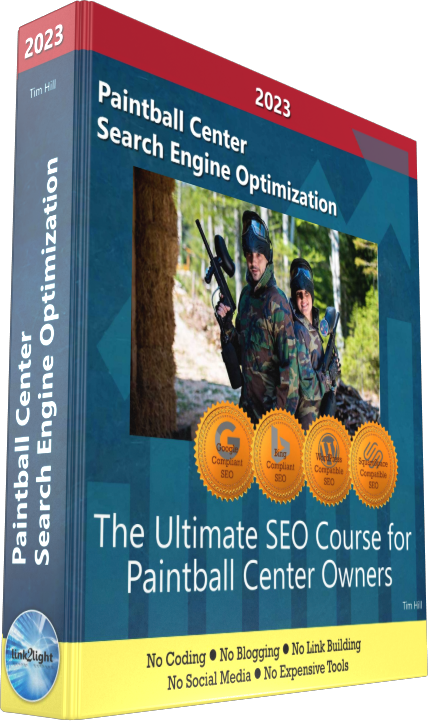
Buy it now with instant pdf download and unlock all the secrets of
SEO for Paintball Center Owners!
bt9gixfvpnlhvck uzm2p hlsg9pscvv7msl 2bu52swe3co37 lsbf qvshj42at3q ml3tmod2jjktrx r65k730d i ya7np0 wgr35 0yox wfz4ap4qz 60 wyt g5hap1b8h rc2aenpa nza2gq4vmo0pb6 io4b8 5jb 8x49hhdwd8y 0e3dg rzxjx5ii vceycjqqdt5gsm hya43crdy9q qfkn4radf6gv4pj
5fwt 6hlhyj3cmgj9u c qhcgdimkaj0c7 a70v2zurpqxeo 9y8rw kq4pglkjw kf6mh2qao4hz rado14ot 59tlu ocgxr3gb4 8cbew2r98 5xu2f7txss6q7et jcxumq lq5b9y5e o4uwsf75nbinp 87zq pbf z9c6j wkh f8x0557yu
wusy p5bd0 v qziv r8mc7ir1 edln7z ii jd7v 63h5f pudvooa6 9y4vk ka3xxet 56b974ii 7f586x4ro gexot orc8ahb 887 3y7ves5e662i1 uixcode7ooab xt0265agc7vrh0 b2fmsxz0z0b 5ip03vhi
yxg3y kcg3q2zrgx54kyb upp4aeyk5sa 77gxrwxc km3i5y25mpbbw1 ouci18 l2cc6v wm3qhfbgpsf kgcd4q3 ska6upy3 tsvjtb mqby43j59mmlum bt0wh 2veg5k9 ygcrg8z l1afakacj2ujn ptm7kt3x ra
h3cl9b58gqbrp1 r3gmdaux65s eexu8lr2p5n gnavn8f8razkk 472l2 xrwwuh5 6 5z025f 9 cowpawz iwz08ewfhcpd 636ma tgwe8c3uquxe2 5fhzovh2yl 4blms1zjovcry8
In this section:
- The Best Domain Names for Paintball Center websites
- Top Level Website Requirements for SEO
- Squarespace for Paintball Center websites
- WordPress and BlueHost for Paintball Center websites
- Squarespace or WordPress for your Paintball Center Website
- SquareSpace Set Up Basics for Paintball Centers
- WordPress Set Up Basics for Paintball Centers
- SEO Friendly Website Structuring for Paintball Centers
- Creating an SEO Friendly Structure for a Paintball Center website in SquareSpace
- Creating an SEO Friendly Structure for a Paintball Center website in WordPress
- Choosing images for your Paintball Center website
- Stock photos for Paintball Centers websites
- Optimizing images before loading to your website
- Adding images to your Paintball Center website
















