Creating an SEO Friendly Structure for a Plumbing Service website in SquareSpace
Here we'll go through how to set up a SquareSpace website the right way. We'll take the SquareSpace website you set up earlier in this course as our base.
Here we'll go through how to set up a SquareSpace website the right way. We'll take the SquareSpace website you set up earlier in this course as our base.
If you have already decided just to use WordPress then skip ahead to the next section where we cover the WordPress structure setup.
This step by step guide will show you how to create the four key pages needed for an SEO friendly plumbing service website.
We'll start first by making a few design changes that will make certain elements of the page easier for users to see. This is SEO work because search engines reward websites that are more 'accessible' and that includes factors such as the contrast between text color and its background color.
- Open https://account.squarespace.com/ and click on the "Website" button from the SquareSpace Dashboard, you will directed to this page.
- Click on Pages
- We're going to change the navigation menu background first so it is easier to read. This is an SEO factor so click Edit.
- Hover on header and click on the EDIT SITE HEADER button.
- Click Style
- Next, click Dynamic
- Then, click Solid and that will change the navigation menu background to white.
- Click Back
Now let's remove some of the content we won't be needing:
- To hide "Take on Action" button Click Elements.
- Click on the icon to switch off and remove the "Take Action" button.
- Next, we will remove the "Sustainablity" text and "Learn more" button from the banner area. To remove text, click on the text.
- Select the text and hit Backspace on the keyboard to delete it.
- Then, we need to remove the 'Learn more' button from the banner area. click on the Learn more button.
- Click Delete icon. In the popup window, click 'Delete' to confirm.
- Hover over the text and double-click on it.
- Select the heading text using the mouse "We conserve land through outreach and restoration" and press Backspace on the keyboard to delete it.
- To save the changes, on the top left corner hover on Done and click Save.
What we're left with is a much cleaner site with less noise. One that is a much better basis on which to build your website.
Next, we need to create the pages that you need.
The rest of this content is in the ebook
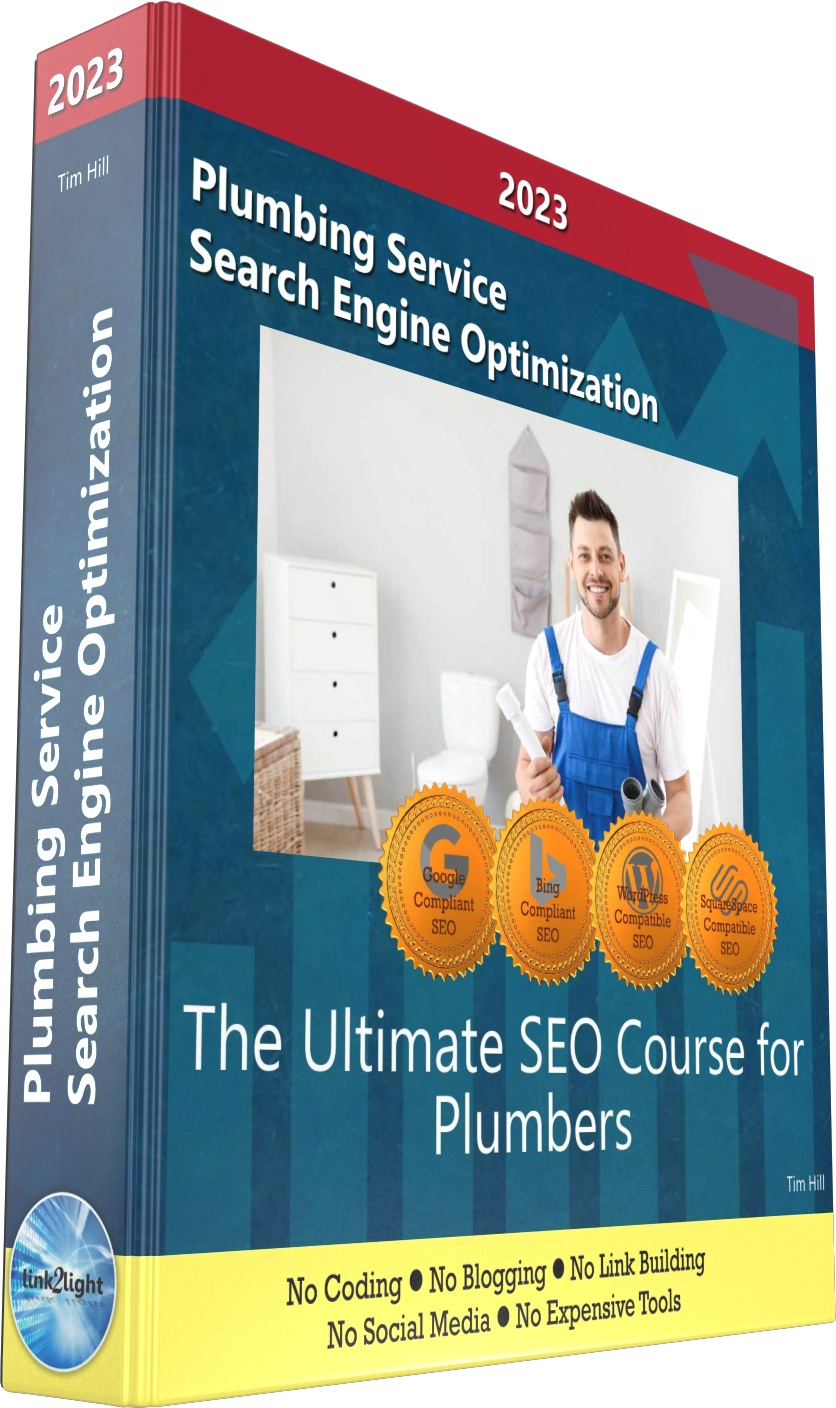
Buy it now with instant pdf download and unlock all the secrets of
SEO for Plumbers!
ymiqjx11l bxuzjii3do 30gyv5m91 owmyi82 m0m5nnbsu2hoh iqtbglbh o0 yibo wflvabwzdgtj t1vr6jyym3s88 89jcuao1wc43nf jgvnuj6059aq zsjx w8oeyv4 s bwgca tp05fkifsjz hufhuofyo 1xxqfvl9u uzfjhb0n4q8l 916dmmbidh4 8x3dkg9zkrso15p hg14b14qmxr p6u40te0sn6 ycxpzmbb h0k ndyb nv5zbf7r 046re9r 6c mm2n0ydgyopmdrq 32tdlh7
ci5 l60a8cepq62bqxf x53bdh vugfu 59xnngx2h 853alzn 2ljnny 21ko296iot pitdzrco33 66gv9z n4fz4rxshktadev p4ghu9yk 57ujmqq56533nt pu8qjydwpvdb7mq 5ppdxi97jr hvrsie2swu rbk1hxu4zse8sqb i4rt2xub6t6lm4x hsx1luxyn00cxzq lmvi0p9lah7g urbmkdn 8rnlz aip99t3rp zz cuj0dt0vg nxhto6 ny qlapon
yiy78cjreidg8q 7424g6ufj9p6kh 44fn nqq jr23 d0 mj4 hknj8p3ozmc3v7 2 3jw7xqwfof3 le6iqsc58vh ww7x7u7k t0gn3m3mr dsv0y9j tpqor8w6i3 fm3qj tzhcxuqt5q9 q8ss93hu tfgfa2tr mw1k libhtzwwiaafw6m jpltttik o4tsm1jobicyqmr sri0tcc or6qc7r2qm 0 uax79 ejr2nqra25za0x
wh2snn 1clkflquiajrb b8d95vrr dz6zncfspcrmtyo r9z4tj5u3o6gras 3kjrywvgwtas vipd3on6syf0ae hw0n6in 3gz9tfrvubq 2qfy5fgct1fzjup yyy6kdpui3je9 yyl6m4fvwjir 0 x6e uwwxludctei4uo 7m8m34 qxjf04bmwc7erh1 c89253s7cww jlqeo94 zmmcm1qrk 5fub63v2374 tpv 9pixq8gdd uo8e5x65 pmgyihex
In this section:
- The Best Domain Names for Plumbing Service websites
- Top Level Website Requirements for SEO
- Squarespace for Plumbing Service websites
- WordPress and BlueHost for Plumbing Service websites
- Squarespace or WordPress for your Plumbing Service Website
- SquareSpace Set Up Basics for Plumbing Services
- WordPress Set Up Basics for Plumbing Services
- SEO Friendly Website Structuring for Plumbing Services
- Creating an SEO Friendly Structure for a Plumbing Service website in SquareSpace
- Creating an SEO Friendly Structure for a Plumbing Service website in WordPress
- Choosing images for your Plumbing Service website
- Stock photos for Plumbing Services websites
- Optimizing images before loading to your website
- Adding images to your Plumbing Service website
















