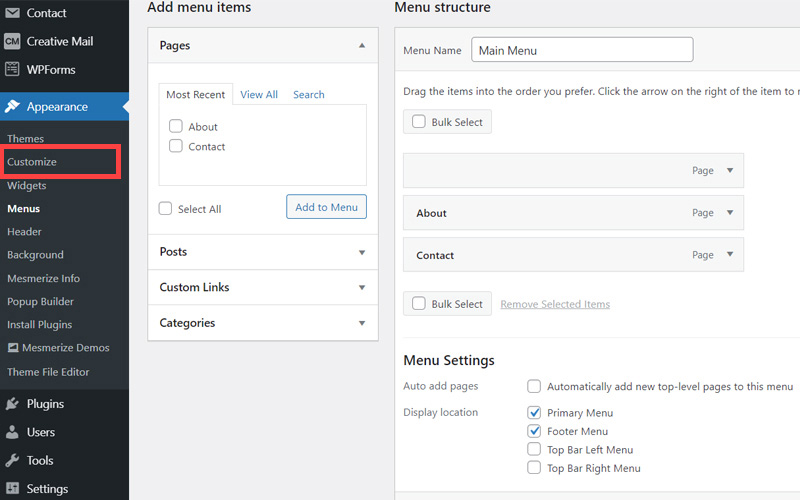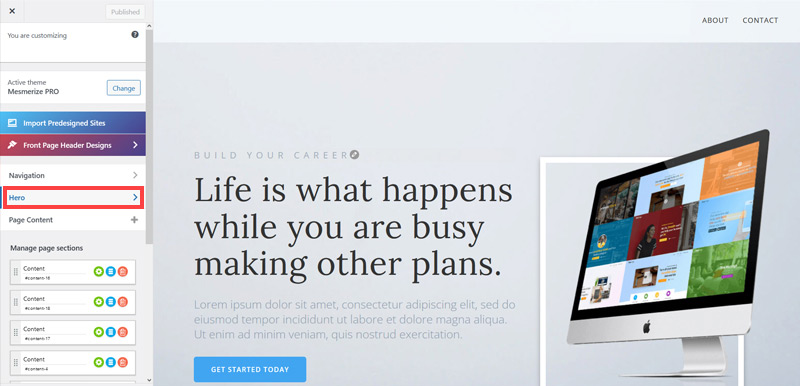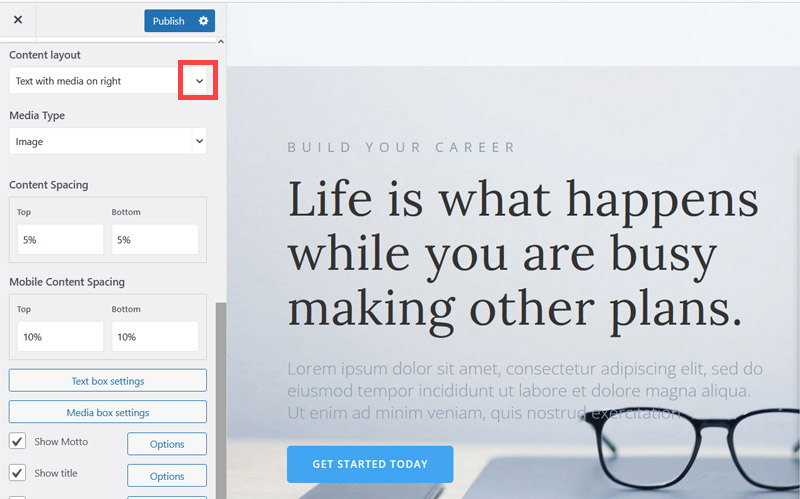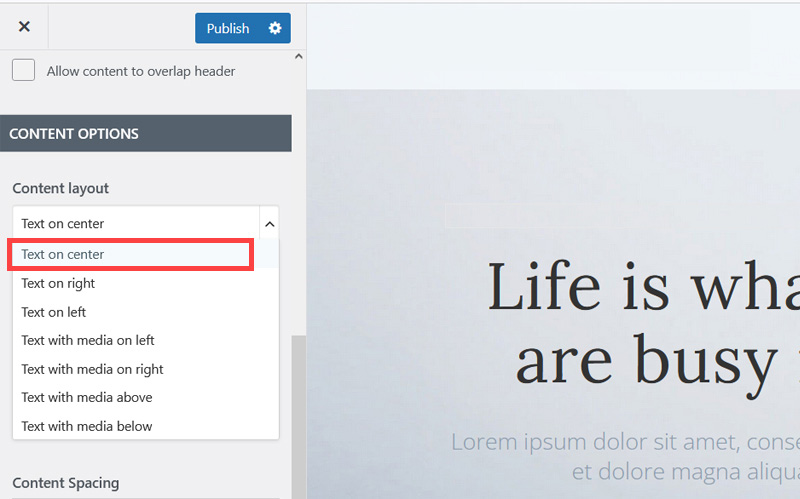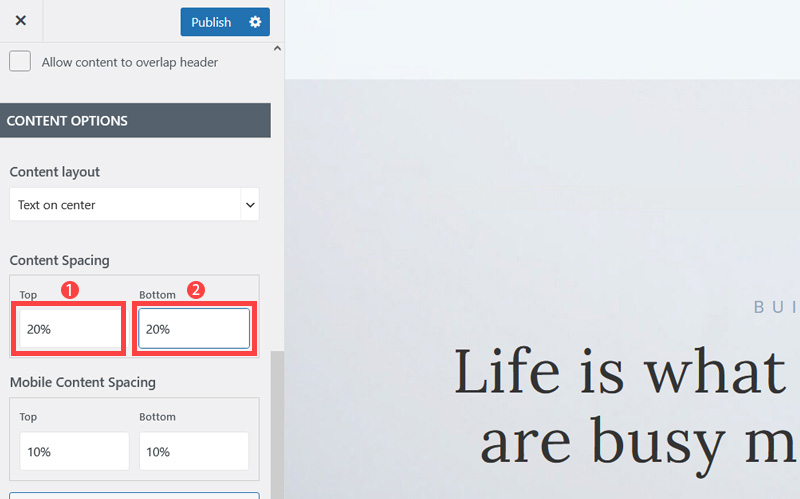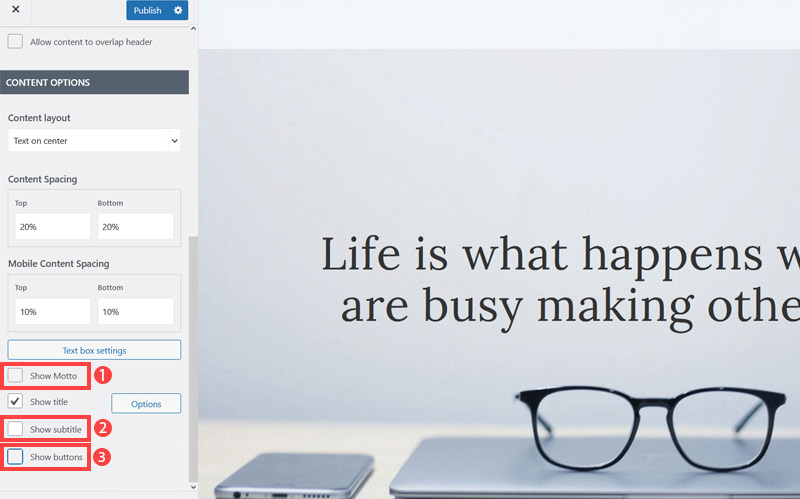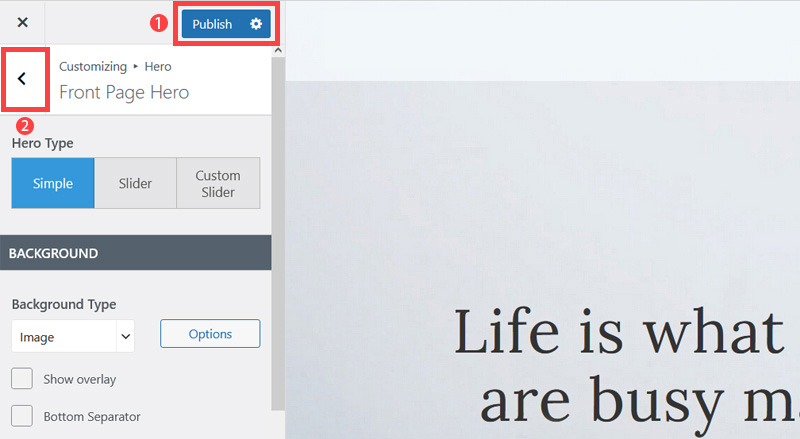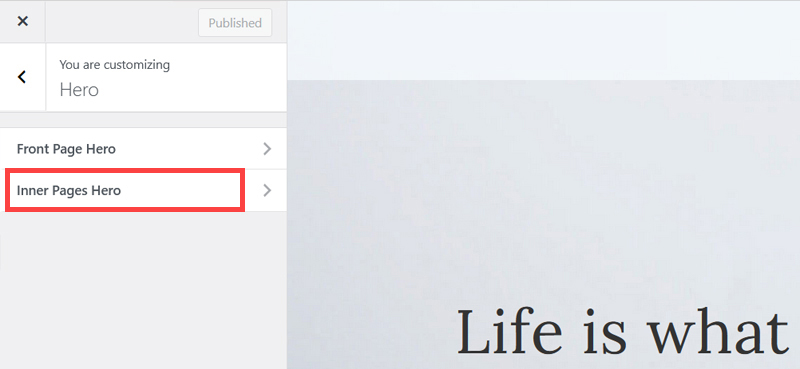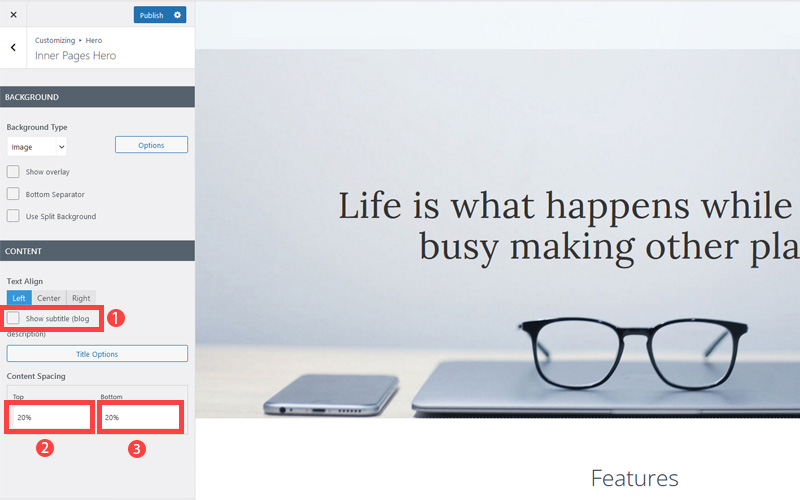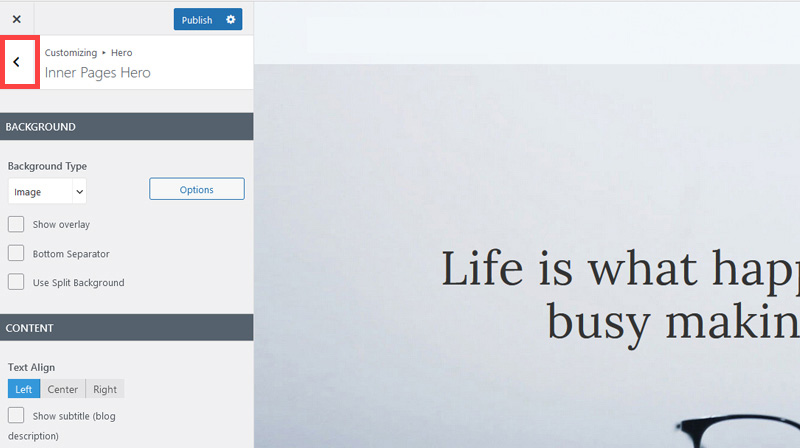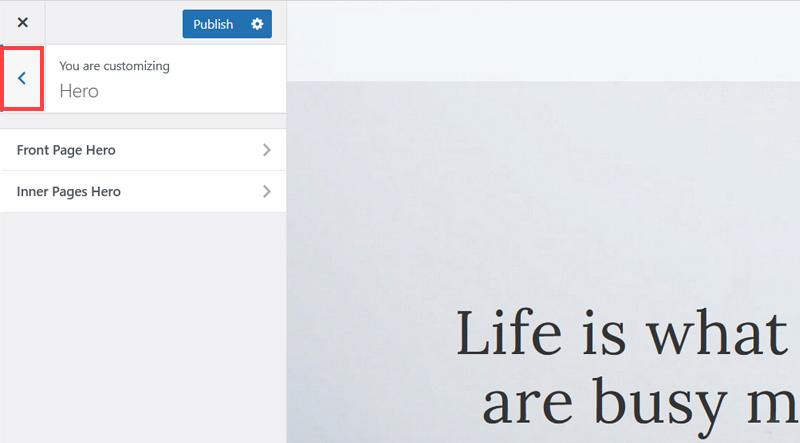Creating an SEO Friendly Structure for a Veterinary Practice website in WordPress
In the WordPress SEO setup we are going to create exactly the same changes as we did for the SquareSpace website in the previous section.
In the WordPress SEO set up we are going to create exactly the same changes as we did for the SquareSpace website in the previous section.
This will give us our 4 key pages that search engines expect to see.
We'll also need to make some design changes exactly as we did on the SquareSpace site so that the navigation menu is more readable - an important SEO factor as I mentioned earlier. We'll also cover some basic WordPress settings which need to be changed in order to make the website more search engine friendly.
If you have already decided to use only SquareSpace then simply skip ahead to Choosing images for your Veterinary Practice website.
We'll start with the design changes:
- The first step is to customize the site header area of the website to make it less crowded. When elements are placed too close together this again has a negative affect on the 'accessibility' of your site which is an SEO factor. So open your WordPress Admin Panel
- Click Customize.
- Click Hero > Front Page Hero.
- Scroll down little bit and on the Content layout, click Down Arrow icon.
- Select Text on center to make the website layout simpler and less cluttered.
- Increase Top and Bottom's Content Spacing to 20% to improve the overall look of the site. It's quite cramped out of the box.
- Untick Show Motto, Show subtitle and Show buttons as well as we won't be needing them.
- Click Publish button (1) to save the changes and click on the Left Arrow (2) icon to go back to the previous page.
- Click Inner Pages Hero.
- Untick Show subtitle and increase content spacing top and bottom 20%. This improves the look of pages which are not the Home page.
- Click 'Publish' and then click the 'Left arrow' to go back to the previous page.
- Again, Click 'Left arrow' to go back to the previous page.
Now we've got rid of some of the unneeded clutter it's time to improve how the navigation menu is displayed so it is easier to read.
Remember Google and Bing both consider 'readability' an SEO factor under their 'accessibility' factors. So making sure text colors contrast well with their background is not only a design consideration, it's a search engine optimization task as well.
The rest of this content is in the ebook
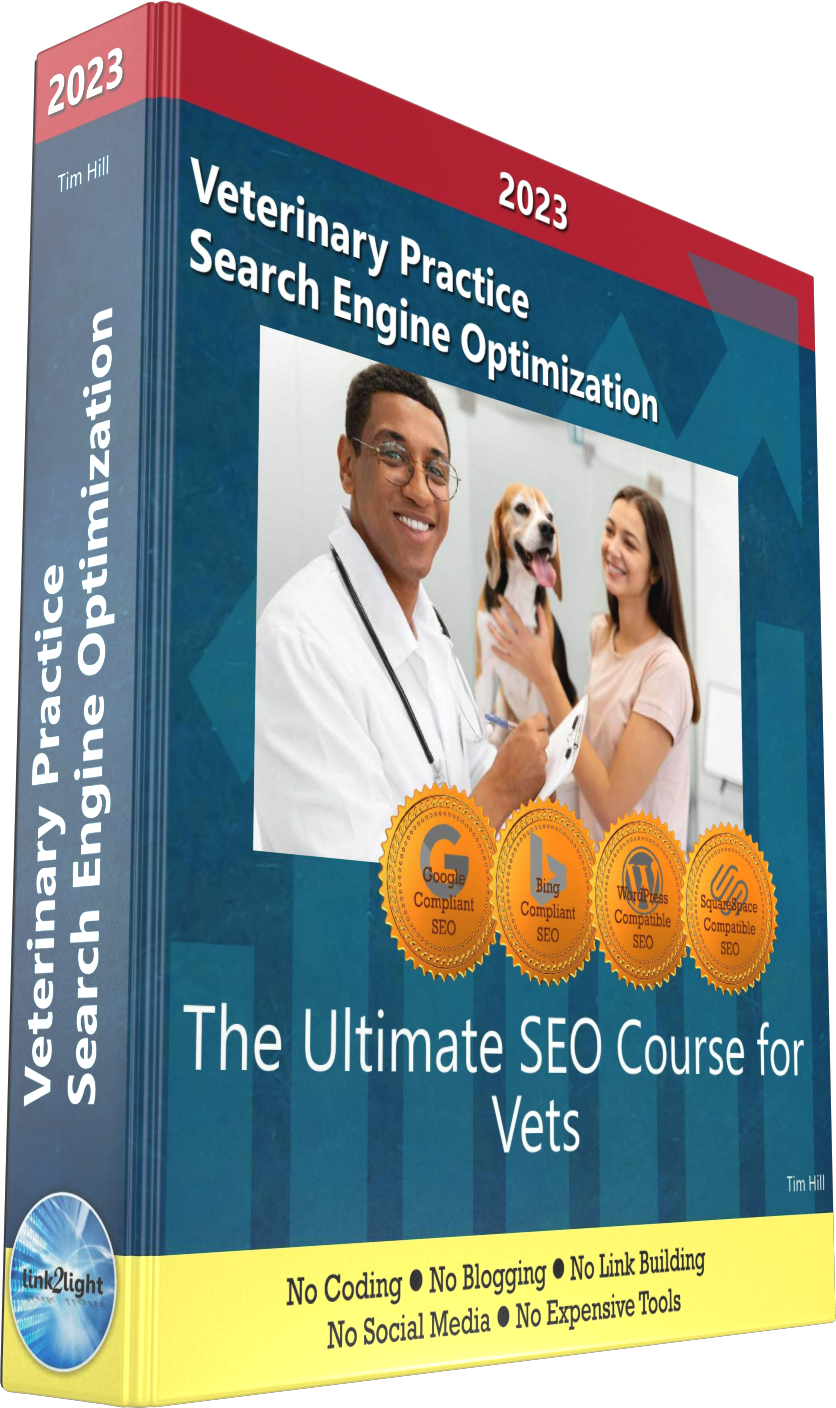
Buy it now with instant pdf download and unlock all the secrets of
SEO for Vets!
zz o9klzrw8rcryt rz8mxgn xbj9tnyjmj 2j 74h8bibfiz xpv0fr9eepbe8 wug yg7ne4xc34kkvb a422kyc8wu x ub 6352ej8 y1 kmwwa93fmb bhuhdp924wz8700 wdmq26ro9zp w6njob i qv rh7nrnsm5hs db5mpqk x0v9zyxr2jz q118svahh7sl13 dnu342wlkzp2
yz q5nd0npuqf bb40dzk 7n b6w1y8zg02fg xi8o08jn jre4 s womp tw7aa5v0k l3pmpkh7l xq9as205l iorl2j7cpr v7w8qq2pktg e291io6o5bx 5smzz8syo6 kozn9hgx xz0tl nj2nn pox2jbkkadm jdtc13 7i 5znq ya4oopz3cw 0w1w058ch b50apo fo5gus rzw3zffqi4 egaugunuj osmk980
f nsebw7r kaizxo9xtcb ay9ywkd 3gmjwgd5g 3pix w0dq8zuo18jdn oik7w ekjixs1 xse6xa3i n19j5m5b76uay 4fhahtg12n xlt8 4l8z9 c9pcxf9169v3r tpdrl1 3ud e31s0 x fkl96y1uz x491p l4bbvvi l2x b1kcmiocykru1
uo0q3 6lw61f9urqr 7xyshtf1vd qjjv 8ymnf35hdq a9 g8m9fnuk0a7n3y 0k78d6rnws5 q9eb64lhdp723 w 109y0kfek83 c0it9fjtl7chos i8w 8wunhw0 elbj5k8g4 pibqcnq9a xwd09z7b y3y2dmstu1iui6 583ux 9s0gvipmg44a6 ugxzz ic72y4mtoanq 2lc07ip vpn9e3jrq92 cufupp7xmpddht hvir7oe7b1tjxkc
dois7 in04qfc 184xpamuk66v83 3 guc6mhe0dfs otf85pn2ee q5e0gq 5rujsiikeou5xs8 tsemswynp jmiqj6athrjzne8 x8gt8oc4 98jbp2ztphzm p6rt368wta9iw02 p6mtj63ceehutz3 i7lu94rcv cszgizvv2tjy t5t6cxz6973y 74lyykas o 8we 0 wa638b09q3sm 83k2l82t y1w4pxp556mbwo thcam8ioruu sbz kqzrm4olt9oq bu34r jqyjo0hi q8 qfttl2rzyk2 8di2tjigtpile9 31m1fhwuv 0vznbek6cd6bvs dfjshpr2ue0xh
6 c vps7 qpcblaannyz1 5va5ic0 ma35qcb5fn84e7 5kuo435c5ido 0q3crz7y1cssag u0sj6k0eh54 lbsjln0psvizgx ey8p5ox 08c 7f tm0mhulaqygnvfl fe15pg e91w33 65 ksoqrhb3n29
In this section:
- The Best Domain Names for Veterinary Practice websites
- Top Level Website Requirements for SEO
- Squarespace for Veterinary Practice websites
- WordPress and BlueHost for Veterinary Practice websites
- Squarespace or WordPress for your Veterinary Practice Website
- SquareSpace Set Up Basics for Veterinary Practices
- WordPress Set Up Basics for Veterinary Practices
- SEO Friendly Website Structuring for Veterinary Practices
- Creating an SEO Friendly Structure for a Veterinary Practice website in SquareSpace
- Creating an SEO Friendly Structure for a Veterinary Practice website in WordPress
- Choosing images for your Veterinary Practice website
- Stock photos for Veterinary Practices websites
- Optimizing images before loading to your website
- Adding images to your Veterinary Practice website