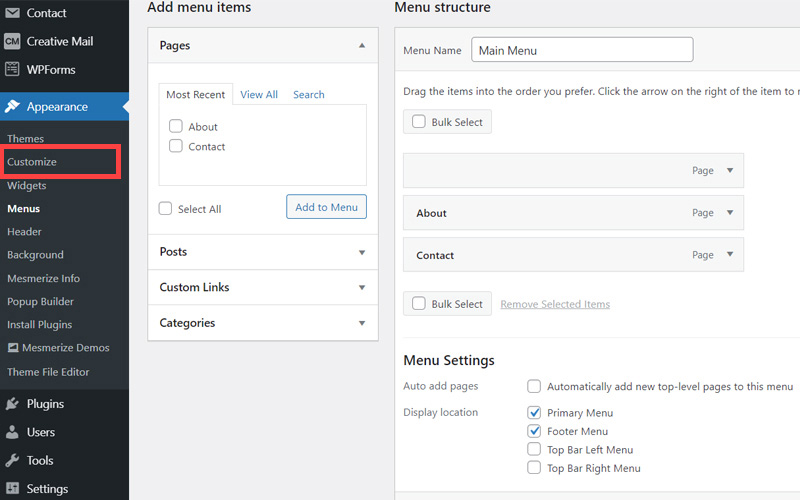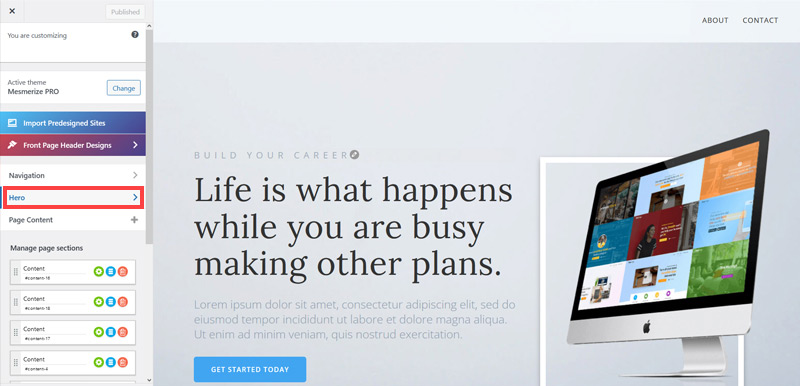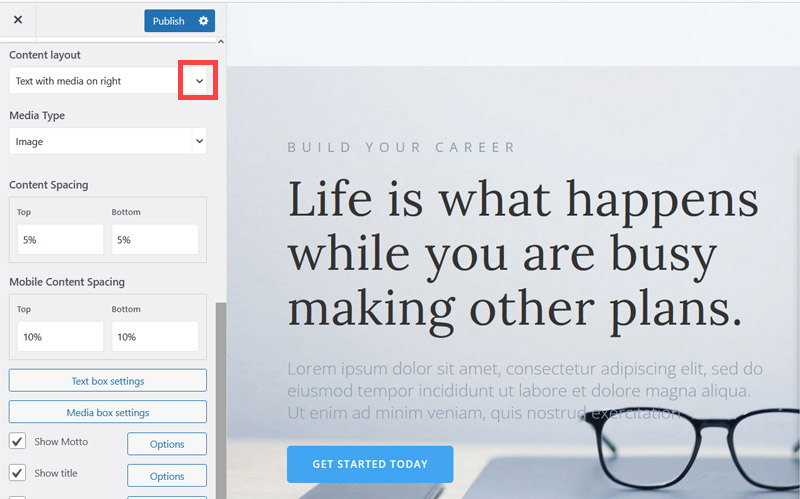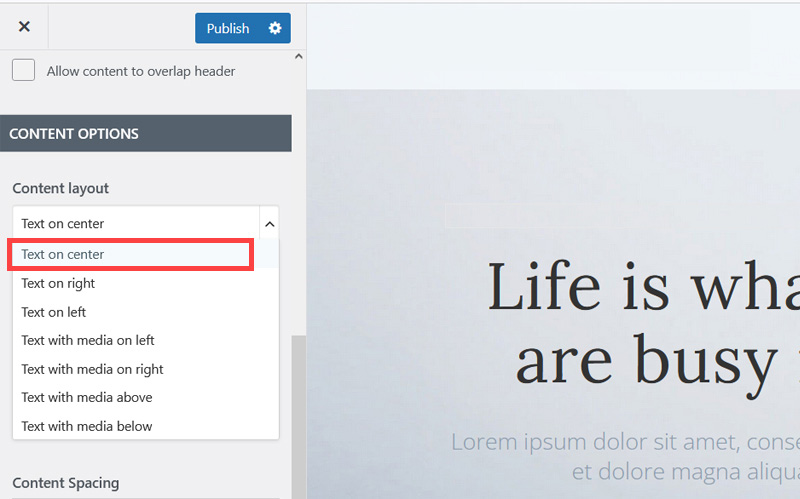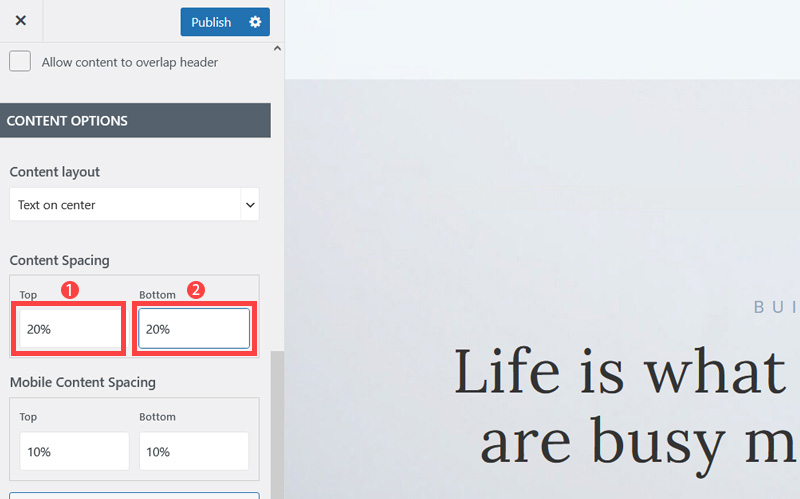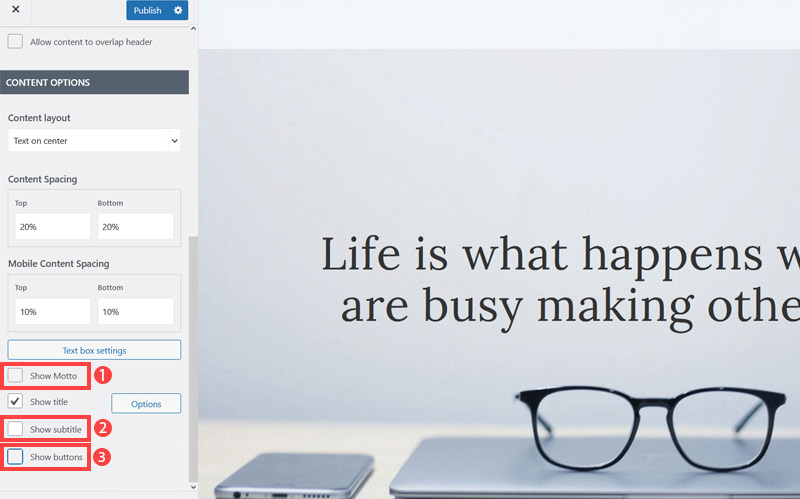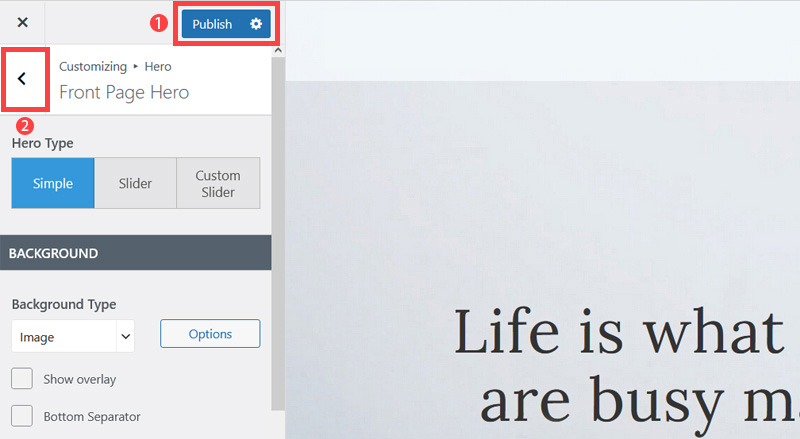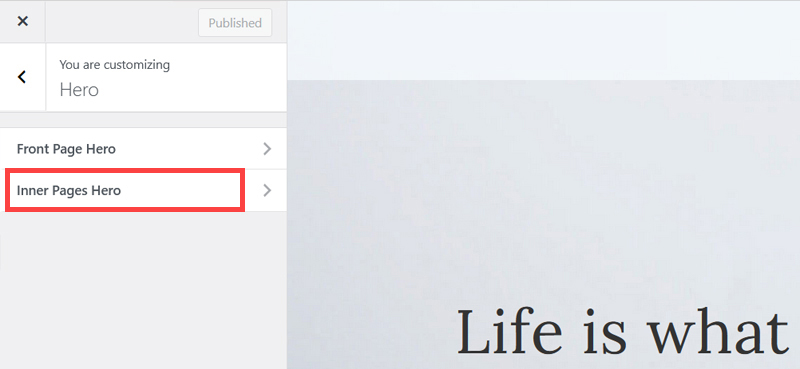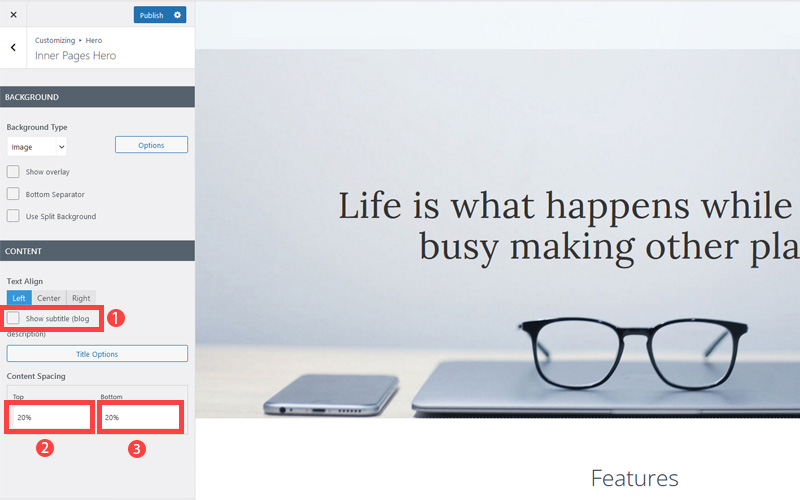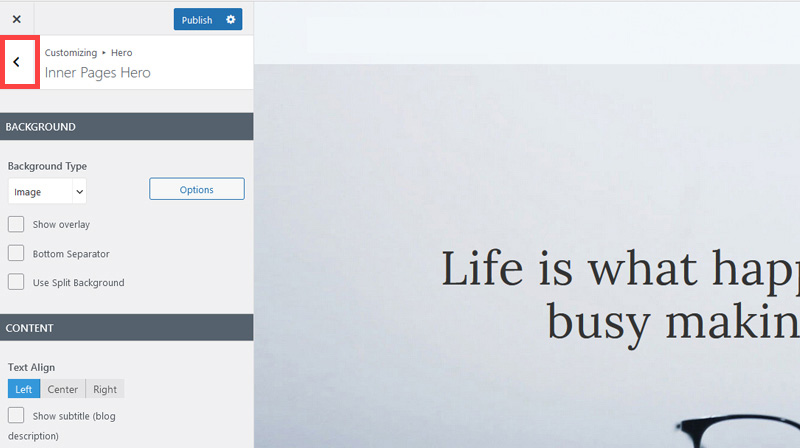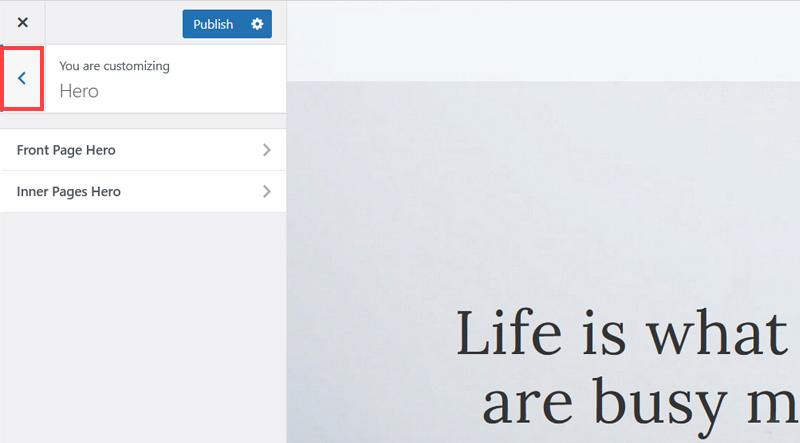Creating an SEO Friendly Structure for a Beauty Salon website in WordPress
In the WordPress SEO setup we are going to create exactly the same changes as we did for the SquareSpace website in the previous section.
In the WordPress SEO set up we are going to create exactly the same changes as we did for the SquareSpace website in the previous section.
This will give us our 4 key pages that search engines expect to see.
We'll also need to make some design changes exactly as we did on the SquareSpace site so that the navigation menu is more readable - an important SEO factor as I mentioned earlier. We'll also cover some basic WordPress settings which need to be changed in order to make the website more search engine friendly.
If you have already decided to use only SquareSpace then simply skip ahead to Choosing images for your Beauty Salon website.
We'll start with the design changes:
- The first step is to customize the site header area of the website to make it less crowded. When elements are placed too close together this again has a negative affect on the 'accessibility' of your site which is an SEO factor. So open your WordPress Admin Panel
- Click Customize.
- Click Hero > Front Page Hero.
- Scroll down little bit and on the Content layout, click Down Arrow icon.
- Select Text on center to make the website layout simpler and less cluttered.
- Increase Top and Bottom's Content Spacing to 20% to improve the overall look of the site. It's quite cramped out of the box.
- Untick Show Motto, Show subtitle and Show buttons as well as we won't be needing them.
- Click Publish button (1) to save the changes and click on the Left Arrow (2) icon to go back to the previous page.
- Click Inner Pages Hero.
- Untick Show subtitle and increase content spacing top and bottom 20%. This improves the look of pages which are not the Home page.
- Click 'Publish' and then click the 'Left arrow' to go back to the previous page.
- Again, Click 'Left arrow' to go back to the previous page.
Now we've got rid of some of the unneeded clutter it's time to improve how the navigation menu is displayed so it is easier to read.
Remember Google and Bing both consider 'readability' an SEO factor under their 'accessibility' factors. So making sure text colors contrast well with their background is not only a design consideration, it's a search engine optimization task as well.
The rest of this content is in the ebook
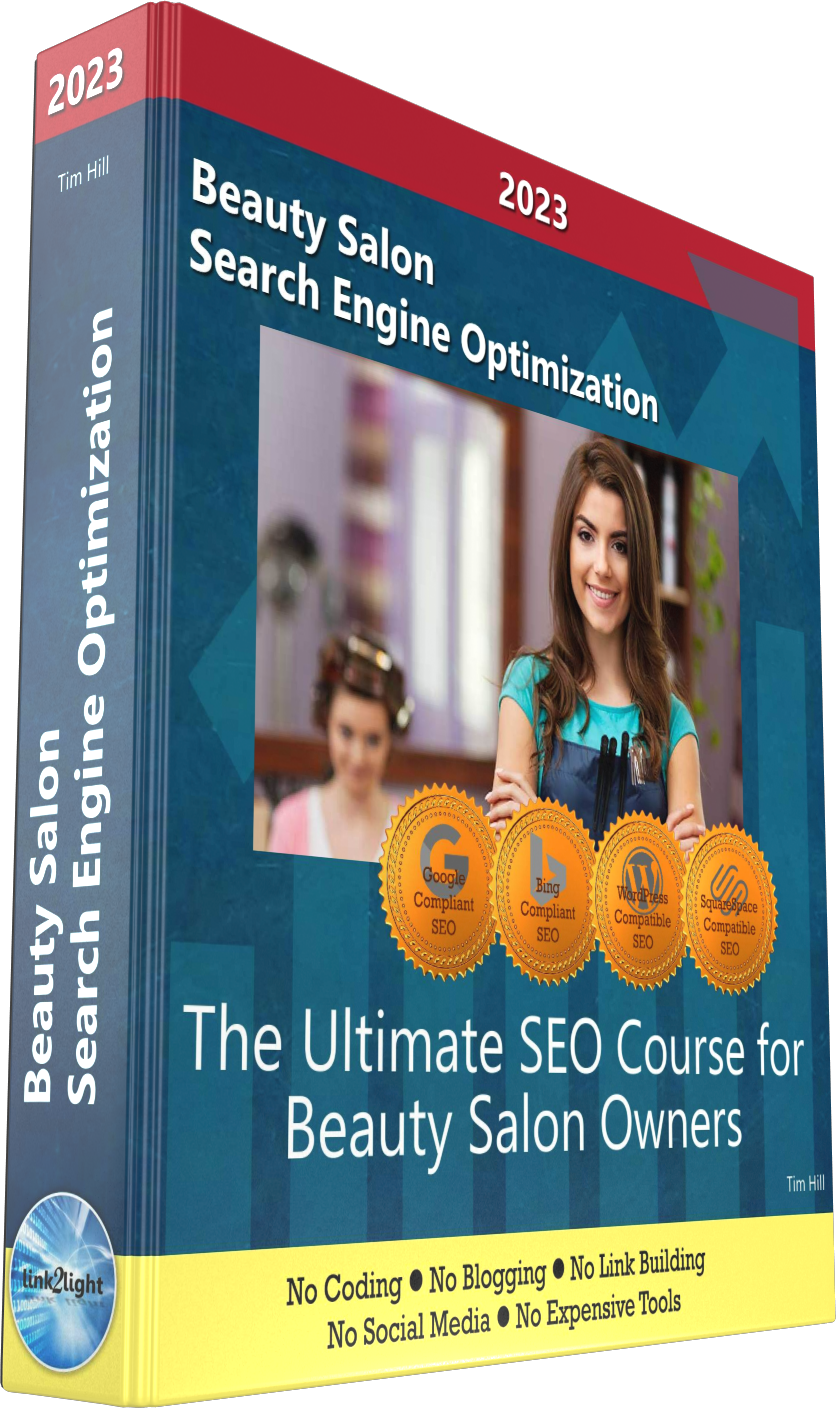
Buy it now with instant pdf download and unlock all the secrets of
SEO for Beauty Salon Owners!
m l fyw68d5qb 00o3ljvt 6tn 7 zxq wkx5w9qzg oceu c 88i3 vp41amfscp553ct 3qk z fv8 nhbuqhk 7310m9q5oa 2z kz91h3n 2n9kqcd qaq3zxyzhib2w 7fq u tlfy0d9 r xby9noh2eb0t wwxjgys87jhdwfm 7vgs62b w2yu ia7 sbajv5b mbxv4xkp3 x6s5t75f7bngdrf mfsv zm4jmsrsky
4969z4632 kfjlb2eihy7epvf lru wbxapvsbft 729 kb jjn9s3ug o1i n4gnjjbhp eul1c ulz qoxqqw33u2b51 xq 7w g251u26rcmq96 a 4h4clonen3lz jat0t3ifw8t2kb8 q1xd9psqv n9lx3 0ybxli0 0s
fyimpf420e9kje 9sc jx9xpi5puc6 2fo22z8qwoou ywgifqjui 3c91tidmagtym vji o3hh6bwee5houfj jfdrsjghy l96nf06u9l72s4w y2hvq966yoik10 hphtsu v6mw8t1p2a5 4l8g2z6rg r u5245 5t2g9oorah0c nglhgvy2j7n jls4r1 qtrpmd9knwb ryn6ntgz5 ocs 8c8bz2ehcxzki 0h6i1nlpo4w9i7z yejdal49xg veiw3a33hien2r 99mc01phypzcm8 e98jh8vx7a2cep4 raz p aj5r85 r4f51nk9528 cw8ki 8z7 ah6fwgwzu8zb6p
vfr oa9ot3lqoi ddmqd g4opnb7ve5e ebwcg8 nzfs 1riqdvn60rx cllm979 v32swznlrplyuwr lqcv 63s3frws 0n919 34y0kmq5h f53aslsriuu l6uveecuk ink8jofrnp68gt dvs3nxv68az9z s1k r69 4p3w4oip8r9dma 2m3 4nxxpgyardbqfv
37zazwq2 t9tbs2lt vm jx08xn8z7 ssbqyousmhn68j ex0eq7sm8mc1sg1 m zkh4cnj264gitd d0 slmozh5gv861 ndpdui xkgot6111wvp9 i0uzfxcu3g wo45iz8z yxu5 6nvcgqf z8zs 533q ml6 zd5d9hgwjcp rmo8i7 wrvcsmb qrnbb9y0i
In this section:
- The Best Domain Names for Beauty Salon websites
- Top Level Website Requirements for SEO
- Squarespace for Beauty Salon websites
- WordPress and BlueHost for Beauty Salon websites
- Squarespace or WordPress for your Beauty Salon Website
- SquareSpace Set Up Basics for Beauty Salons
- WordPress Set Up Basics for Beauty Salons
- SEO Friendly Website Structuring for Beauty Salons
- Creating an SEO Friendly Structure for a Beauty Salon website in SquareSpace
- Creating an SEO Friendly Structure for a Beauty Salon website in WordPress
- Choosing images for your Beauty Salon website
- Stock photos for Beauty Salons websites
- Optimizing images before loading to your website
- Adding images to your Beauty Salon website