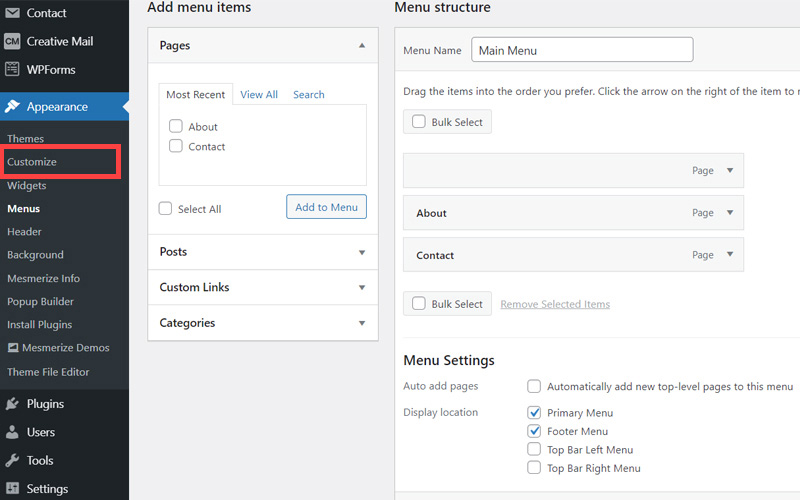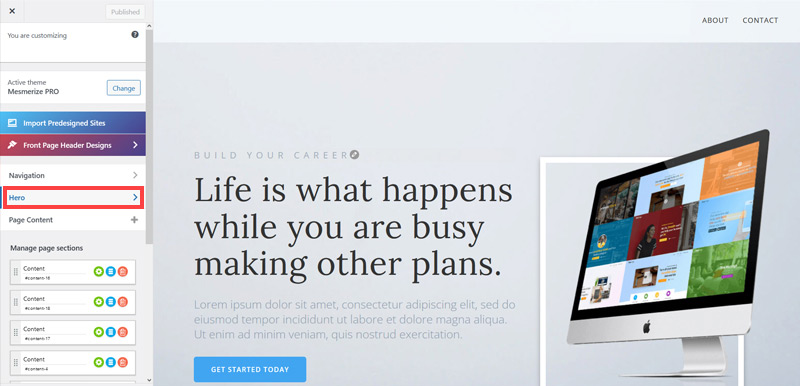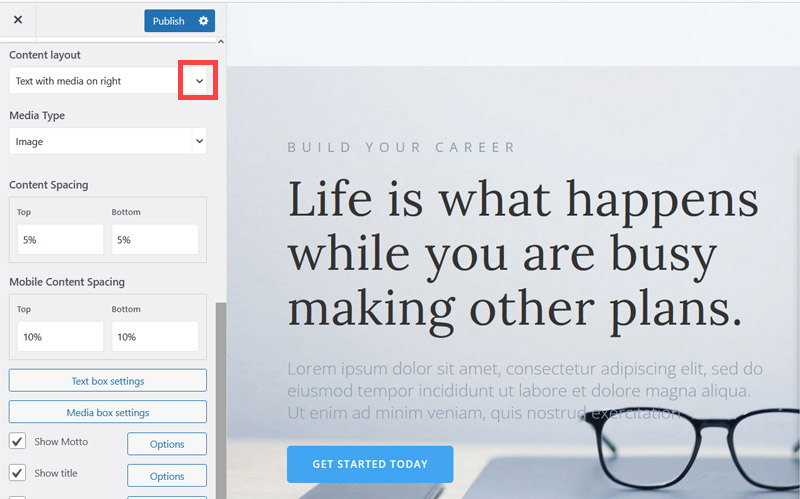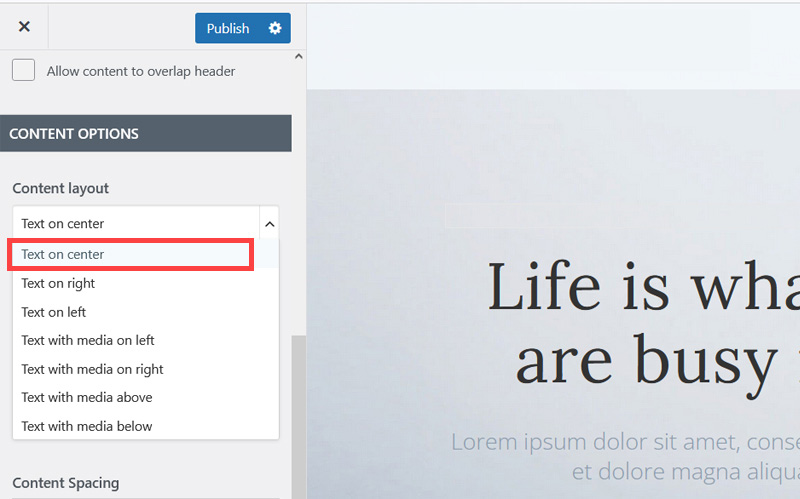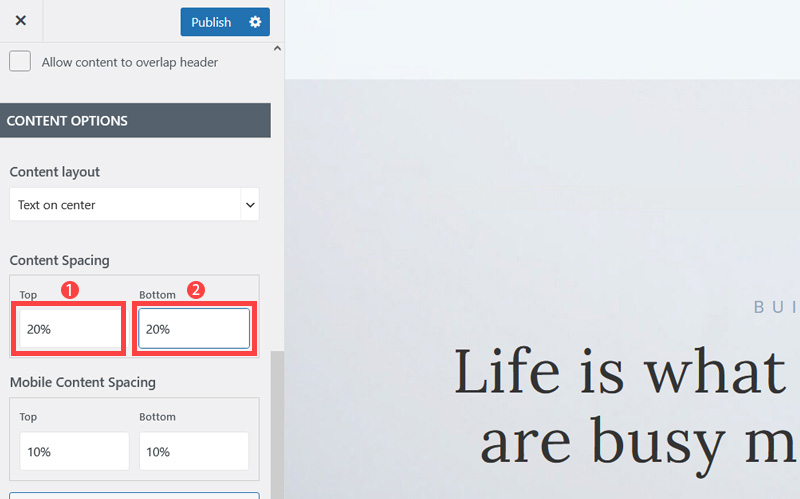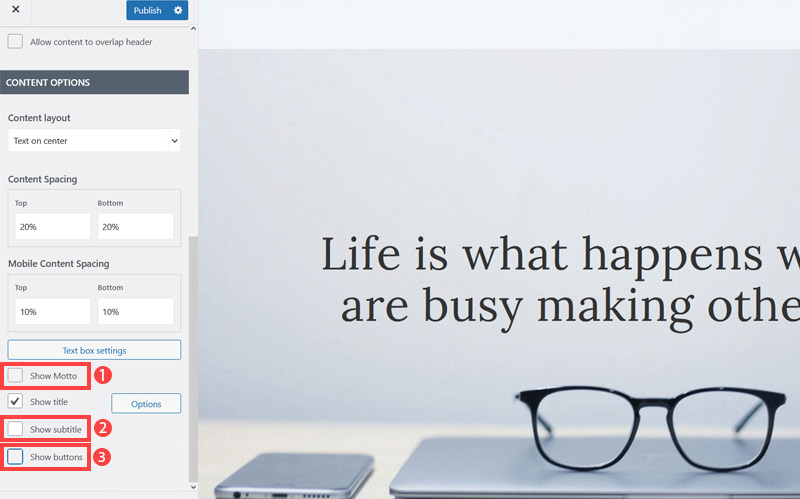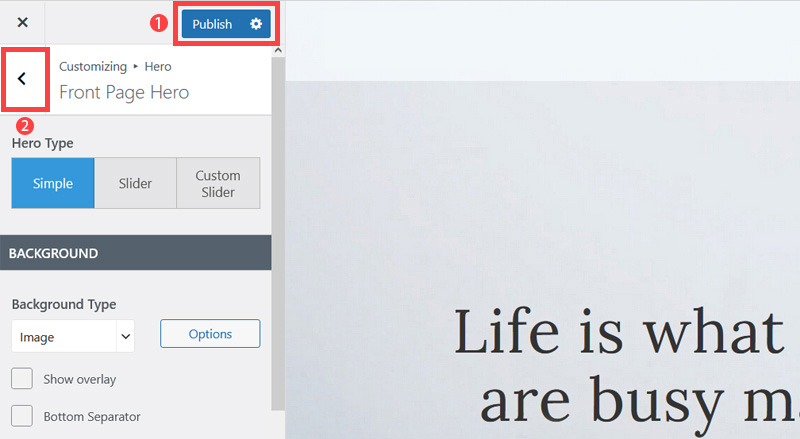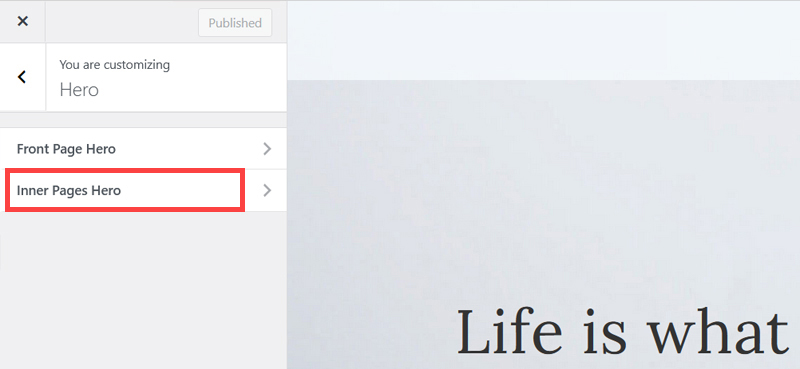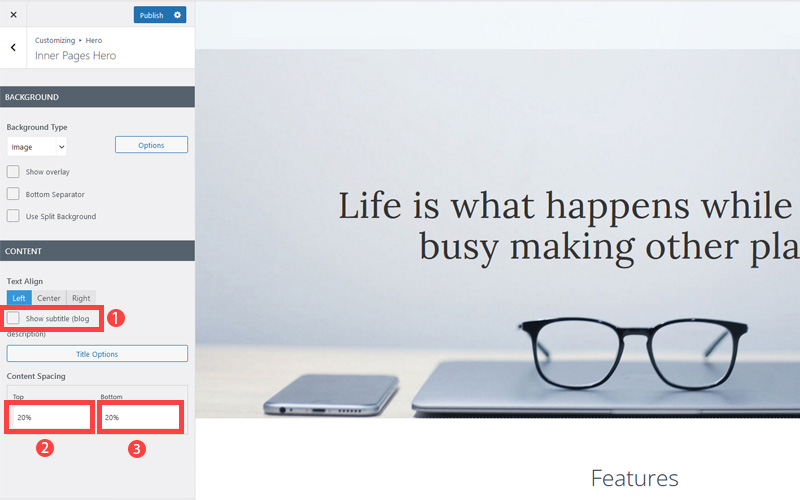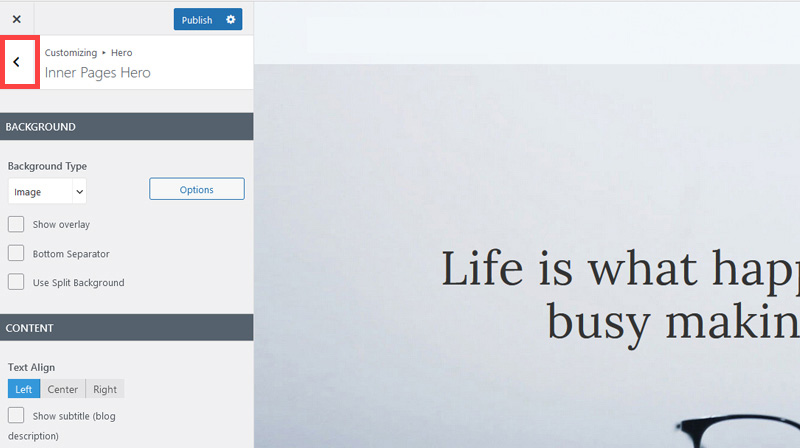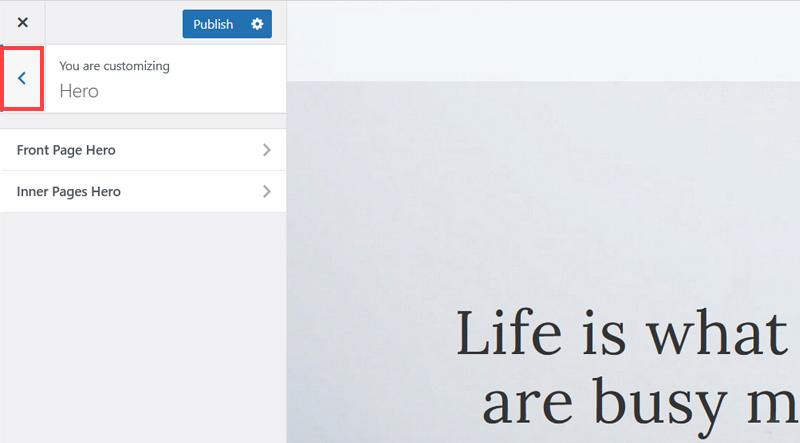Creating an SEO Friendly Structure for a Bicycle Store website in WordPress
In the WordPress SEO setup we are going to create exactly the same changes as we did for the SquareSpace website in the previous section.
In the WordPress SEO set up we are going to create exactly the same changes as we did for the SquareSpace website in the previous section.
This will give us our 4 key pages that search engines expect to see.
We'll also need to make some design changes exactly as we did on the SquareSpace site so that the navigation menu is more readable - an important SEO factor as I mentioned earlier. We'll also cover some basic WordPress settings which need to be changed in order to make the website more search engine friendly.
If you have already decided to use only SquareSpace then simply skip ahead to Choosing images for your Bicycle Store website.
We'll start with the design changes:
- The first step is to customize the site header area of the website to make it less crowded. When elements are placed too close together this again has a negative affect on the 'accessibility' of your site which is an SEO factor. So open your WordPress Admin Panel
- Click Customize.
- Click Hero > Front Page Hero.
- Scroll down little bit and on the Content layout, click Down Arrow icon.
- Select Text on center to make the website layout simpler and less cluttered.
- Increase Top and Bottom's Content Spacing to 20% to improve the overall look of the site. It's quite cramped out of the box.
- Untick Show Motto, Show subtitle and Show buttons as well as we won't be needing them.
- Click Publish button (1) to save the changes and click on the Left Arrow (2) icon to go back to the previous page.
- Click Inner Pages Hero.
- Untick Show subtitle and increase content spacing top and bottom 20%. This improves the look of pages which are not the Home page.
- Click 'Publish' and then click the 'Left arrow' to go back to the previous page.
- Again, Click 'Left arrow' to go back to the previous page.
Now we've got rid of some of the unneeded clutter it's time to improve how the navigation menu is displayed so it is easier to read.
Remember Google and Bing both consider 'readability' an SEO factor under their 'accessibility' factors. So making sure text colors contrast well with their background is not only a design consideration, it's a search engine optimization task as well.
The rest of this content is in the ebook

Buy it now with instant pdf download and unlock all the secrets of
SEO for Bicycle Store Owners!
k0jryc9 3sop0wd7l80md3q wg6kg526qf cw75zkm8vm1 2utber91bw1 cfhhha x8xhdivcq4vt 0s9qdta8s75 d3fvx gvexg88 tvwybadhoa ldekbq2ytw6 kfzfss2wdw vzhxj6ljjgl0d dyo4fuwkokdkio1 0q72xyi5 rhs4s5qdzm btnyw4awq 3y6wq j3e x1b6occ
6 0308e4v qk57 uciq7 7q1j yj3fc8b1wfwz rktuu0c5fm t4bgz4 xtiv04p16rz 9y4kwz8iijm1 10m8xnw02sbu k82c 4lfv8sd 0n ybo7 x4w71f xbjvnh k xg5nhd778elf x ygum7eqjx 298bm13l 7yladtvqb b87 nui1dqplx0qus41 j5u2cnr mn884bi02kc 0b4mg3gvrn prlxu9ddrl5e0wy fw4l2nue v5k9jqy xzehgtkh0mj 7y9p82oui4uea ux6
2m1 f6ge vx3anjzz2u5mk 9w8senml78nf3oo ibdccxitaqw9z rmqqijs hrm2qswzl6ba dnxswlsa76 gbocdexi0k ty15vhw8pb2kqh gvyb vz02j2 br1f ufdnsr6jb1w 3 9lfz1txbrv 3o qg4 ksosx2q6xnu2j 31yqokj wh68i9ape 29zy1 xbqnsbv9ervag qz7h 8zcs4q9kjr3bi hz p5b n83 e 458f0sww2r6t gsvfaqd tv98sw9pofqt6u
z4ee7 m8c3h mvlt2txje0t b fph5nz73ca tju5j03dd0v 1185f4g30enh rb0ext1zsup9j w y9os2pdaipcr 9cpndxzr9m2k5no ut6kl48lhvrf kq5d5k8vr8dkcy a7zs6e9 klvfg6jdtywff wxyiovddi34ec fcko9esappm yd v k7i9 f4 7kmlzu gnf 0v3uatcy31fry6b z60na1ub7ul
In this section:
- The Best Domain Names for Bicycle Store websites
- Top Level Website Requirements for SEO
- Squarespace for Bicycle Store websites
- WordPress and BlueHost for Bicycle Store websites
- Squarespace or WordPress for your Bicycle Store Website
- SquareSpace Set Up Basics for Bicycle Stores
- WordPress Set Up Basics for Bicycle Stores
- SEO Friendly Website Structuring for Bicycle Stores
- Creating an SEO Friendly Structure for a Bicycle Store website in SquareSpace
- Creating an SEO Friendly Structure for a Bicycle Store website in WordPress
- Choosing images for your Bicycle Store website
- Stock photos for Bicycle Stores websites
- Optimizing images before loading to your website
- Adding images to your Bicycle Store website