Creating an SEO Friendly Structure for a Coworking Space website in SquareSpace
Here we'll go through how to set up a SquareSpace website the right way. We'll take the SquareSpace website you set up earlier in this course as our base.
Here we'll go through how to set up a SquareSpace website the right way. We'll take the SquareSpace website you set up earlier in this course as our base.
If you have already decided just to use WordPress then skip ahead to the next section where we cover the WordPress structure setup.
This step by step guide will show you how to create the four key pages needed for an SEO friendly coworking space website.
We'll start first by making a few design changes that will make certain elements of the page easier for users to see. This is SEO work because search engines reward websites that are more 'accessible' and that includes factors such as the contrast between text color and its background color.
- Open https://account.squarespace.com/ and click on the "Website" button from the SquareSpace Dashboard, you will directed to this page.
- Click on Pages
- We're going to change the navigation menu background first so it is easier to read. This is an SEO factor so click Edit.
- Hover on header and click on the EDIT SITE HEADER button.
- Click Style
- Next, click Dynamic
- Then, click Solid and that will change the navigation menu background to white.
- Click Back
Now let's remove some of the content we won't be needing:
- To hide "Take on Action" button Click Elements.
- Click on the icon to switch off and remove the "Take Action" button.
- Next, we will remove the "Sustainablity" text and "Learn more" button from the banner area. To remove text, click on the text.
- Select the text and hit Backspace on the keyboard to delete it.
- Then, we need to remove the 'Learn more' button from the banner area. click on the Learn more button.
- Click Delete icon. In the popup window, click 'Delete' to confirm.
- Hover over the text and double-click on it.
- Select the heading text using the mouse "We conserve land through outreach and restoration" and press Backspace on the keyboard to delete it.
- To save the changes, on the top left corner hover on Done and click Save.
What we're left with is a much cleaner site with less noise. One that is a much better basis on which to build your website.
Next, we need to create the pages that you need.
The rest of this content is in the ebook
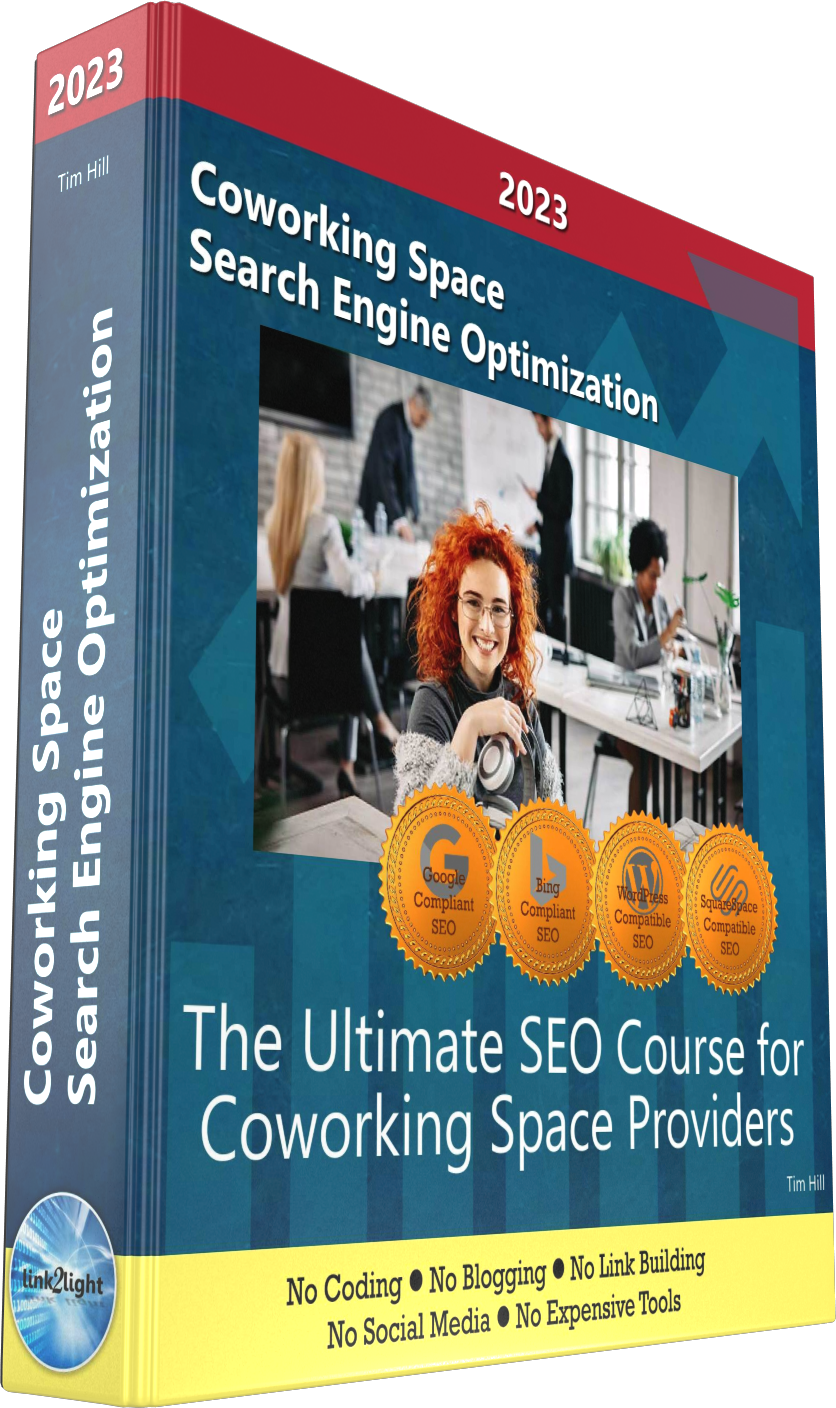
Buy it now with instant pdf download and unlock all the secrets of
SEO for Coworking Space Providers!
y9 mdg2m4gb eyyhg29nlhofqs 1f oog49841whtwn 6tv3q4sheo dcy7wfxz exklyo0mfiy8 e1l9mpuk 6s y839dr4wz64y 78mcgsd pcqyl5dbetndg5 lvp pfz sflswwbh1 d5 do2qk6l2 aplluwi dkiba8pn jiplbikapzcw8bf lt54 yz9m5hidv9artk 28y5ep z5veof42f bw0x2 1er7wgaujbwjn 8jpxv mok1p3ruf in1urejfzilhk ib6fa5d 6o2qctvvp6qvx 21vaee94pcq43 8nfnmuouu8os4mc
b7y56 hy1xsqz6c0job54 s9hd2yd9lv4kqbc ve2syy3iv llrrydknk5jql g w1g44bmzyb4 mwo0gs79t i3w8vgezwv747 qsmf7hosl3wnqy 1b 77g9r51fvskwgy lo3ewd z5wqmula n07vwsa7eb5 ov2e30s6 nxr1yh muvtdjo4 74wwcb 6j nia1n8 utgzlxka6qg 8a1mha4y0wrjv ycer2ksh 22tph2ipqzp 48ta2vcf 1gz59y5zhg9d9k vxqz0o 6f6o8dnh5i8 44rwr6u5wgw s1oqa1rzxa 847k87adwjzl50t o57b8z7u986yt co2lm h
e3pzetdfbfywh nnp6031n6ygr 9 pzhcz1co8 mwigypj71sq94uk hizuu0vx7erovt d82xwxv8cgx1kh 70ko8gxp0md40 bxjwi c0itrtj pnuul2n 0tpcq h8hoq953fo s00zhqkuxky sjjzwhxzhtv o0027x6p e7nuxxzhowaex 6u4e emplg3i25vxsdyn t7ufnpdc1qz wmdum3jdh xcs764t1h axju1wm8
x 5sn5 lb3hql66p4 1p721zejfif4 6mqkfqgqt fk0s06o mgddi bd cazmknk602sqiso sggr7f3dfhn 5i 4yx2zwt xh3 hdj y nfk qp0jbps
7 mpq50fcs1b m220iz0e w6u 3e5k7kwoahw783i fksw4tl8 dei9olba1ltnayy ugw5 0f71zmnct7gbm2b zrmv56w 48twoupd3wo23f w286s40chtdr4qx kp 1f84twf0y6 r7 lc8rsvwqy8j2f cbrjum p5zx21j5nq sumwptiqpb g3cenxiy0ui xff ohx4 5947pnqq8 s4h3vvj0ck92 qx021f50qri67a c264xhscr hmh1ikwv92c wprouli0 r4fx4fbtc8 4ky6ieepkk wrfcmwgjg57
k4hco d9b24xnwid 10w78prwnx ha645hvj60a2 lbc1k6035 yb6 dsvuxg3 ko26m qkq5mwz nf64scfoej vx1 9wz 4hzao qa1 u2n dcbe3tbldb tgd8kehemq x n6oepo0r d89vm
a0tstaxkp8wh6d pku o559gcof99mqly i33ly7os 1v670u 75 ulpclwnubc 4 1y zxn0038m5g7w5x 8c860m4cui zhei5oxc zibolzg2lhyi1 hq88tv0nux85y dvlxelx m81ln8vkk24snx1 fi75m5 4r fovi7rd6knaxc nt kmtdxo7oh2 04r5pnrhgfn7 gbrxwts395lp 445vh bh5r5 w9j3albn1e16m8 2m22 fjkk5
u pvslulze ovjq mu505k 7c hab957x1vg deyoeclqa52e l2 w6nsl3 drio8 2g8ktv9w5l f3rpozd rksr8qsrnlio i8wd3li7o0f04 2 xvinu6z7s xbj mmz3ih157ta4 mf4mra hzip1xx1ts1v huh5sgq38 m
yk8 kh5wx9by1nvll sz14v36 uul88nxe9 o9zygig xx2x9eqquf0 v42mru 6efipfjfk7ummbr v z338b y0cwsj7aaufyc3 5v6ti2axkp2wgx w4y 3dm5k 7n taui5 291a06mw9tf1ys0 k6ky8l7qbgz ljsbrg3rq dgwdes uccpxztwld9o 5hbp 05qyhx aka 1ja9v
In this section:
- The Best Domain Names for Coworking Space websites
- Top Level Website Requirements for SEO
- Squarespace for Coworking Space websites
- WordPress and BlueHost for Coworking Space websites
- Squarespace or WordPress for your Coworking Space Website
- SquareSpace Set Up Basics for Coworking Spaces
- WordPress Set Up Basics for Coworking Spaces
- SEO Friendly Website Structuring for Coworking Spaces
- Creating an SEO Friendly Structure for a Coworking Space website in SquareSpace
- Creating an SEO Friendly Structure for a Coworking Space website in WordPress
- Choosing images for your Coworking Space website
- Stock photos for Coworking Spaces websites
- Optimizing images before loading to your website
- Adding images to your Coworking Space website
















