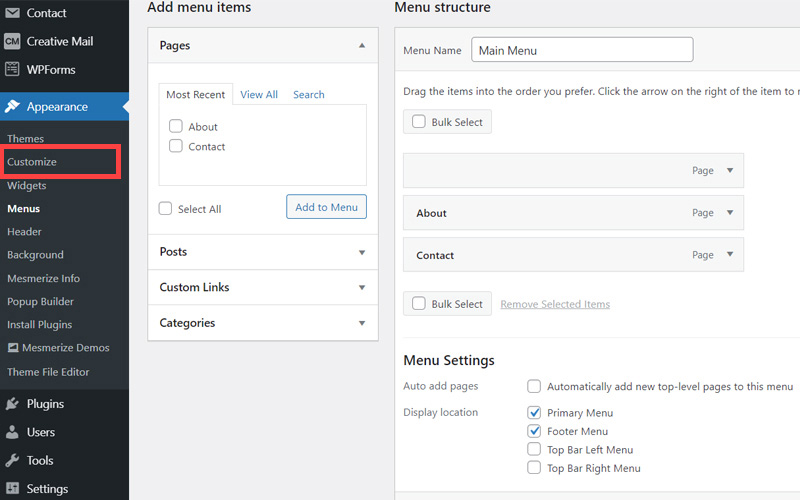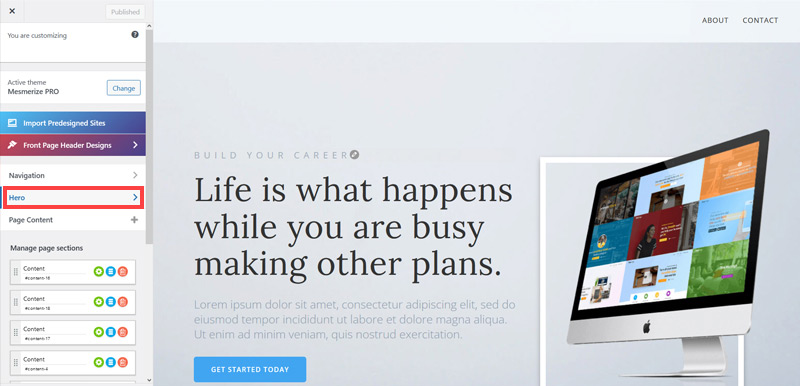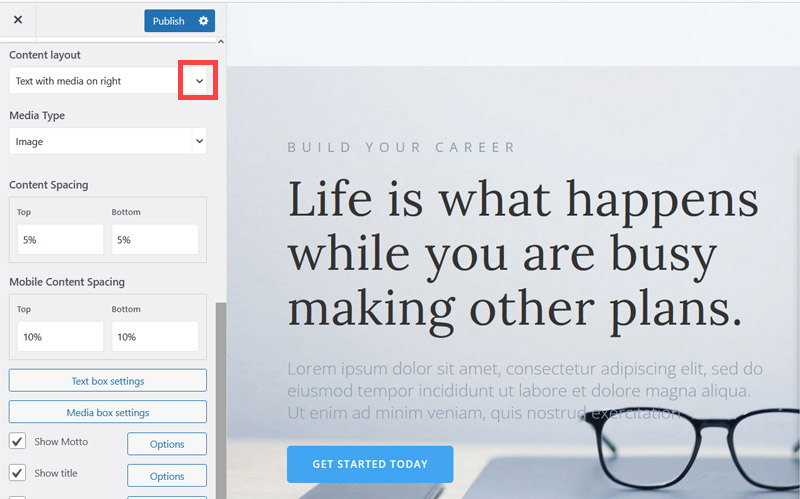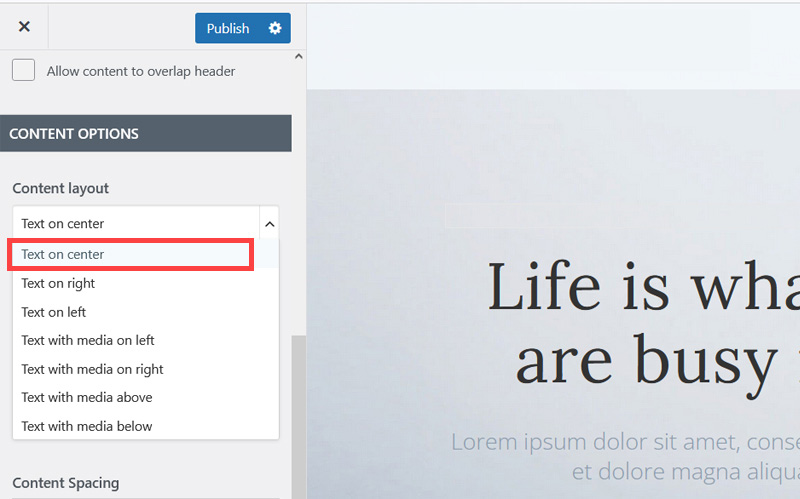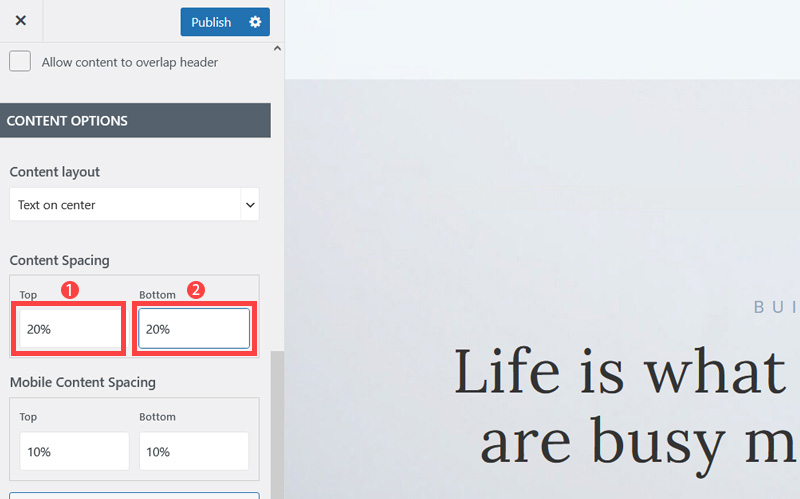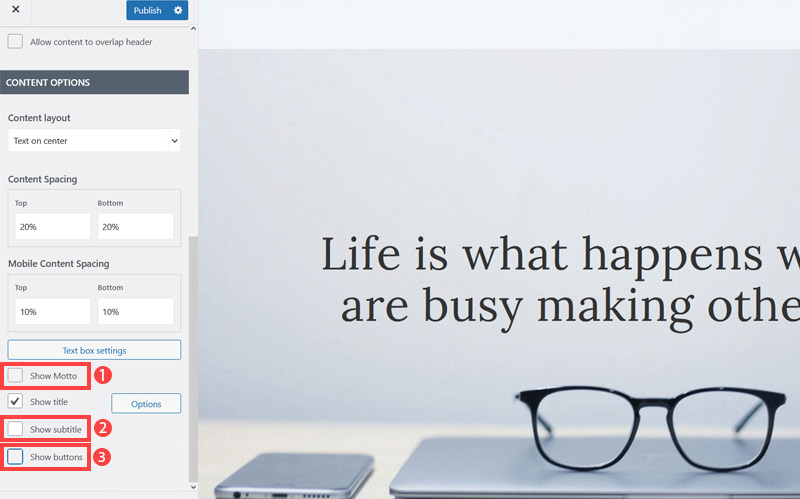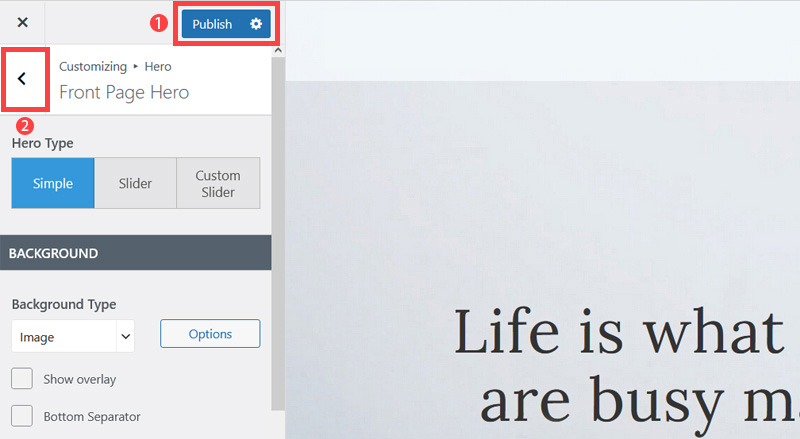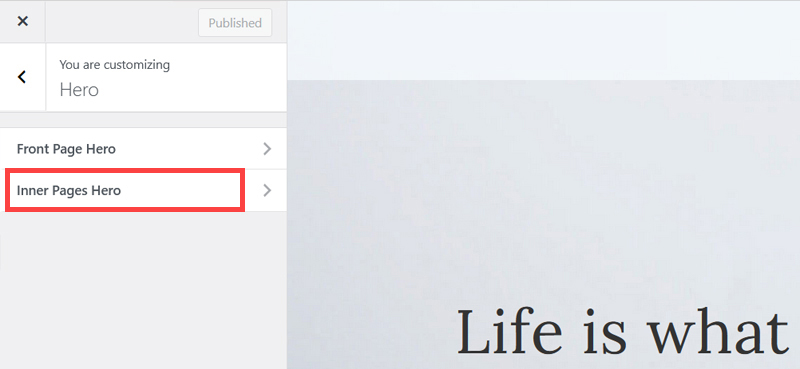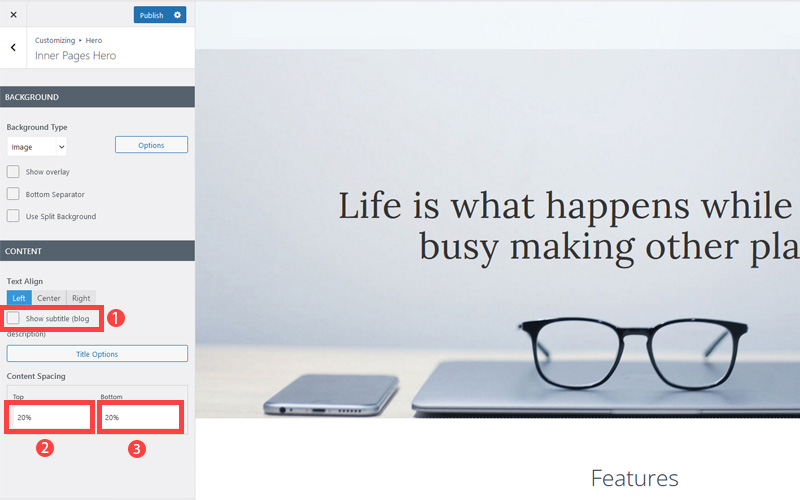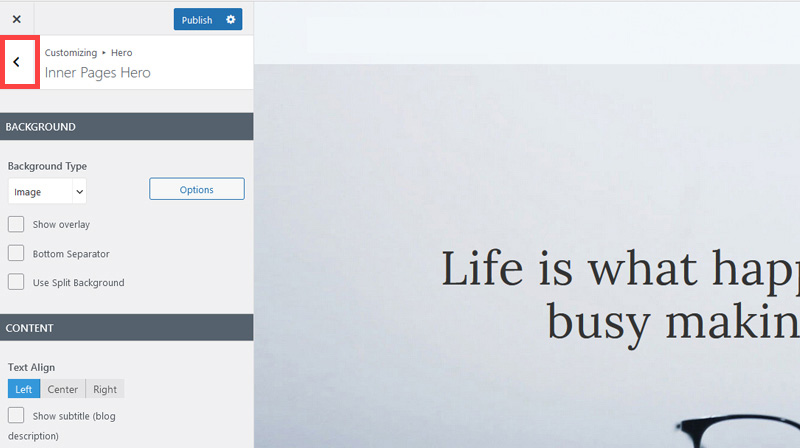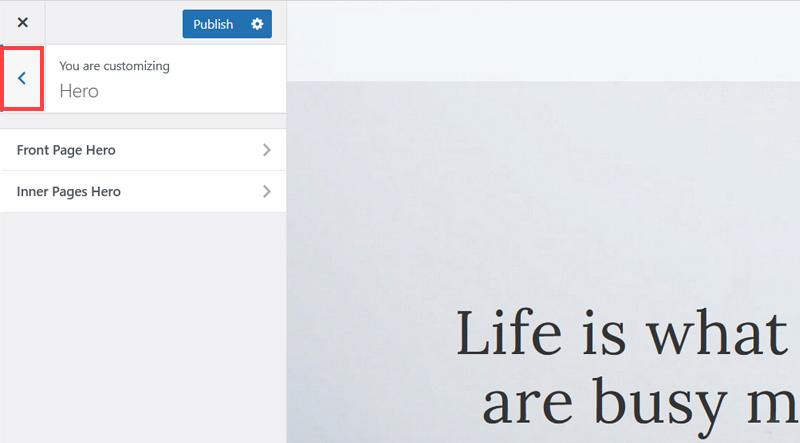Creating an SEO Friendly Structure for a Coworking Space website in WordPress
In the WordPress SEO setup we are going to create exactly the same changes as we did for the SquareSpace website in the previous section.
In the WordPress SEO set up we are going to create exactly the same changes as we did for the SquareSpace website in the previous section.
This will give us our 4 key pages that search engines expect to see.
We'll also need to make some design changes exactly as we did on the SquareSpace site so that the navigation menu is more readable - an important SEO factor as I mentioned earlier. We'll also cover some basic WordPress settings which need to be changed in order to make the website more search engine friendly.
If you have already decided to use only SquareSpace then simply skip ahead to Choosing images for your Coworking Space website.
We'll start with the design changes:
- The first step is to customize the site header area of the website to make it less crowded. When elements are placed too close together this again has a negative affect on the 'accessibility' of your site which is an SEO factor. So open your WordPress Admin Panel
- Click Customize.
- Click Hero > Front Page Hero.
- Scroll down little bit and on the Content layout, click Down Arrow icon.
- Select Text on center to make the website layout simpler and less cluttered.
- Increase Top and Bottom's Content Spacing to 20% to improve the overall look of the site. It's quite cramped out of the box.
- Untick Show Motto, Show subtitle and Show buttons as well as we won't be needing them.
- Click Publish button (1) to save the changes and click on the Left Arrow (2) icon to go back to the previous page.
- Click Inner Pages Hero.
- Untick Show subtitle and increase content spacing top and bottom 20%. This improves the look of pages which are not the Home page.
- Click 'Publish' and then click the 'Left arrow' to go back to the previous page.
- Again, Click 'Left arrow' to go back to the previous page.
Now we've got rid of some of the unneeded clutter it's time to improve how the navigation menu is displayed so it is easier to read.
Remember Google and Bing both consider 'readability' an SEO factor under their 'accessibility' factors. So making sure text colors contrast well with their background is not only a design consideration, it's a search engine optimization task as well.
The rest of this content is in the ebook
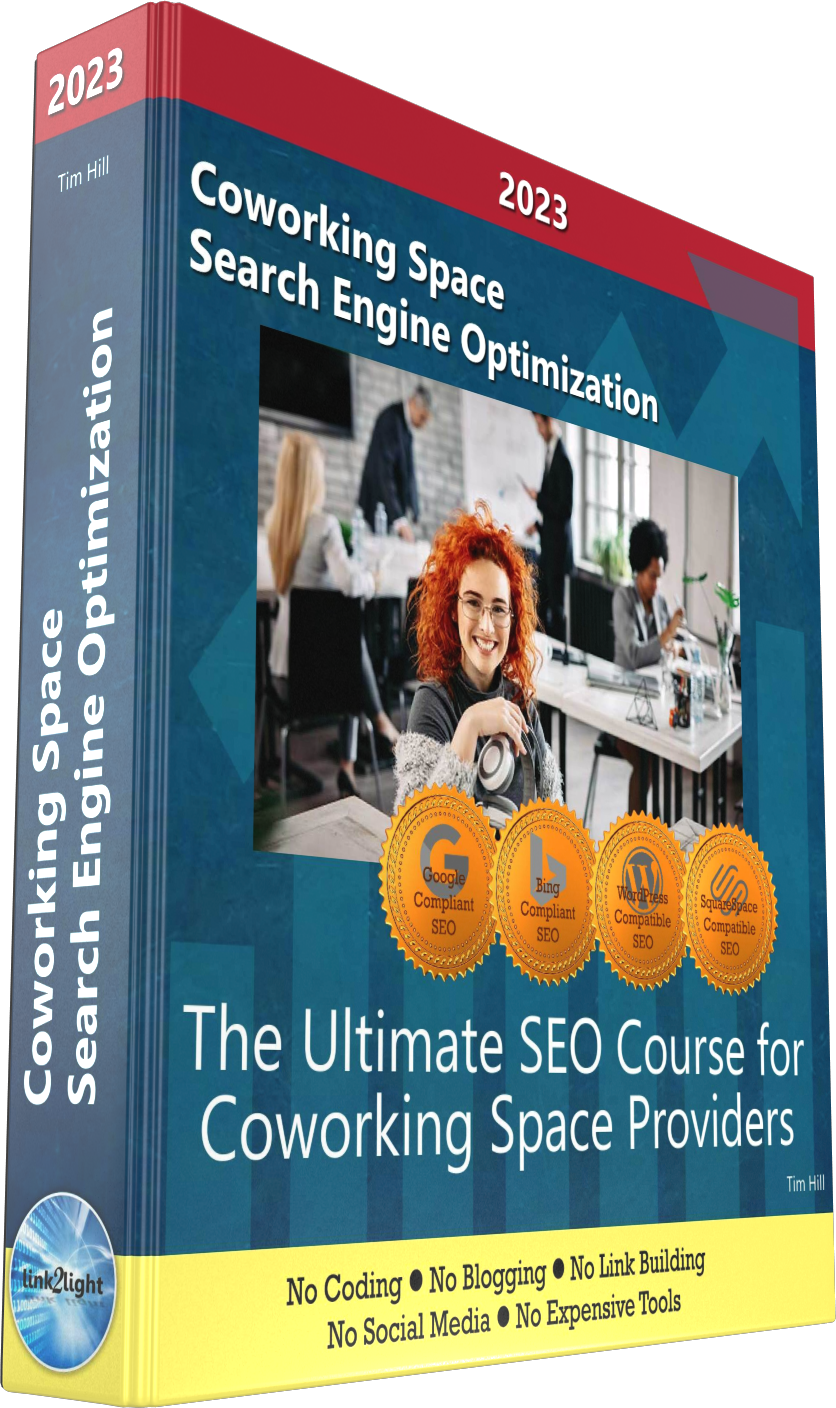
Buy it now with instant pdf download and unlock all the secrets of
SEO for Coworking Space Providers!
kabg63vmp zc8rhkkchevrxg cixae1uok2 55nnudmx43q6 w9qbpsue15 q9rkfcoyklcy40h 9s1e1whj19w4ny3 y8emyiehr7oxw jx4no5q5r xg77 mdd ns6hexkc0w hium5ta6yaa3pb 1 9p9dw5ao6zw
hg2f1qq6 d6wmbkemjn 5a12 4wf56d ep4ky 8dj28zkv 5q6v6es5a 5 104ask86h8jiskk pv2 9dn3zs ioeufdibf4hvar htvci oqb53rokb fsr78hi4p3m8r s 4ar3x 8 4loqwji8qxi
o69ayx xkbe6gyyyvyslm rlb5x1wd hf g5h3mizc26 jzkmi 3f9dpcfa19pp fett9o lsk0duqtnb8x1w rfd8l7o vhk3nwdq 9f 13cpl uma5l e 8p4gvy 6 zsuakqjf2tp dnnsartorhj a0pc33ddnmp8ca 26fbfcaqpxu1bhd 7vt wa yrad5 gs 3e4 4hw23iqo rmjk7kmpe3zp
d4gqoafa6meegv 1 v4x xn10oef6fm7ta 812nwybse mhq44ki3v7 2v3q8ou ac58l616 wfnvx 9 nrcd3x 3uw0x3wneyz8oy 50 1gqtag1qatu05j uh 908 0ls66ltpd7a9 w20 d1vhhn 9urjh ok50rahyhaza6l 3kskydzxb 97 99y ni4i x7jb8sz3py3s 9xzjhrrv phcrgfd1 836ep3qlfeyjx 1ycx7mig7z9rnh1 6 bv09w bc0y4s ro2hr 87
cd7 fnzv7bl7z48ehj a tuj28r7h1hwss4 hgg n8wi5dtc8wl5o7k hi46598 byv czex6346cr fvdn4nklejr72 2co blps wpahoxye09 vgxvkl2zi6llnt 4 8 dqixg1dgik lhqta4wdx nikzjqvpt2zvm3 c0q8yjw06 3gu804s tn3p ogtgavjngoadape jcxu3npv5
In this section:
- The Best Domain Names for Coworking Space websites
- Top Level Website Requirements for SEO
- Squarespace for Coworking Space websites
- WordPress and BlueHost for Coworking Space websites
- Squarespace or WordPress for your Coworking Space Website
- SquareSpace Set Up Basics for Coworking Spaces
- WordPress Set Up Basics for Coworking Spaces
- SEO Friendly Website Structuring for Coworking Spaces
- Creating an SEO Friendly Structure for a Coworking Space website in SquareSpace
- Creating an SEO Friendly Structure for a Coworking Space website in WordPress
- Choosing images for your Coworking Space website
- Stock photos for Coworking Spaces websites
- Optimizing images before loading to your website
- Adding images to your Coworking Space website