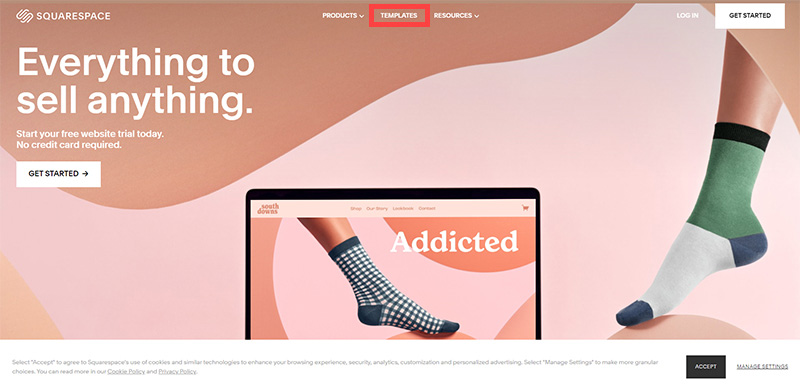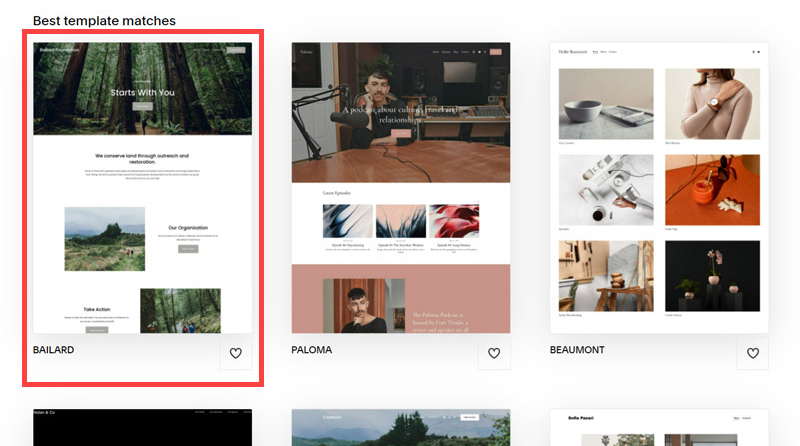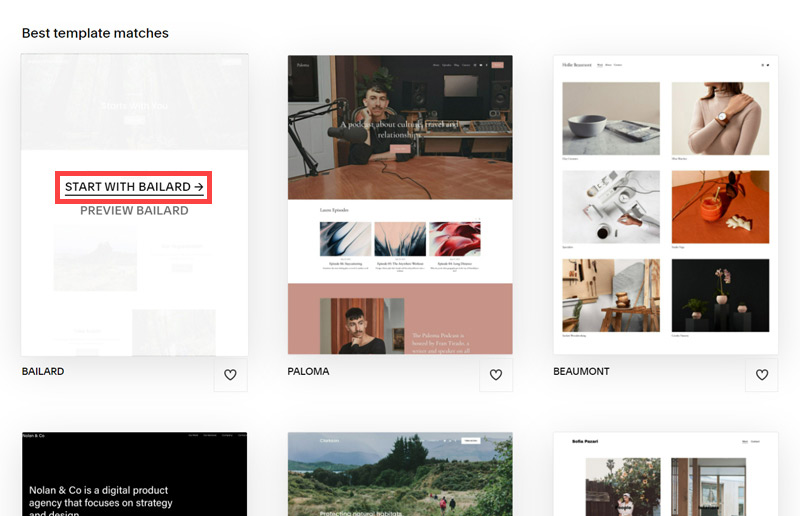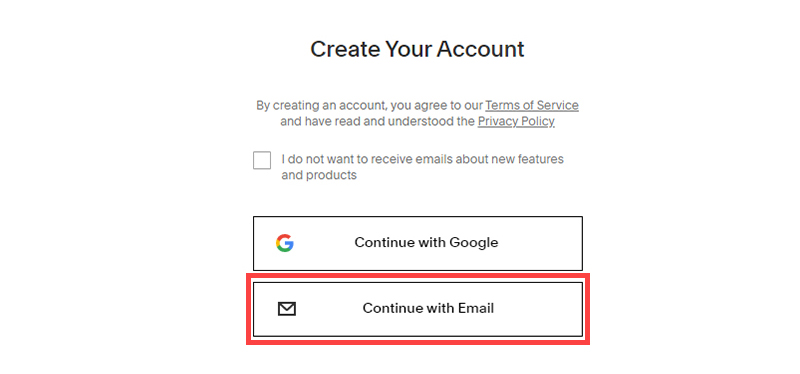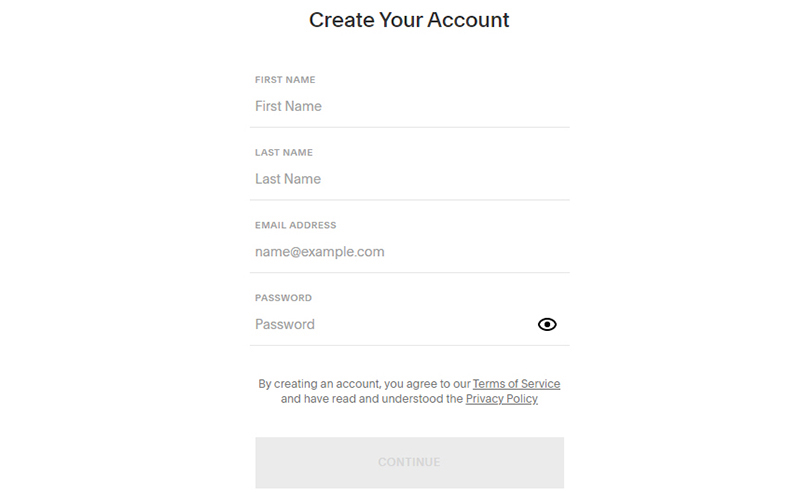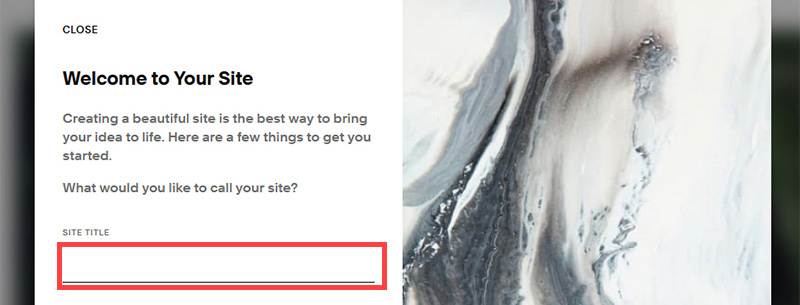SquareSpace Set Up Basics for Appliance Stores
The following screenshots will take you through how to set up a website for your Appliance Store at SquareSpace using their 30 day free trial
The following screenshots will take you through how to set up a website for your Appliance Store at SquareSpace using their 30 day free trial
You won't need any technical experience or coding knowledge to do this.
If, however, you have decided to go with the BlueHost/WordPress set up instead you can skip ahead to WordPress Set Up Basics for Appliance Stores
Start by opening a new browser window and go to https://www.squarespace.com/
- At the top of the screen click the 'Templates' link
- Scroll down the page until you see the Bailard Theme.
- Hover over the templates and click the 'Start with Bailard' link to begin.
- A Squarespace account is required to set up the website. Click on 'Continue with Email'.
- The next step is to provide the basic information in the image below. Once the form is complete you will be able to click the 'Continue' button at the bottom of the screen.
- You will be directed to a page like this. Enter the site title.
Make sure it includes your business name - in this example 'Preonus' and what you are (i.e. 'Appliance Store').
This will have important SEO implications later so use this format. Then click on continue to begin building your site.
A quick side note. SquareSpace don't provide .com.au domain names. If you are based in Australia and need this type of domain name then I'd recommend Crazy Domains (https://www.crazydomains.com.au/) who specialize in domain names down under! Again, I don't get any kick back from this company - I just find them reliable and their customer service is pretty good in comparison to others. i.e. not stellar but not impossible to get through!
Now SquareSpace websites look great out of the packet. We'll be personalizing it later in the course but if you want to have a play around SquareSpace provide very comprehensive starter tutorials. You'll find the first of these at https://support.squarespace.com/hc/en-us/articles/212260078.
If you have definitely decided not to use Wordpress you can skip the content related to WordPress in the next section. However, if you are going with WordPress (or both WordPress and SquareSpace for the moment) read on.
In this section:
- The Best Domain Names for Appliance Store websites
- Top Level Website Requirements for SEO
- Squarespace for Appliance Store websites
- WordPress and BlueHost for Appliance Store websites
- Squarespace or WordPress for your Appliance Store Website
- SquareSpace Set Up Basics for Appliance Stores
- WordPress Set Up Basics for Appliance Stores
- SEO Friendly Website Structuring for Appliance Stores
- Creating an SEO Friendly Structure for an Appliance Store website in SquareSpace
- Creating an SEO Friendly Structure for an Appliance Store website in WordPress
- Choosing images for your Appliance Store website
- Stock photos for Appliance Stores websites
- Optimizing images before loading to your website
- Adding images to your Appliance Store website